Google has dipped its toes into the home media space before with Google TV, Project Tungsten and the Nexus Q, but the company has yet to see success in the living room. Is the Chromecast destined to be the commercial success Google has been looking for?
Rough around the edges, but for the price…
This reviewer's family are cord cutters. We get our television from an antenna, and have done so since 2008. Instead of broadcast programming, we use Netflix, HuluPlus, and iTunes rentals, in that order. Our set top box of choice is the Apple TV, and we were first to have a first generation Roku — which is showing its age and freezes under normal use.
Buying Chromecast for $35 with a 3-month Netflix code was a no-brainer.
The Chromecast package
Chromecast comes in nice packaging that is somewhat reminiscent of Apple's packaging on the older Airport Express. The outer sleeve shows the product on the front face, the device in use on the back and three icons on the binding edge depicting plug in, connect, watch. It feels very much Apple-influenced. And then it all went wrong. The anti-theft sticker is placed at the top edge and is printed with PEEL HERE in black. Peeling it results in VOID being left on the box. It's a minor detail, but VOID on a newly purchased product does not give a good impression.
The box opens nicely like a book and has three "getting started" steps on one side, while the Chromecast device is nestled elegantly in a plastic shell on the other.
Under the dongle is a small manual, 5-volt power adapter, micro USB cable, and an HDMI extension cable. The micro USB has a nice velcro cable tie to keep the cable organized. The HDMI extension cable is packed in a horrible poly bag with a label stating "HDMI Extender-OPTIONAL Use to improve fit and Wi-Fi connection." The packaging is a series of contradictory choices. Some appear to have been made carefully, others without a care at all.
Using Chromecast
Chromecast's manual recommends connecting the device to a wall outlet via the included USB power adapter and cable, but using an extra USB port on your TV is also an option.
We used a Nexus 7 running Android 4.3 as our primary device for setup. Setup was easy. The Chromecast app from Google Play detected the Chromecast device, asked us to enter our Wi-Fi password, rename the device, and it was ready to use.
We were also able to cast video to the TV using YouTube on our iPad mini and the Chrome browser on our MacBook Air (mid-2011).
Control
While the "cast" button shows up in supported apps, much like Apple's AirPlay, Chromecast doesn't actually stream content from your device. The dongle connects directly to the Internet and streams video from source content, while a local handset or computer handles controls. This can affect Chromecast's video quality if the Internet connection is slow, where the Wi-Fi connection in the home for AirPlay would almost always be fast.
Chromecast requires the Chrome browser, YouTube app, or Netflix app to control video. The browser works on Mac, Linux, and Windows. The YouTube app is supported for either Android or iOS. Netflix is currently only supported on Android.
This brings up a question for us: Do you need a remote control?
To cast, you have to unlock a mobile device, open an app, and only then can you control what's playing. Similarly, you have to switch to a browser tab if you're casting from a laptop or desktop. For families who are used to leaving a remote on a coffee table and being able to pick it up and pause in one step, Chromecast is more complex. On the other hand, this could be a viable solution people who have longed to get browser tabs on the big screen.
When connected, the lock screen on Android is superseded by a pause / stop / instant 10 second replay control. Pressing home or back then shows the normal Jelly Bean lock screen.
As for specific apps, we noticed that Netflix on Android has a different interface for subtitles and audio selection when connecting to Chromecast than displaying locally on the tablet. Selecting subtitles and switching between two-channel and Dolby Digital+ audio worked correctly.
Problems
Suppose you unplug Chromecast from the HDMI port, even with power still attached on the micro USB port? You get to repeat factory set-up all over again. We anticipate having to redo set-up for power failures. Depending on how the TV or AVR handles vampire power, we expect to redo set-up after the TV or AVR powers off.
We also experienced problems with casting from Android. The Chromecast would get stuck displaying a buffering image that should be shown only before content begins. The only cure was to switch video back to the tablet, start playing, and then switch to Chromecast. This occurred both with YouTube and Netflix on Android.
We were able to cast from Chrome on Mac without issue. Hulu and other video sources played just fine. Casting local video files dragged onto Chrome had mixed results. MKV files with AAC audio played without audio, while MP4 and M4V (for AppleTV) played just fine.
60 percent of the time, it works 100 percent of the time
AirPlay works reliably. It's possible to mirror displays or use the TV as a second display from Mac and iOS. For iOS, every app that uses a standard volume controller can send audio, and through mirroring, every application can by default send audio and video, unless the developer explicitly works to prohibit it for their app.
Chromecast works somewhat unreliably, given the need to switch back to the local display in order to get it working again. Chromecast is not a system-wide control, and appears to be enabled by each individual application developer.
Airplay works across almost all applications. Developers don't have to work hard to enable it. Chromecast works across a few applications and developers have to add it to their applications individually.
Airplay uses local wifi to deliver media. Chromecast uses the Internet and hopes you have a good Internet connection.
Because Google is using the Internet to get URLs to play, does this mean Google knows what you're watching? If it's YouTube, probably. If it's Netflix, probably not due to DRM in the middle. If it's something local casted via the Chrome browser, also probably not. Apple doesn’t know what you watched unless you're watching iTunes rented or bought media or using iTunes Radio in the near-future. Google knows only if you're watching from YouTube.
Audio / Video
Chromecast is a 720p device. It does supply stereo audio, but Netflix streaming was available in Dolby Digital Plus. On AppleTV 3 (2012) the audio is Dolby Digital encoding.
We tested this device using the HDMI port on a Harman-Kardon AVR 3700. The audio sounded just fine. The video on Chromecast was a little worse than the AppleTV experience we are familiar with: The video would begin blurry and become a little more clear after a few minutes. Even when it cleared up as much as it was going to, it never seemed as crisp as when watching AppleTV.
Billing aside
We were lucky enough to nab a Chromecast while Google was still offering the free Netflix incentive, though ran into some issues with billing through iTunes. Applying the discount code was impossible for the Netflix support team and iTunes didn't know how to do it either. The only option was to cancel our Netflix account billed through iTunes, phone support to have our email address preserved and then institute a new account. Netflix support representatives advising us to cancel our account to get away from iTunes billing didn't sound like advice that would make Cupertino very happy.
iTunes representatives reached by web chat from Apple's support page were helpful and canceled the account subscription with ease. This subscription could also have been managed and suspended on iOS or iTunes on Mac or PC.
Netflix representatives also had to assist with the manual re-adding of Instant Queue titles to the 'new' account.
Conclusions
For $35, Chromecast is an easy purchase to make, especially if you have a Netflix subscription already in place, or watch video in Google's Chrome browser. It's clearly early days, and our hope is that, besides adding new content sources, the rough spots mentioned above get ironed out. At the low price point and small size, it makes for an easy addition to a travel bag for hotel video use, but we would prefer to continue using AppleTV.
Score: 3.5
Pros:
- Affordable
- Supports Dolby Digital+
- Easy set-up to get on Wi-Fi network
Cons:
- Blurry video
- Lag when casting from Chrome browser
- Limited video sources
- Problems with power requiring re-doing initial set-up
 Victor Marks
Victor Marks


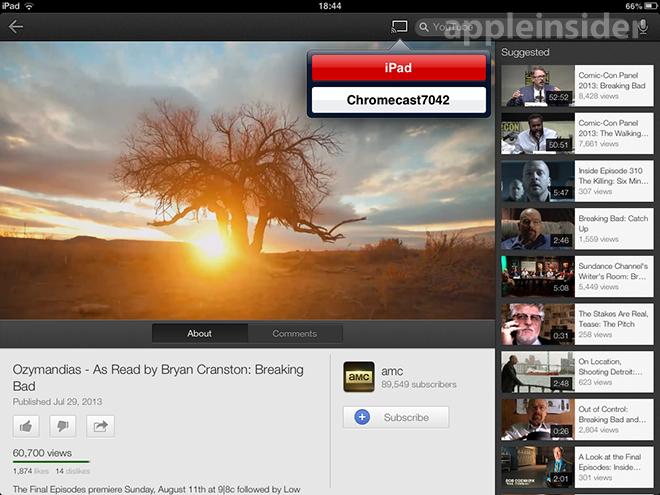
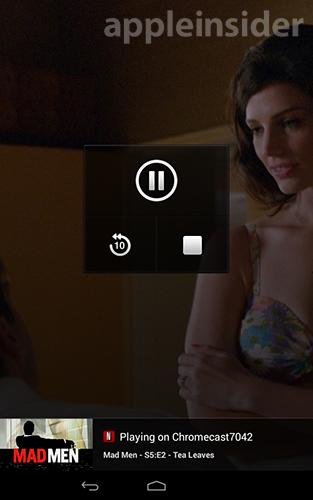
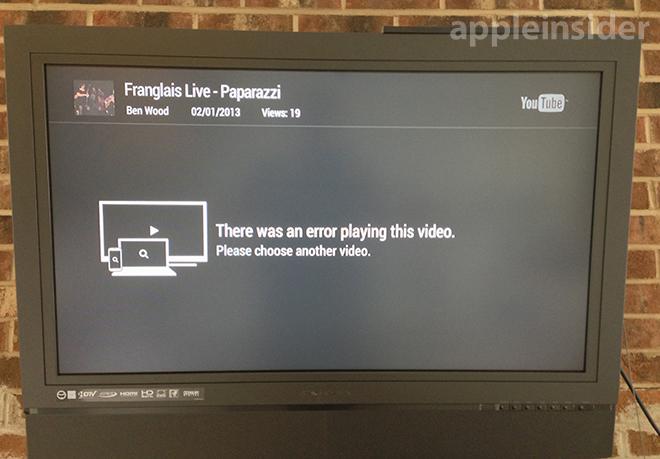

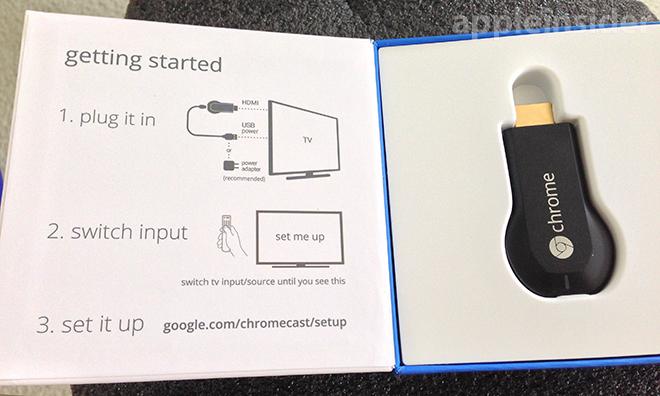








-m.jpg)






 Charles Martin
Charles Martin
 Malcolm Owen
Malcolm Owen
 William Gallagher
William Gallagher

 Christine McKee
Christine McKee
 Wesley Hilliard
Wesley Hilliard

 Andrew Orr
Andrew Orr







43 Comments
Nice write-up! Anandtech posted a very thorough review too. Not surprising that the Chromecast is getting a fair amount of attention. With Vimeo, Pandora and Redbox all announcing their services will be included and HBO confirming they're probably coming on board too it's one heck of a bargain IMO. http://www.anandtech.com/show/7186/google-chromecast-review-an-awesome-35-hdmi-dongle http://variety.com/2013/digital/news/hbo-go-is-coming-to-google-chromecast-1200569774/ EDIT: It's not taking long for developers to jump in either. Apparently there's apps already developed that allow photos and video on your smartphone or tablet to be streamed thru the Chromecast.
Some information is not correct.
If your streaming source is internet, how it will be faster with Apple TV. Both will require the content to come over the internet connection. If the media source is local (in case of chromecast, it is limited to playing video in chrome tabs), no internet connection is used AFAIK.
I have done both powering off the TV (and thus powering off the module because it is powered through TV USB) and plugging out the USB. It didn't require redoing the setup. I haven't tried plugging out from the HDMI port itself. But I doubt that will require redoing the setup. I have to check it though. It might be a different problem in your case.
No, it is 1080p device. Chrome Tabs are sent in 720p.
Fair review otherwise.
Bingo. That is my main motivation for this device. Not just browser tabs, but also apps from the phone/tablet.
Takeiteasy, I was going to reply to point out those very same errors.
FWIW, I have very little interest in the Chromecast. For an Apple-centric household, the ATV makes much more sense (granted, it's more expensive, too). If I was an Android-centric household, I could see the appeal of the Chromecast.
Some people buy cheap just because its cheap. Others spend just a little more for the best. There are two reasons someone would choose this over an Apple TV- -They don't have the money or are too cheap so spend the minor difference (35 vs 79 fully warrantied refurb). But hey- $44 is a lot for some people :\ -They don't have any iOS or Mac devices. Handcuffing your streaming to Chrome and the google ecosystem is not something I'd prefer to do. With Google's track record in the living room- those clamoring about the "potential" of this device are simply naive.
[quote name="Takeiteasy" url="/t/158800/review-googles-35-chromecast-has-promise-but-plenty-of-room-for-improvement#post_2373378"]Some information is not correct. If your streaming source is internet, how it will be faster with Apple TV. Both will require the content to come over the internet connection. If the media source is local (in case of chromecast, it is limited to playing video in chrome tabs), no internet connection is used AFAIK. I have done both powering off the TV (and thus powering off the module because it is powered through TV USB) and plugging out the USB. It didn't require redoing the setup. I haven't tried plugging out from the HDMI port itself. But I doubt that will require redoing the setup. I have to check it though. It might be a different problem in your case. No, it is 1080p device. Chrome Tabs are sent in 720p. Fair review otherwise. Bingo. That is my main motivation for this device. Not just browser tabs, but also apps from the phone/tablet. [/quote] I just took it off HDMI first when I was moving it to the living room and it didn't require setting up again. Maybe while the reviewer was taking it out he accidentally held the reset button.