Continuing its rollout of bug fixes for recently-released OS X software, Apple on Thursday issued an iBooks for Mac update to address bugs and boost performance of the e-book reader.
With the update, iBooks for Mac hits version 1.0.1 and, according to Apple's release notes, brings unspecified "bug fixes and performance improvements" to the newly-released OS X title. This is the second Mavericks app to be updated today.
Earlier, Apple pushed out an update for Mavericks Mail, which takes care of problems associated with Gmail and custom folders. The company also issued an EFI update addressing keyboard and trackpad freezing issues seen in late-2013 13-inch Retina MacBook Pros.
Apple first brought its iBooks platform to the Mac with OS X 10.9 Mavericks when the operating system launched in October. The software allows users to read e-books purchased through the iBookstore, as well as buy new books directly from their desktop or laptop. Titles are synced across iCloud, and can be automatically pushed to compatbile iOS devices.
The iBooks 1.0.1 update is available now and can be downloaded via Software Update.
 AppleInsider Staff
AppleInsider Staff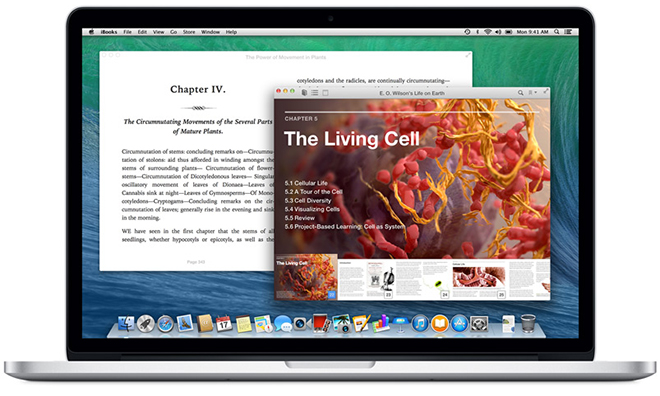









 Chip Loder
Chip Loder
 Christine McKee
Christine McKee
 Malcolm Owen
Malcolm Owen
 William Gallagher
William Gallagher

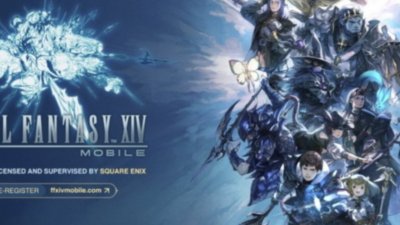
 Andrew Orr
Andrew Orr

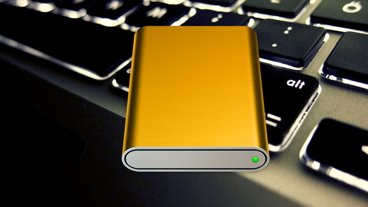





30 Comments
I hope that the fixed the nightmare that they made file management. Not only did they move all eBook files to a hidden location onto my hardrive from my external iTunes' library, but they changed all of the eBook file names to gibberish, and didn't even include any way to modify any of the eBook's information like author name. iBook for Mac has been one of the biggest disappointments to me that Apple has done recently. I can at least understand why the did things like remove some features for upgraded programs, but this whole thing just smells of vendor lock-in and fear of competition. Well, sorry Apple, but I don't buy all of my eBooks from the iBook store, and I likely never will. And this isn't even touching on eBooks that I am making myself or formatting from the Gutenberg Project. So, fix this atrocity that is iBooks' file management.
Agreed! (kmnopp)
I was SO glad I had a backup of those iTunes book files after migrating to iBooks OSX. I use those files on other stuff... not just t sync with iOS devices... the placement I could have lived with, but the gibberish names pissed me off.
I guess I'll stick with Stanza for reading on the MacBook... (at least for now.)
I hope that the fixed the nightmare that they made file management. Not only did they move all eBook files to a hidden location onto my hardrive from my external iTunes' library, but they changed all of the eBook file names to gibberish, and didn't even include any way to modify any of the eBook's information like author name.
iBook for Mac has been one of the biggest disappointments to me that Apple has done recently. I can at least understand why the did things like remove some features for upgraded programs, but this whole thing just smells of vendor lock-in and fear of competition. Well, sorry Apple, but I don't buy all of my eBooks from the iBook store, and I likely never will. And this isn't even touching on eBooks that I am making myself or formatting from the Gutenberg Project.
So, fix this atrocity that is iBooks' file management.
Same here! Same here!
So disappointed (MAD!!!) when I saw what happened to about 200+ e-books of mine .... most purchased from Apple Store directly.
Like my movies, musics, and etc., I keep my e-books on my NAS drive which get backed up to another NAS. This allows me to access them using my iPad, iPhone, as well as my other MACs without having to keep one computer up & running ...
But after this iBook....OMG!
Anyways ... I am also happy that I had backups and restored them the way they should be!
Here's hopping this update actually fixes that file management!
UPDATE: Same shit! It doesn't even tell where the books are when downloading but certainly NOT the same place you tell iBooks! Grrr.....
Strange, all the ebooks Ive downloaded previously are still in the same place, as opposed to the other posters here.
It moves (in my case, having requested permission) books out of the old iTunes books file folder location. If you have them elsewhere it copies them to a folder in the ~/Library/etc. and assigns code names in the finder instead of book titles.
At present it is a reader only; you can't even change metadata (as you could within iTunes), presumably, to avoid 'version clashes' across devices and iBook Store.
I've found it an excellent reader so far (having reached 450 pages into The Luminaries and re-arranged my books into Collections) but only within spartan limitations and I'm guessing Apple will add some basic user functionality at some stage.
Seemingly, 1.01 fixed a no-show in displaying the books library at start up (on my set-up).