Popular cloud storage company Dropbox on Thursday released the latest version of its iOS app, with a completely new design for iOS 7 and improved user interface for the iPad.
With the update, Dropbox for iOS hits version 3.0 and comes with a clean new look inspired by Apple's iOS 7.
While the user interface has been left mostly untouched, the app's look and feel has been completely changed to fit in with iOS 7's "flat" GUI. Most noticeable is the lack of color, which has been pared down to shades of "Dropbox blue" and gray.
Sending files is also easier with integrated AirDrop support. With AirDrop, users can send files, photos and public links to nearby friends who are also using iOS devices. AirDrop first debuted in iOS 7 as a proprietary short-range transfer protocol that promises speed and ease-of-use.
The iPad version of the app has been tweaked to offer a "streamlined" experience. Instead of selecting from view options from a sub menu, the new app lets users tap on a file or photo to toggle fullscreen viewing. Other minor UI changes make the app feel more at home on the iPad.
In addition to the facelift and added AirDrop functionality, Dropbox claims its new app is faster than before, especially when loading photos or videos for on-device viewing. Also added are "oodles" of PDF viewing updates.
The usual bug fixes were noted in the release, including a bug that caused HTML to render as text and issues that would lead to app crashes.
Dropbox comes in at 19.4MB and can be downloaded for free from the App Store.
 AppleInsider Staff
AppleInsider Staff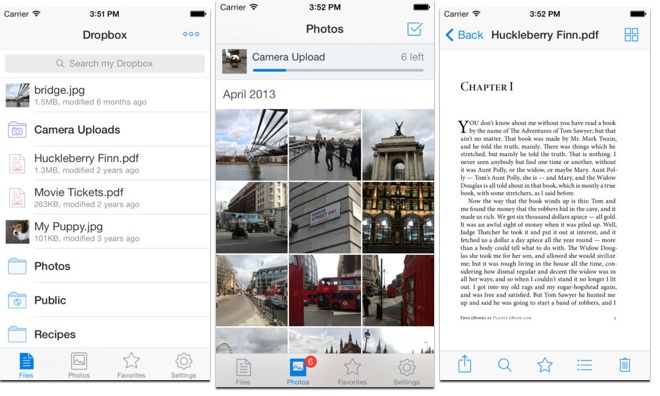








 Charles Martin
Charles Martin

 Malcolm Owen
Malcolm Owen
 William Gallagher
William Gallagher

 Christine McKee
Christine McKee
 Wesley Hilliard
Wesley Hilliard









5 Comments
In iOS 7 Apple has made the swiping gesture for deleting a file right-to-left but Dropbox is still left-to-right. It becomes difficult to remember now which app does which gesture.
Looks like a nice update. However, it STILL does not support viewing the new format of iWork documents from within the app. Apparently they have been aware since launch, but I was really hoping this functionality would be fixed in this new version - it's our main workflow at work!
And yet you still can't rename a file or folder. They put all this work in a redesign and you can't do something so simple.
[quote name="techguy911" url="/t/160852/dropbox-updates-app-with-airdrop-support-ios-7-inspired-redesign#post_2438932"]And yet you still can't rename a file or folder. They put all this work in a redesign and you can't do something so simple. [/quote] That is Microsoft-stupidity there.
Great, now it's as ugly as the rest of iOS 7.