For years, IK Multimedia has been making tools for musicians with popular products like T-Racks and the iRig guitar adapter. Now the firm is dipping its toes into computer vision with a gesture-based music creation tool called iRing.
AppleInsider first covered iRing earlier this year at CES and with the units shipping now, we set out to see if the kit is as much fun as we remembered from the show floor.
The concept is simple enough: plastic rings that fit between fingers on hands of any size with two patterns of three dots each. The three-dots-in-a-triangle and three-dots-in-a-row are recognized by the front-facing camera on an iOS device and apps that know how to use iRing assign a control to the patterns. By determining the orientation of the rings and their position relative the camera, the system outputs music or MIDI control messages to compatible apps.
So far, apps that are capable of receiving iRing input include iRing Music Maker, DJ Rig for iPad, the iRing FX/Controller, and GrooveMaker 2.
We started with the iRing Music Maker, which is perhaps the easiest way to understand how to use the product. The app starts you out with some loops and beats, the number of which can be increased or decreased by manipulating the triangle-pattern ring. Effects like volume or an envelope filter can then be added and controlled with the iRing showing a linear dot pattern.
Various gestures and ring positions like show/hide, "punch," push/pull and rotate change the tone and effects produced by each app.
In-App Purchases
IK Multimedia is a big believer in in-app purchases. All of the apps that work with iRing allow in-app purchases and have bundles for sound patches, effects, and loops (depending on the app) ranging in price from $1.99 all the way up to $19.99 for a Total Bundle in iRing Music Maker.
For iRing FX/Controller, it's less clear what the purchases specifically buy. There are eight effects at $0.99 and two bundles, one priced at $7.99 and the other at $4.99. The iTunes App Store description doesn't mention what's in either bundle, so it's possible to purchase one and then have buyer's remorse over intending to purchase the effects bundled in the other.
The same can be said for GrooveMaker 2. There are effects bundles at $4.99 to $7.99, a Song Megapack for $29.99, and an "upgrade to full" for $9.99. Nowhere could we find — in the App Store and on IK's webpage — a clear listing of what's in each bundle. More information would be very helpful.
Made for professionals
Despite the lack of clarity on in-app content, the iRing is a powerful tool with broad appeal, even for professional music makers. DJ Rig for iPad works with the iRig Mixer and allows cue points and cross fades, among other requirements for a DJ system. But, it also has filters that can be controlled by the iRings. Want an envelope filter and an XY touch interface, kind of like a Kaoss pad? It's there.
Musicians already using a combination of music apps (Animoog, Garageband, Loopy HD, and many, many more) can use iRing FX/Controller to control effects applied to an app acting as the audio source. You can even use iRing Music Maker and iRing FX/Controller as the audio source to pass to other applications.
For example, using AudioBus, users can play an instrument in Garageband, alter its filter with the iRing FX/Controller, and record it as a loop in Loopy HD.
In short, if you're a musician the setup is an affordable and intuitive way to experiment.
You know, for kids!
With its intuitive and fun-to-use user interface, we found iRing appeals to a much wider audience than music aficionados. We enlisted the help of my eight-year-old daughter Emory Marks to provide first-hand insight from that demographic.
She noted iRing, despite being quite small, represents a great value for end users. They are easy to use with intuitive controls that require almost no learning curve to get right.
"iRings are not only fun, but awesome. The best part is the music it makes. Sometimes it sounds weird, but it was really fun," she said. "It's the kind of product I'd invite friends over to use."
There you have it.
Summary
For such an affordable product, IK Multimedia has put a lot of effort into making iRing appeal to a really wide target audience. Affordable, easy, and fun are a winning combination, but the professional musician options make it interesting.
While the product itself is relatively cheap, the in-app purchases can quickly add up to double or triple the hardware's price. This is to be expected, however, considering the software side of the product is what makes the system tick.
Pros:
- Affordable
- Fun and easy to use
- Can be a part of a greater music toolbox using AudioBus or DJ Rig
Cons:
Where to buy
IK Mulitmedia's iRing is currently available from Amazon for 24.99 and comes in white and green colors.
 Victor Marks
Victor Marks

















 William Gallagher
William Gallagher
 Malcolm Owen
Malcolm Owen
 AppleInsider Staff
AppleInsider Staff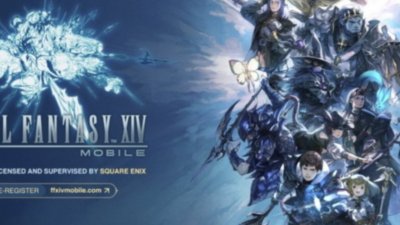
 Andrew Orr
Andrew Orr
 Amber Neely
Amber Neely




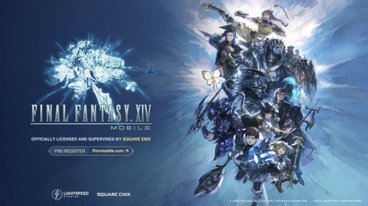






3 Comments
Lol- hey Slurpy you gettin one? In this case I would agree with you- Bash away! Dreadful.
Lol- hey Slurpy you gettin one?
In this case I would agree with you- Bash away! Dreadful.
Why would I get one? I have absolutely no use for one of these, not to mention that aesthetically it looks horrible. I'm sure it might be a good product for its intended use, as it got high praise here. Again, I'm a bit confused as to why you would ask me specifically.
Since it's ugly no one is going to use it.