iPhone photographers who wish they had a steady grip and dedicated shutter button to pair with their Apple handset will likely be impressed by the Snappgrip hardware accessory, but they'll have to tolerate subpar software in order to use the device.
AppleInsider was provided a review unit by BiteMyApple.co, where it sells for $69.99 and is available in black or white. We used the black version with an iPhone 5s.
In the box is the Snappgrip controller and iPhone case, and attachable wrist strap, cloth carrying bag, micro USB charging cable, and a "Quick Start Guide."
Hardware
The Snappgrip actually comes in two parts, the most important of which is the controller itself. The hardware has an internal Bluetooth chip that connects to the iPhone and allows for remotely controlling compatible software.
Buttons up top include a shutter button that when pressed halfway will focus the lens, two buttons for zoom control, and then a shooting mode wheel that is standard for dedicated digital cameras. At first we found it a little strange that the shooting mode wheel is blank and has nothing printed on it, until we realized this enables the wheel to dynamically adapt to whatever modes an iPhone app chooses to offer.
The side of the controller includes a quick-release button for unlocking the iPhone from the attachment. The bottom includes a power switch for turning the unit off, a micro USB port for recharging, and a welcome tripod mount that greatly enhances the capabilities of the device.
The second piece of the Snappgrip is the iPhone case. We tested ours with an iPhone 5s and the same case also fits an iPhone 5, while separate cases are also available for the iPhone 5c and iPhone 4s, as well as Samsung's Galaxy S3 and S4.
The Snappgrip case is thin and well designed, and kept our iPhone as small as possible. It also allows the phone to be easily attached to and removed from the Snappgrip controller. We found this design to be fantastic: separating the two pieces made the Snappgrip and iPhone much more pocketable, and putting them back together was quite literally a snap.
There is a third part to the Snappgrip hardware that we didn't get to test out — the case supports a range of add-on lenses that allow iPhone photographers to get different types of shots. While we weren't provided any lenses, Snappgrip offers a microscope, fisheye & macro, wide angle & macro, and telephoto lens.
The key piece of the hardware, the Snappgrip controller, feels nice in the hand. It allows for much easier and more steady one-handed shooting than simply holding an iPhone with one hand and tapping the touchscreen or pressing the volume button to activate the shutter.
While the controller is admittedly plastic, it's constructed well and feels solid. And the iPhone case is great — it's small and unobtrusive but does in fact protect the iPhone, in addition to allowing it to be attached to the controller.
As a piece of hardware, the Snappgrip is an achivement. Unfortunately, the Bluetooth accessory must be paired with compatible software available on the iPhone, and this is where we found our experience fell short.
Snappgrip app, plus third-party alternatives
Because it's a wireless accessory and Apple's native Camera app doesn't support external shutters, the Snappgrip must be used with a free third-party app available on the iOS App Store.
The controller does not connect to the iPhone through the Bluetooth section of the iOS Settings app. Instead, users must hit a connection button in the official Snappgrip app to hand camera controls over to the accessory. This generally works fast, though we did encounter a few times where we had to press the button repeatedly to establish a connection.
This process became far more annoying, however, once we realized that the connection between our iPhone and the Snappgrip would not stay active when the iPhone was locked. Locking the iPhone screen would close the app and the Bluetooth connection between it and the controller would be lost, forcing us to re-open the app and re-establish a connection anytime we wanted to take a pic.
While the connection issue was frustrating, the video recording capabilities of the app were downright unacceptable. For some reason, when we used the built-in video recording setting of the Snappgrip app, the video file came out rotated 90 degrees and sandwiched into a square, looking like this in our Camera Roll:
Snappgrip is also available for other third-party developers to integrate into their own camera apps, and developer Michael Hardaker has done so with two of his camera apps: 645 PRO Mk II ($3.99), and PureShot ($1.99). Unfortunately, we couldn't consistently get a reliable connection between either of these apps and the Snappgrip.
We did manage to connect these apps while sampling them at home, but when were testing the Snappgrip around Boston's busy streets, we couldn't establish a connection at all. This forced us to stick with the official Snappgrip app, warts and all.
That said, we did capture some great photos with the Snappgrip accessory and default app. Of course, it's simply using the built-in iPhone 5s camera hardware, but the grip itself provided stability that an iPhone alone can't, and the convenient hardware shutter button let us quickly snap images. Switching between modes is also easy with the hardware dial.
We were less impressed by the zoom, which rather than using a rocker is just a pair of clickable buttons. That said, we're not fans of subpar digital zoom on smartphone cameras, so this was no great loss.
Conclusion
Despite the software flaws we experienced, we can't write off the Snappgrip entirely. It's a great concept and the hardware really does make taking photos with an iPhone more comfortable, stable, and infinitely easier with one hand.
And when we kept the app open and our iPhone unlocked, we found that the Snappgrip worked great, allowing us to quickly focus and snap our shots.
But the issues we experienced with the software, in its current state, will be simply unacceptable for most users.
With iOS 8 and its support for third-party extensions recently announced, we would like to see controls for the Snappgrip somehow integrated into Apple's native Camera app, if at all possible. In the interim, either the Snappgrip app or some other third-party developer will have to step up to address these flaws.
Score: 3 out of 5
Pros:
- Comfortable and convenient, great design
- Huge improvement with one-handed use
- Half-press shutter to focus and tripod mount make iPhone closer to a "real" camera
Cons:
- Official app has issues with connection, video recording unacceptable
- Other third-party apps are even less reliable
Where to buy
The Snappgrip with iPhone 5s case mount, which we tested, is available in both black and white via BiteMyApple.co. Versions compatible with the iPhone 4 and iPhone 4s as well as the iPhone 5c are available on Amazon.
 Neil Hughes
Neil Hughes







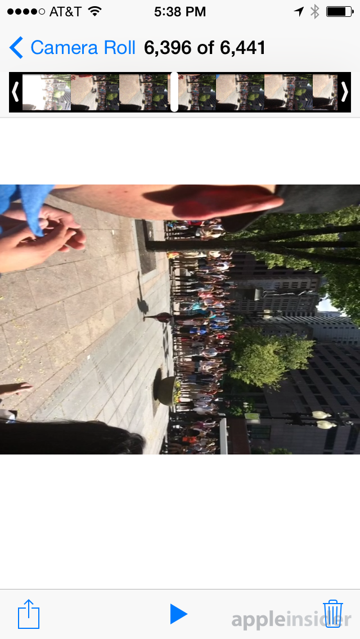



















 Christine McKee
Christine McKee

 Thomas Sibilly
Thomas Sibilly


 Marko Zivkovic
Marko Zivkovic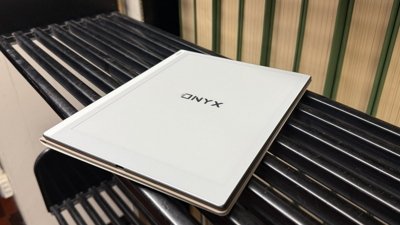









17 Comments
Take a look at Grip&Shoot, it's a much better grip product with Bluetooth remote capability. They continue to improve the capabilities of their photo application.
[quote name="AppleInsider" url="/t/180720/review-snappgrip-bluetooth-camera-shutter-controller-for-apples-iphone#post_2550610"]
[/quote] I don't know what looks more stupid; someone wearing Google Glass or someone shooting a video in portrait orientation.
The video was shot in landscape, and the Snappgrip app flipped and squeezed the saved video file for some reason, as I noted in the review. I simply took the screenshot in portrait orientation from the Camera Roll.
[quote name="nhughes" url="/t/180720/review-snappgrip-bluetooth-camera-shutter-controller-for-apples-iphone#post_2550615"][QUOTE name="PhilBoogie" url="/t/180720/review-snappgrip-bluetooth-camera-shutter-controller-for-apples-iphone#post_2550614"] I don't know what looks more stupid; someone wearing Google Glass or someone shooting a video in portrait orientation.[/QUOTE] The video was shot in landscape, and the Snappgrip app flipped and squeezed the saved video file for some reason, as I noted in the review. I simply took the screenshot in portrait orientation from the Camera Roll. [/quote] 1) I shouldn't have stopped reading the review upon seeing the portrait video. 2) If this site were to display the authors' name in the thread I would've known that you wouldn't do such a thing. Thanks Neil. 3) We used to see a button 'See this article on AppleInsider.com' but now it isn't there anymore. Huddler being the huddle here? (again)
[quote name="AppleInsider" url="/t/180720/review-snappgrip-bluetooth-camera-shutter-controller-for-apples-iphone#post_2550610"]
[/quote] 6.441 photos in your Camera Roll?!?! You should consider importing your photos to your computer once in a while. If you do import them to your computer, you should consider deleting the photos from your Camera Roll. Sync back only the photos you want on the iPhone using iTunes.