Dreamed up by a hardware startup called Apigy, Lockitron is an easy-to-install app-connected smart home solution that promises to turn almost any common deadbolt into a smart keyless entry system.
Building on early success with a deadbolt replacement solution, Apigy designed Lockitron as a standalone product that can be operated over the Internet via Wi-Fi, or directly from an iPhone through Bluetooth 4.0. Like many hardware startups, however, Apigy encountered a number of problems during manufacturing, missing deadlines due to unforeseen complications and quality control issues.
Nearly two years after a successful crowd-funding campaign, Lockitron is finally shipping out to backers in quantity. Unfortunately, there are still problems with the current software and some promised features are noticeably absent.
Design
While the basic dimensions of U.S. deadbolts are standardized, internal mechanics like the degree of rotation required to actuate the lock varies from manufacturer to manufacturer. For example, Schlage requires a 90-degree turn to engage and disengage the bolt, whereas products made by Kwikset need a more substantial 120-degree turn.
If adjusting for varying locking ratios wasn't hard enough, some locks have a deadbolt lever located centrally in the decorative mounting plate, while others keep the pivot point off-center in the fascia's lower third.
To work around these roadblocks, Lockitron employs a sensor suite and motorized turning ring that automatically programs locking start and stop positions, determines appropriate force and can even be activated by knocking. A rubber insert grasps the deadbolt lever and can be cut or 3D printed for the perfect fit.
As seen in the image above, Lockitron boasts a minimalist design, with a housing element made of sturdy metal covered by a glossy plastic faceplate and knob. Instead of running flush against the door, the top cover leaves about a centimeter of chassis showing. The recessed area hides indicator lights and a multifunction button, both of which are located on the unit's right side.
Installing Lockitron
Mounting Lockitron is a straightforward process and in most cases only requires a Philips-head screwdriver (included) to install. Apigy provides a C-shaped mounting plate that goes between the door and decorative deadbolt plate to create a solid anchor onto which Lockitron can latch. The C-plate features grooves to match up with common deadbolts assemblies, as well as tabs that interlock with Lockitron's chassis.
Installing Lockitron:
- Loosen the deadbolt screws from the interior door.
- Slide the C plate behind the deadbolt decorative mounting plate.
- Fit the mounting plate into the appropriate groove on the C Plate to help center it for Lockitron.
- Tighten the deadbolt screws while making sure the lever turns with the least amount of resistance possible. Deadbolts are fiddly, doors are drilled with a decent amount of inaccuracy, and if everything isn't lined up just right, you may have a lever that's hard to turn. Take the time to get it as smooth as possible.
Once all that's done, hold the Lockitron at an angle to the door, slip it over the tabs on the C plate, rotate until it's vertically straight up and down with the door edge, and it's mounted. It sounds hard, but actually wasn't bad — just took a bit of fiddling to get right.
Next, we downloaded the app, which guided us through the process of setting up Lockitron's software. After entering our Wi-Fi network credentials, the app asked to connect our Lockitron with Apigy's cloud service by taking a picture of a barcode attached to the device chassis.
This next part is pretty cool. How do you get a device that's not on your Wi-Fi network, on your Wi-Fi network without a keyboard to enter in details? In Lockitron's world, you aim your phone's display at the upper right corner of Lockitron and the app flashes pattern of pulses captured by an onboard photo sensor.
After setup we encountered our first problem. We started out using a Kwikset deadbolt we had on hand. Since the app doesn't ask what type of deadbolt you have during initial setup, the default is to the smaller turning angle of Schlage locks, so the motor would never turn far enough to fully deploy the bolt.
We went out and bought a Schlage lock to finish the install only to find out from Apigy support that a hidden setup webpage allows users to reprogram Lockitron's turning radius. Doing so has a negative effect on battery life, but is necessary for Kwikset-type deadbolts.
A better solution would to have the app query what deadbolt we were using, or whether we needed a wider turning radius, before finishing setup procedures.
In use
Once Lockitron was installed and set up, we started to see the kinds of compromises Apigy made to get the product to market. For example, Lockitron currently relies on Wi-Fi instead of Bluetooth for connectivity. Because Wi-Fi has a high energy cost on the included AA batteries, the firmware aggressively puts Lockitron to sleep to conserve power. Sleep/wake scheduling is seemingly arbitrary and manual activation is limited to turning the lock or knocking on the door.
When leaving the house, this isn't all bad. We unlock the door from inside, exit, pull the door closed, and it's still awake from unlocking it. From there, we can open the app and swipe to lock. This is mostly reliable, although the app sometimes incorrectly displays that Lockitron is asleep. We end up standing in front of the door, tapping and swiping, waiting to hear the lock. This takes longer than just using a key, and is kind of annoying.
We really had hoped to be able to sit in the car and lock the door, or even check the status and lock it if we've forgotten to lock it while we're out, away from the house. If Lockitron had a consistent connection to the network, we'd have been able to do this.
Returning home is equally difficult. Most people have to take out a key, insert it into the lock, and turn to open the door. Our former lock was a keypad deadbolt, so we had to enter a combination and open the door. Using Lockitron means we take out our phone, open the app, knock on the door, tap on the screen, swipe the screen, and unlock the door.
The idea of knock-to-wake is good from a power management standpoint, but lousy when it comes to actually opening a door. If it were raining and we had to wait in the rain for the door to wake up, that's a poor experience.
Conclusion
Lockitron is a novel idea and the hardware definitely has potential, but the current execution is not quite up to snuff. Most troubling is the lack of quick access and remote monitoring, as these are the very features that make a smart lock smart.
Bluetooth Low Energy or other low power system (z-wave with an ethernet-to-z-wave dongle at the router, not unlike the Peel universal remote control from a few years ago) would allow Lockitron to stay awake and accessible from the outside world, and not leave us with uncertainty over whether or not the door was locked. BLE has yet to be incorporated in any useful way, however.
Apigy is constantly rolling out software updates for better Wi-Fi connectivity, modified wake/sleep patterns, higher app monitoring accuracy and better mechanical operation. The company also plans to activate "Sense," a proximity-aware method of keyless entry based on Bluetooth 4.0 that was on the list of hyped features.
Hopefully Apigy will make the necessary changes to make good on its promises, but with a host of currently deactivated or sometimes-working features, using Lockitron is more of a hassle than it's worth.
Pros:
- Easy install process
- Solid hardware with big potential
- Good app (when it works)
Cons:
- Many features, including "Sense," not yet active
- Poor sleep/wake cycling
- Remote lock monitoring is spotty
Score: 2 out of 5
Where to buy
Lockitron is available for preorder through Apigy's website for $179. Shipment time is unknown, though the company has yet to deliver all crowd-funding orders.
 Victor Marks
Victor Marks
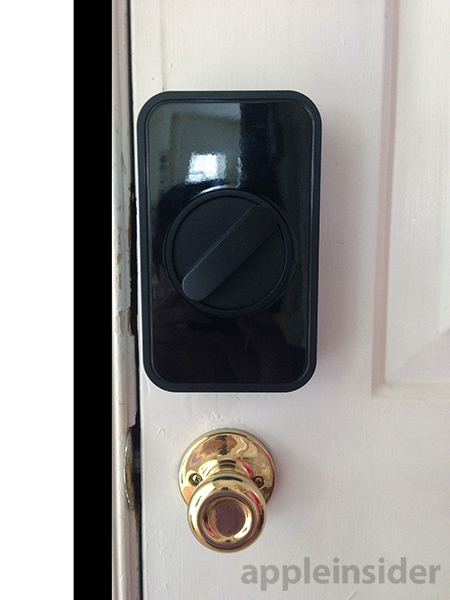



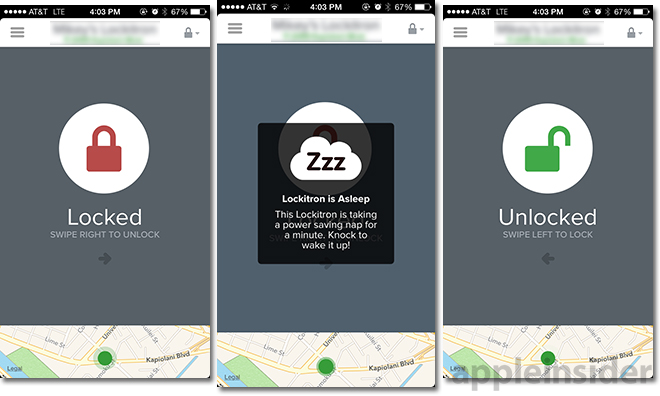








-m.jpg)






 Charles Martin
Charles Martin
 Christine McKee
Christine McKee
 Wesley Hilliard
Wesley Hilliard
 Malcolm Owen
Malcolm Owen
 Andrew Orr
Andrew Orr
 William Gallagher
William Gallagher
 Sponsored Content
Sponsored Content








19 Comments
How long before Samsung buys it, do you imagine?
I would love to get the Kwikset product, but the biggest problem these devices have is the door themselves...specifically latching without any push/pull on the door. Many of us probably deal with it all the time, but rarely notice....Heavy front doors will often be off by a millimeter or two, and when we latch a dead bolt, we pull or push the door ever so slightly to allow the bolt to latch.... Take the human push/pull out of the equation and these automatic dead bolts instantly fail. This can be a tough thing to fix with the door itself...even an attempt will be temporary as change in weather/temperature over the year will cause expansion/contraction....enough to throw off your dead bolt. These products are genius, but you have to be one of the lucky ones with a cooperative front door.
[quote name="pmz" url="/t/181955/review-lockitron-internet-connected-smart-door-lock#post_2583730"]I would love to get the Kwikset product, but the biggest problem these devices have is the door themselves...specifically latching without any push/pull on the door. Many of us probably deal with it all the time, but rarely notice....Heavy front doors will often be off by a millimeter or two, and when we latch a dead bolt, we pull or push the door ever so slightly to allow the bolt to latch.... Take the human push/pull out of the equation and these automatic dead bolts instantly fail. This can be a tough thing to fix with the door itself...even an attempt will be temporary as change in weather/temperature over the year will cause expansion/contraction....enough to throw off your dead bolt. These products are genius, but you have to be one of the lucky ones with a cooperative front door.[/quote] Exactly! You'd definitely have to check to see if your door needs pulling or pushing BEFORE you purchase this type of product.
How long before Samsung buys it, do you imagine?
This product was trying to ship for over a year, so i killed mine and got my money back. There are tonnes more options, I like the August bluetooth lock. Samsung will not waste its money on this crap company. Or since they make keypad locks here in Korea with a built in camera and personal card (NFC) to get in- they will not waste their time with this inferior tech.
[...] There are tonnes more options, I like the August bluetooth lock. Samsung will not waste its money on this crap company. Or since they make keypad locks here in Korea with a built in camera and personal card (NFC) to get in- they will not waste their time with this inferior tech.
I also like the August concept a lot; sadly I can't get one, as it's not compatible with European lock cylinders. So basically this is a competitor to August. Which will be hard for Apigy, going against them; but competition drives innovation.
What name is that, anyway? Is that supposed to be a variation of apogee? If so, it is a bad one. I mean, if you start something, and can't even come up with a good name for it – what does that say about you; your creativity, and your attention to detail?
Samsung makes locks as well? With a built-in camera? Do explain, please. What does it do?
And as for NFC: If it requires a dedicated card, that's another card in your wallet. One that you have to get out each time you open your door (unless you only have one NFC card in your wallet, in which case it would work through the wallet; but I have several and they interfere with each other); and another card to keep track of, and that can get lost. Bad user experience. Unless it can be programmed to interface with your phone's NFC.
Do you have one of those locks? Or can you point me to their product page? Thanks!