Users looking for fewer distractions on their iPhone, or those who simply want to provide a better look at their wallpaper, can choose to have a blank first home screen in Apple's newly released iOS 8 update.
Achieving a minimalist home screen in iOS 8 is easy: Simply drag all of the app icons to the second page. Users can leave apps in the dock at the bottom of the screen, or make that empty as well.
Users were previously able to create a blank home screen in iOS 7, but this was accomplished through a glitch that occurred when reorganizing home screens through iTunes. With iOS 8, no connection to iTunes is necessary.
While the first home screen in iOS 8 can be left empty, others cannot. Attempting to create a blank screen in between pages of apps simply removes the blank page. At least one application is required to keep a page active.
For more features and tricks in iOS 8 — Â including how to see what's draining your iPhone's battery, how to easily view desktop sites in Safari, and how to set up an emergency Medical ID — see AppleInsider's ongoing iOS 8 Tips series.
 Neil Hughes
Neil Hughes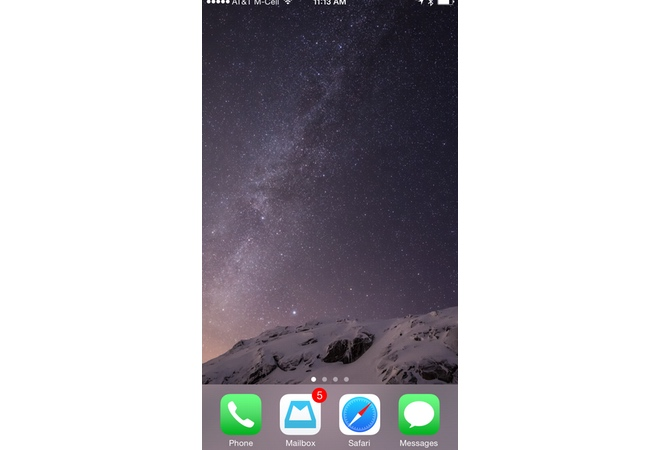
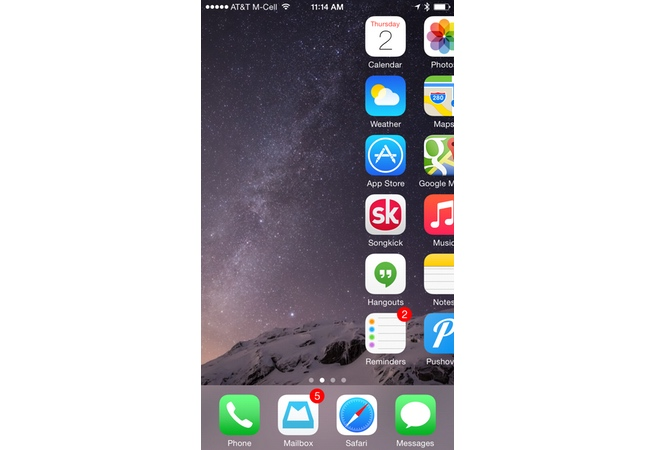








 Charles Martin
Charles Martin
 Christine McKee
Christine McKee
 Wesley Hilliard
Wesley Hilliard
 Malcolm Owen
Malcolm Owen
 Andrew Orr
Andrew Orr
 William Gallagher
William Gallagher
 Sponsored Content
Sponsored Content








68 Comments
I will say that Apple's wallpaper options for iOS 8 are the best they've ever had. I got tired of the iOS 7 ones quickly, but there are a lot of great ones in 8.
Why would anybody want to do this?
Why would anybody want to do this?
Right. This feels like a bug masquerading as a feature. Or just an irrelevance.
I wonder if this is something Apple stole from Android /s
Nice. I just did it using iTunes by creating a new page, and dragging it as first. Then hit sync. No moving app icons required, and took 5 seconds. Thanks for the tip!
[quote name="TechManMike" url="/t/182640/apple-caters-to-minimalists-by-offering-blank-home-screen-option-in-ios-8#post_2611729"]Why would anybody want to do this?[/quote] People who want to use a photo as their wallpaper? I keep my computer desktops almost empty as well, just my style. That being said, with iDevices I almost always leave the home screen set to default.