With Monday's launch of iOS 8.1, users can now begin adding their compatible credit cards to Passbook and start using their iPhone 6 or iPhone 6 Plus to pay at participating retail outlets. AppleInsider offers you a look at how to set up Apple Pay and where you can head out to use it.
Adding a card to Passbook for Apple Pay is simple: Press the plus button in the upper right corner of the app and choose to add a credit or debit card.
Tap the camera icon in the entry space and Passbook will scan what it can, including name, card number, and expiration date. If it doesn't pick up any of those, users must manually enter them. And manual entry of the card's security code is always required.
In our tests, nonconventional card designs, such as a Capital One Card which displays the numbers smaller and printed — not raised — Â in the bottom lefthand corner, needed manual entry.
After the card's information has been entered, users must accept the terms of service from their credit card.
Some providers may also require a verification step — Â in our tests, Capital One required us to verify either via its official iOS application, or with an automated phone call. We didn't have the Capital One Wallet app installed, so Passbook automatically took us to the listing on the App Store.
Once your cards are entered and verified, they will be shown stacked virtually at the top of the Passbook app. Other items in the digital wallet, such as plane or event tickets and rewards cards, are shown at the bottom.
Credit cards in Passbook can be adjusted to display to your liking: Simply tap and drag a card to move it forward or backward in the view.
It's important to remember that Monday is just the beginning for Apple Pay. For example, store-branded credit cards for companies like Macy's or Amazon.com are not yet compatible.
In addition, while Apple Pay is currently at 220,000 stores that already accept contactless payments, there's a long way to go until NFC-based e-wallet transactions are the norm.
As of Monday, Apple advertises that its own retail stores are accepting Apple Pay. The following partners are also listed:
- Aeropostale
- Babies R Us
- BJ's
- Bloomingdale's
- Champs Sports
- Chevron
- Duane Reade
- ExtraMile
- Foot Locker
- FootAction
- House of Hoops
- Kids Foot Locker
- Lady Foot Locker
- Macy's
- McDonald's
- Nike
- Office Depot
- Panera Bread
- Petco
- RadioShack
- Run by Foot Locker
- Six:02
- Sports Authority
- Subway
- Texaco
- Toys R Us
- Unleashed
- Walgreens
- Wegmans
- Whole Foods
Finally, Apple Pay support is said to be coming later this year from the following retailers and locations:
- Anthropologie
- Disney Store
- Free People
- Petsmart
- Sephora
- Staples
- Urban Outfitters
- Walt Disney World
 Neil Hughes
Neil Hughes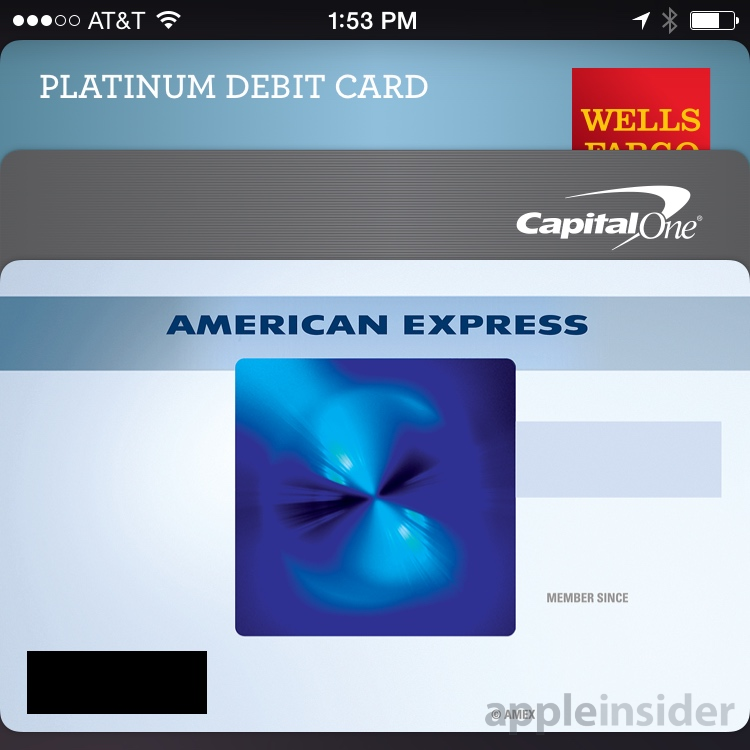
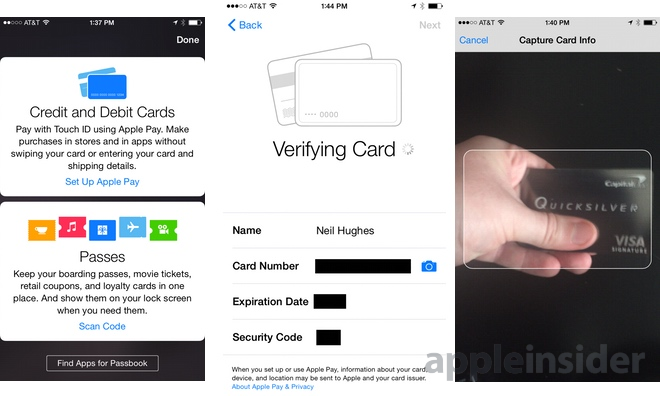
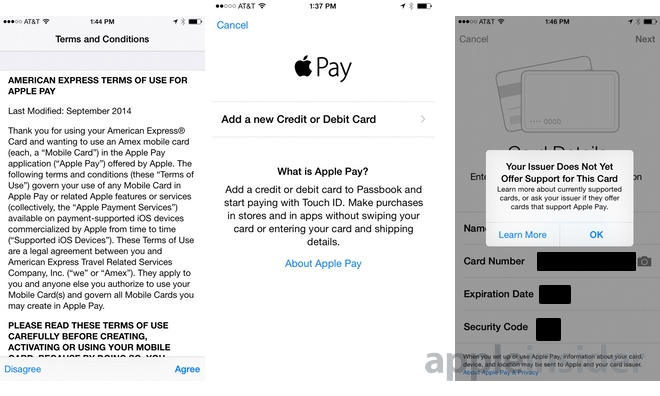
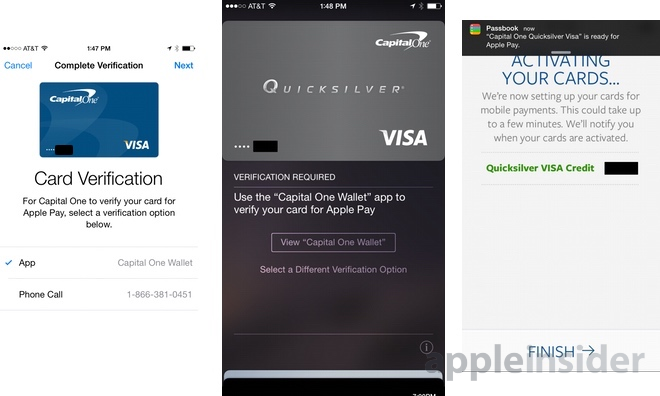







-m.jpg)






 Wesley Hilliard
Wesley Hilliard
 Oliver Haslam
Oliver Haslam
 Marko Zivkovic
Marko Zivkovic
 William Gallagher
William Gallagher
 Amber Neely
Amber Neely
 Sponsored Content
Sponsored Content
 Christine McKee
Christine McKee
 William Gallagher and Mike Wuerthele
William Gallagher and Mike Wuerthele







48 Comments
Who wants to bet over 10,000 stores by the end of 2015?
[quote name="Tallest Skil" url="/t/182932/how-to-set-up-apple-pay-on-an-iphone-6-or-6-plus-running-ios-8-1-and-where-you-can-use-it-right-now#post_2623401"]Who wants to bet over 10,000 stores by the end of 2015? [/quote] I'll take the over.
Who wants to bet over 10,000 stores by the end of 2015?
I will, since it's going to launch in 220,000 stores!
The one disappointment I have with Apple Pay (although this may become possible), is that Apple didn't build in the NFC technology into the new iPads. Given increasing numbers of small merchants seem to be using iPads with Square as their POS device, it would seem like Apple has missed a trick by not exploiting that market.
Surely they could have made an iPad have the tech needed to Apple Pay on the merchants side?
Good luck in that nobody gets hacked.
is there a list of banks that support it?
PNC said they were going to, but their lame website is still saying they are 'going' to with a 'check back here for updates' like you can't even have an email sent when they can.