Users beta testing iOS 9 can access a new, somewhat hidden feature in the mobile Safari browser, making it easier than ever to request the desktop version of a site when browsing on an iPhone or iPad.
Anyone testing the latest iOS 9 beta can find the new quick link to request desktop site by simply tapping and holding on the refresh icon in Safari. This is located to the right of the current URL in the search/address bar.
After pressing and holding on the refresh button, Safari will bring up a prompt asking the user if they want to request a desktop version of the site, or cancel that request.
In iOS 8, users must tap the URL bar and then scroll down to reveal a hidden link to request a desktop site. This new method, while not readily apparent, is a quicker way of accomplishing this.
Another somewhat hidden feature in the iOS 9 browser is the ability to reopen recently closed tabs in Safari. Users can invoke this menu by pressing and holding the plus button when in the tabs view in the mobile browser.
 Neil Hughes
Neil Hughes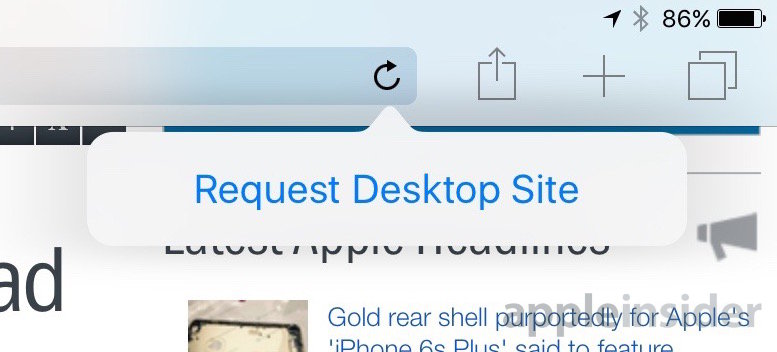
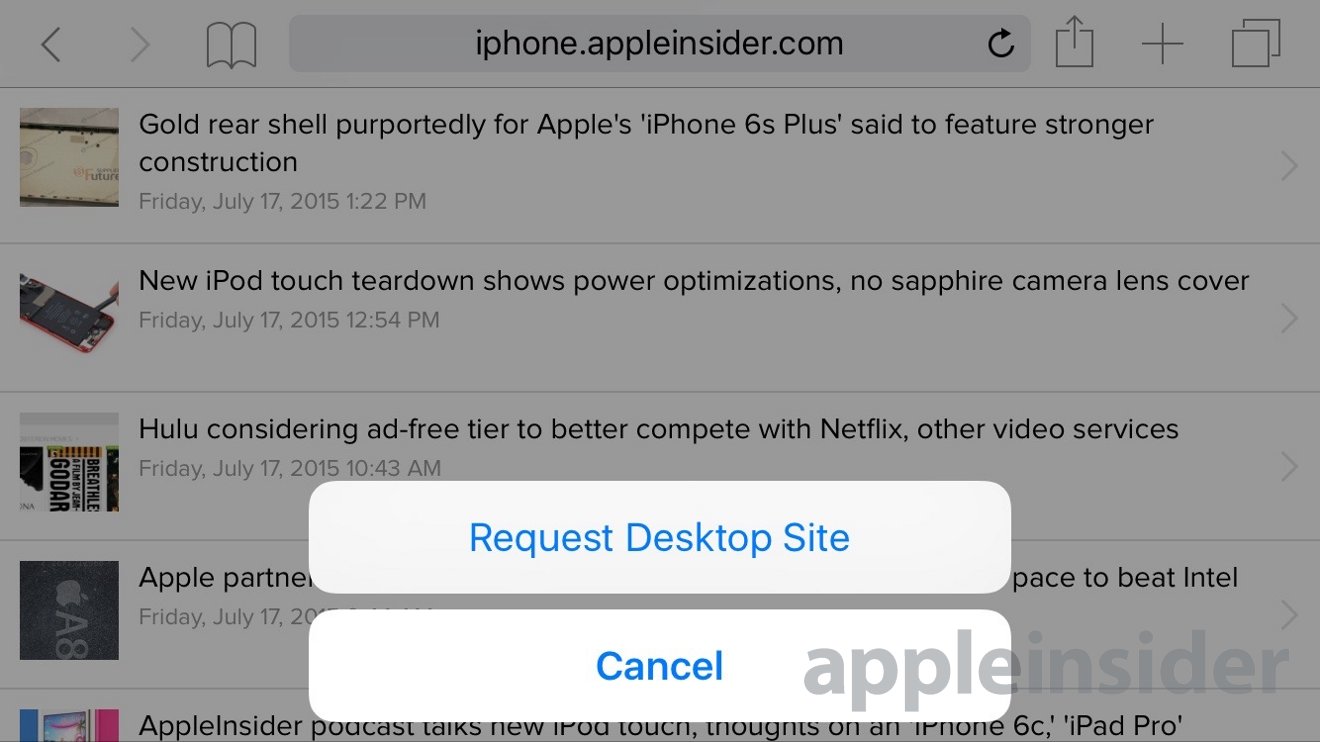








 Malcolm Owen
Malcolm Owen
 Christine McKee
Christine McKee

 Amber Neely
Amber Neely













36 Comments
Love this...just wish the vast majority of websites would actually acknowledge it. Web servers folks on here...what actually happens when "Request Desktop Site" is tapped? What happens on the server-side that changes?
I'd love to see more websites be responsive so that I can get a more full featured experience on mobile devices. This is especially important as more users prefer large smartphones like the iPhone 6 Plus and as more folks prefer the more personal experience of browsing on your phone vs a laptop.
Easier? hah! Thanks for posting this tip! I've been looking for it, but I assumed they just got rid of it or something. But on a side note, this feature rarely works anyway since most sites don't recognize it. They just reload the mobile version usually.
This only works with user agents. This doesn't work with websites that are responsive and change depending on screen size.
[quote name="Rmb0037" url="/t/187258/ios-9-tips-apple-makes-it-easier-than-ever-to-request-a-desktop-site-in-safari#post_2749448"]Love this...just wish the vast majority of websites would actually acknowledge it. Web servers folks on here...what actually happens when "Request Desktop Site" is tapped? What happens on the server-side that changes?[/quote] I'm pretty sure all of these work by changing the user agent to something representative of a desktop browser. Doing some digging, that seems to be the case with this feature in iOS Safari as well. This is going to be hit and miss because some websites work by evaluating the user agent for mobile browsers and displaying a separate or dynamic mobile website in response. A properly designed mobile website today follows principles of responsible design, however, which reflows the same website based on the likes of device characteristics such as effective screen resolution—typically ignoring the user agent for layout. This means that in many newer mobile designs, unless something has changed, you won't get the desktop version through this feature and the web designer/developer won't necessarily be in a good position to provide a workaround to honor (or reasonably recognize) the request.