Apple Pay might soon let you send person-to-person payments, but you don't need to wait on Cupertino to split the cost of a pizza without cash. AppleInsider took a look at some of the most popular money transfer apps available now for iOS.
Venmo
PayPal-owned Venmo is the grandaddy of mobile phone-based money transfer services. It made its bones on American college campuses, and has become an integral part of many lives since.
You can fund your account using either a credit card or debit card, or directly from your bank account. Payments can be push or pull — that is, you can either send money preemptively or respond to a request for money.
Once received, the money will remain in the your Venmo account until you decide to transfer it to your bank account, a process that usually takes around 24 hours.
Venmo transfers from a bank account or debit card are free, while those funded from a credit card will be charged a fee of 3 percent.
Square Cash
In practice, Square Cash works similarly to Venmo — just sign up with your credit or debit card and you can send money to any e-mail address or phone number. The difference comes in cashing out: you don't need to.
When you receive money via Square Cash, the services processes it similarly to a debit card refund. That means that the money hits your bank account almost instantly, without being forced to wait around for a transfer.
Square Cash also offers an easy way to request money via a customized cash.me URL. Transfers are free for consumers, no matter whether you use a debit or credit card.
Google Wallet and Dwolla
Google Wallet and Dwolla are nearly identical in form and function to Venmo. Both services allow you to send and receive money for free via debit cards or linked bank accounts, though Google Wallet does charge a 2.9 percent fee to use a credit card.
Banks
Banks have stood on the sidelines of this market. Chase, Wells Fargo, Bank of America, and Simple — among others — have all introduced instant transfer features that allow you to send money to other customers using just a phone number or email address, so it's worth checking to see if your bank offers a similar option.
Which one is best?
At the end of the day, your choice of service will be heavily dependent on your friends and family — the people you need to pay. If most of your network is already using Venmo, for instance, there aren't really any compelling reasons to switch to Google Wallet.
If you're starting from scratch, though, you should take a hard look at Square Cash. The user experience is excellent, and receiving transfers directly into your bank account without the hassle of cashing out is an underrated perk.
 Sam Oliver
Sam Oliver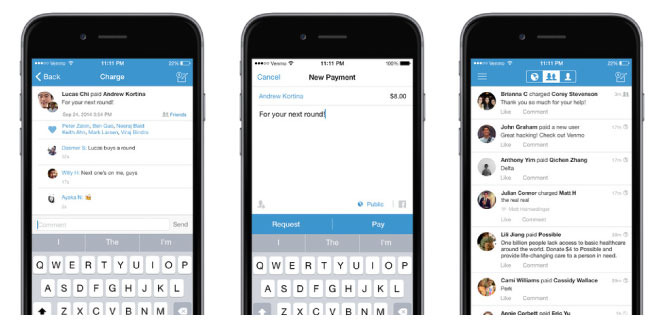
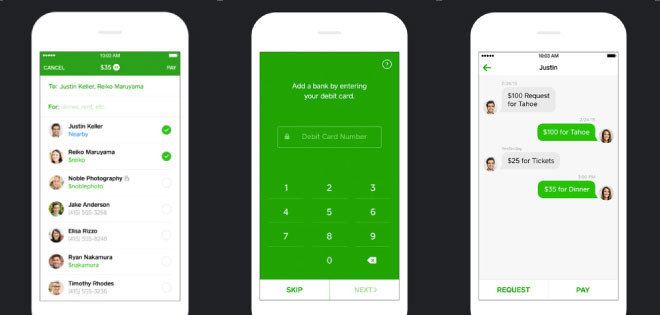
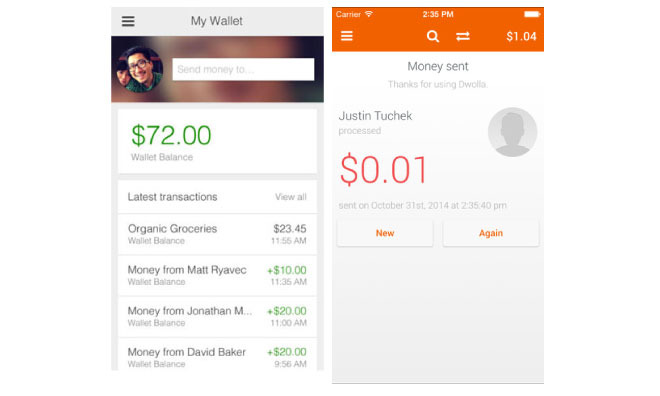














 Christine McKee
Christine McKee
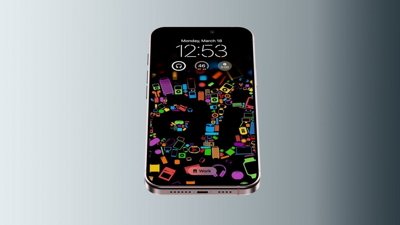
 Malcolm Owen
Malcolm Owen


 Amber Neely
Amber Neely
 Andrew O'Hara
Andrew O'Hara









15 Comments
As mentioned in the other article, all the major US retail banks except Citi participate in clearXchange, so the bank's instant transfer functions work with other banks. They don't really advertise this fact. I believe that even if the receiving bank isn't participating, they'll let you ACH the funds in. The advantage here is that it eliminates another sign up, and the need to give your account info to a third party.
[quote name="konqerror" url="/t/190152/the-best-ways-to-send-money-to-friends-and-family-instantly-with-your-iphone#post_2806244"]As mentioned in the other article, all the major US retail banks except Citi participate in clearXchange, so the bank's instant transfer functions work with other banks. They don't really advertise this fact. I believe that even if the receiving bank isn't participating, they'll let you ACH the funds in. The advantage here is that it eliminates another sign up, and the need to give your account info to a third party.[/quote]But it takes 3 days for transfer of funds, which is ridiculous given the technology that exists... For this Square Cash is the absolute winner.
"Banks have stood on the sidelines of this market. Chase, Wells Fargo, Bank of America, and Simple — among others — have all introduced instant transfer features that allow you to send money to other customers using just a phone number or email address, so it's worth checking to see if your bank offers a similar option."
I've used Chase's Quick Pay for years. Works great for both Chase and non-Chase customers. A bit slower for non-Chase customers the first time they need to receive funds. After that it's painless. Advantage here is that nobody has to open up and maintain yet another account.
Even my credit union let you transfer money to someone using phone number or email. Let's wait and see how Apple Pay will offer person-to-person transfer using your iPhone.
I am happy to accept donations ... :D