Rather than fix a flaw that can permanently damage its latest flagship phablet, Samsung has instead opted to revise the packaging for the Galaxy Note 5, warning users not to insert the device's S Pen back into the handset in the wrong direction.
When the Galaxy Note 5 launched in August, some users quickly realized that the stylus included with the handset could be easily and mistakenly inserted upside down into the phone. Doing so caused a potentially serious problem — Â a locking mechanism within the Note 5 could clamp down on the wrong end of the stylus, resulting in it being stuck and sticking out of the top of the device.
That issue has not been fixed, but Samsung has opted to ship new units with a warning sticker telling users to insert the S Pen with its "nib" pointed inward. The warning was highlighted in an unboxing video by J. Williams, first spotlighted by SamMobile.
"Inserting the S Pen the wrong way can cause it to become stuck and can damage the pen and your phone," the label reads, along with corresponding pictures showing the right and wrong way to reinsert the stylus.
Getting the S Pen stuck in the Galaxy Note 5 was apparently so easy to do that TWiT broadcaster Leo Laporte accidentally did it live on the air, as can be seen in the video below:
The S Pen stylus is one of the defining features of Samsung's jumbo-sized Note phablet lineup. The new Note 5, boasting a 5.7-inch display, was announced by Samsung in August ahead of Apple's iPhone 6s and iPhone 6s Plus unveiling in September.
Apple, of course, has been hit with its own slew of "controversies" over the years, including antenna reception issues with the iPhone 4 and the ability to bend the iPhone 6 series with sufficient pressure. Both of those supposed issues were addressed with subsequent annual updates in the form of the iPhone 4s and iPhone 6s.
Those who may be affected by a stuck S Pen with the Galaxy Note 5 shouldn't try to forcibly remove the stylus from their handset or they will risk breaking it. Instead, users have said the issue can be fixed by cutting a strip of paper about six inches long, wrapping it around the piece of the S Pen protruding from the phone, and sliding it into the holding bay to allow the stylus to be safely removed.
 AppleInsider Staff
AppleInsider Staff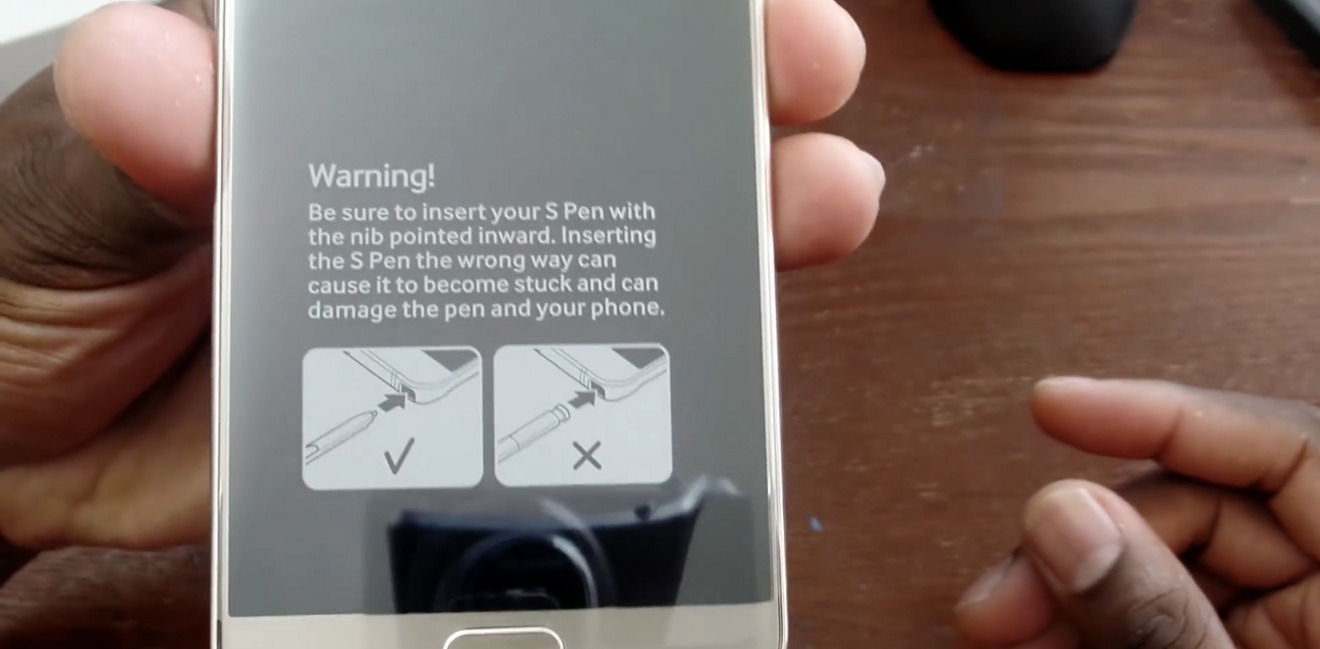














 William Gallagher
William Gallagher
 Amber Neely
Amber Neely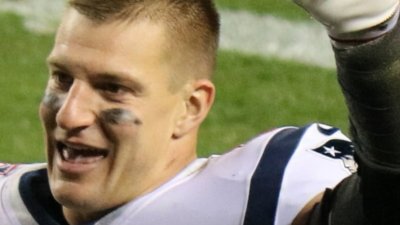

 Christine McKee
Christine McKee
 Sponsored Content
Sponsored Content










36 Comments
If this happened to an Apple device it would lauded by the media [I]Penghazi[/I], but since it's only a Samsung product, and not their most popular one at that, only a few tech outlets care; and of those, most are pro-Apple sites that are doing it for the [I]Schadenfreude[/I].
Maybe they should include a piece of paper in the package with the new phone.
It must result in some serious product returns. It is so easy to do, especially in the dark. Samsung's user experience is so bankrupt
If this happened to an Apple device it would lauded by the media Penghazi, but since it's only a Samsung product, and not their most popular one at that, only a few tech outlets care; and of those, most are pro-Apple sites that are doing it for the Schadenfreude.
Exactly. If Apple did this, it would be on every media site and the lawyers would be lining up for class-action lawsuits in the hundreds of millions of dollars.
Nope... not Samsung. People already know (and expect) that they make junk, so barely a fart in the wind from the media. Fandroids of course are being conveniently quiet, hoping know one will insert (pun intended) the obligatory "Penghazi", "Pengate", and the classic "You're inserting it wrong" phrases.
Saw that episode of MacBreak Weekly where Leo Laporte got the pen stuck previously. Hilarious.