As promised, beta testers can once again use the Apple Pencil to navigate on iPad Pro with the latest build of iOS 9.3, with functionality restored before the software is released to the public.
The first four betas of iOS 9.3 severely limited the capabilities of the Apple Pencil, removing the ability to scroll or open links or apps. Users who remained on earlier builds of iOS on the iPad Pro continued to be able to accomplish those functions with Apple's official smart stylus.
The absence of navigation support in the first four iOS 9.3 betas led to speculation that Apple was potentially planning to remove the capabilities in an upcoming software update. But last week Apple responded and revealed that the functionality was due to be restored — Â a promise the company delivered on with Tuesday's release of iOS 9.3 beta 5.
The $99 Apple Pencil first began shipping last year, intended to serve primarily as a drawing and writing tool. But it also doubles as a stylus for navigating the device, including on the home screen, in menus, within third-party apps and when browsing the Web in Safari.
Apple said it temporarily removed Pencil's ability to act as a finger replacement as it works to refine such functionality.
While the Apple Pencil can once again be used to scroll and open items, there are still some navigation functions that cannot be accomplished with the Apple Pencil. These are mostly relegated to edge-of-screen gestures, like invoking Control Center, Slide Over, and Notification Center.
For a full list of Apple Pencil's capabilities and limitations, see AppleInsider's feature detailing what you can and cannot do with the accessory.
 Neil Hughes
Neil Hughes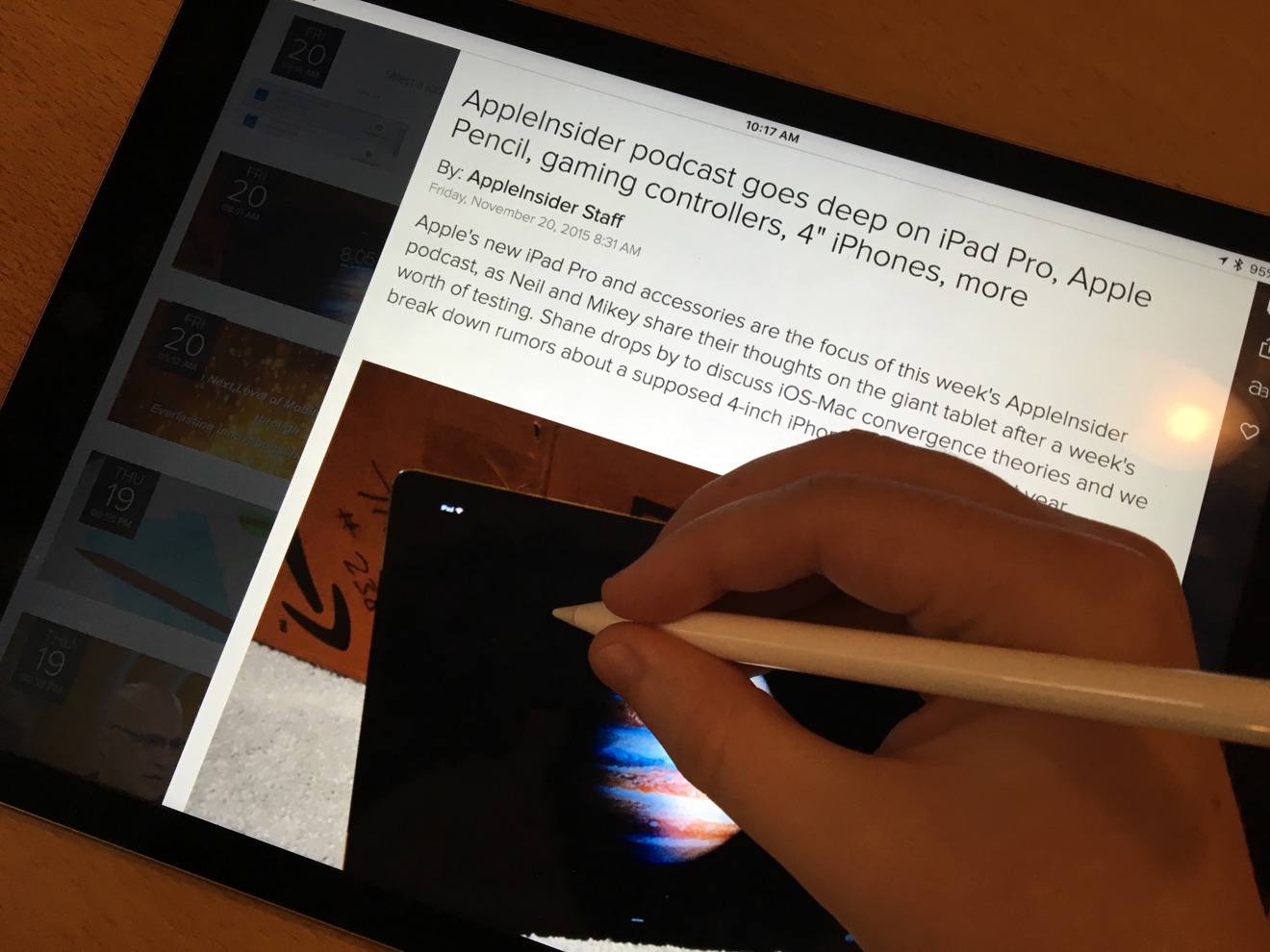









 Malcolm Owen
Malcolm Owen
 William Gallagher
William Gallagher
 Andrew O'Hara
Andrew O'Hara

 Sponsored Content
Sponsored Content
 Charles Martin
Charles Martin










10 Comments
Interesting. Good to see Apple responding to a bit of feedback. It seems a pain in the rear to adjust your drawing/pointing posture just to use UI elements when the pencil itself is a perfectly good pointing device.
This is good news. Thanks for confirming.
"While the Apple Pencil can once again be used to scroll and open items, there are still some navigation functions that cannot be accomplished with the Apple Pencil. These are mostly relegated to edge-of-screen gestures, like invoking Control Center, Slide Over, and Notification Center."
That is very much ON PURPOSE. With the way it is now you can draw/write all the way to the edge of the screen/edge of the app in multitasking. It would be TERRIBLE if every time you got close to the edge of the screen with the Pencil the notification center would jump out or slide over would pull out. I use the Pencil all day every day (used it for about 6 hours straight this afternoon) and it is perfect the way it is.
Apple knows what they're doing here.