Elgato's Eve Energy smartplug is a perfectly serviceable home automation product, but in some ways it proves that Apple's HomeKit platform still has a ways to go before it becomes mainstream.
Setting up the accessory is easy, as one would hope for. After downloading the Elgato Eve app for iOS and installing the plug, owners can then just scan a label to complete HomeKit pairing. At that point the app lets users assign a name, room, and/or a zone to the device.
At its most basic, there are two advantages to the Eve Energy: remotely turning something on or off, and monitoring power consumption. For the former, you can use either Siri or the Eve app — it's potentially faster to use the app, but Siri is normally the best option. As usual, you can't control any HomeKit devices away from home unless you have an Apple TV to serve as a hub.
Despite using Bluetooth instead of Wi-Fi, we found the plug to be consistently fast and responsive. Of course, people with especially large homes may want to seek out a Wi-Fi accessory instead, though people in apartments or small- to medium-sized houses should be alright.
When tracking consumption, the app offers separate views for current and total power usage. The latter is probably the most useful function, offering hourly, daily, weekly, and monthly graphs, not just for a single accessory but for any Elgato product registered with the app, organized by room. This can be handy for people trying to narrow down the cause of expensive bills, or running off a limited power supply.
In the app's Settings menu, you can set up groups, zones, and automation, much as with other HomeKit products. This where the Eve Energy's dependence on Bluetooth rears its ugly head again though, since trigger rules (like arriving home) can't be set for Bluetooth devices. That fundamentally limits how "smart" the Eve Energy can be.
In fact this makes the product a dicey value proposition, especially when you consider the other limits of the hardware. It can't be used outdoors, and there's just a single socket, which feels ludicrous for something that costs $50. Even a second socket would make it seem like a better value.
That's just a fundamental problem with HomeKit at the moment, however. Many compatible accessories are overpriced, making it hard to justify the idea of a fully-equipped house.
Indeed, the platform still feels like it's in a rough state. Until costs come down, and Bluetooth is phased out or given more automation support, shoppers will have to be very careful about what they buy. The Eve Energy might be fine for you, but be sure to do comparison shopping first.
Score: 3 out of 5
Pros:
- Easy setup
- Offers quick control & consumption monitoring
- Well-designed companion app
Cons:
- Bluetooth limits automation functions
- Expensive
- Just one socket, can't be used outdoors
Where to buy:
The Eve Energy costs $49.95 at the Elgato website or Amazon.com.
 Roger Fingas
Roger Fingas

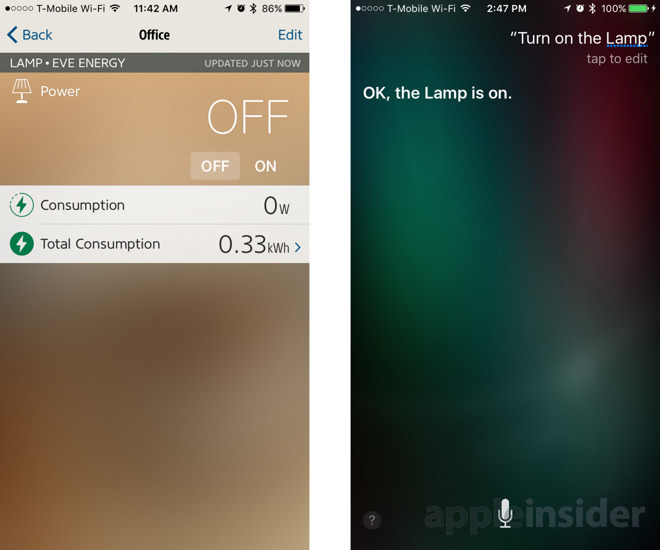
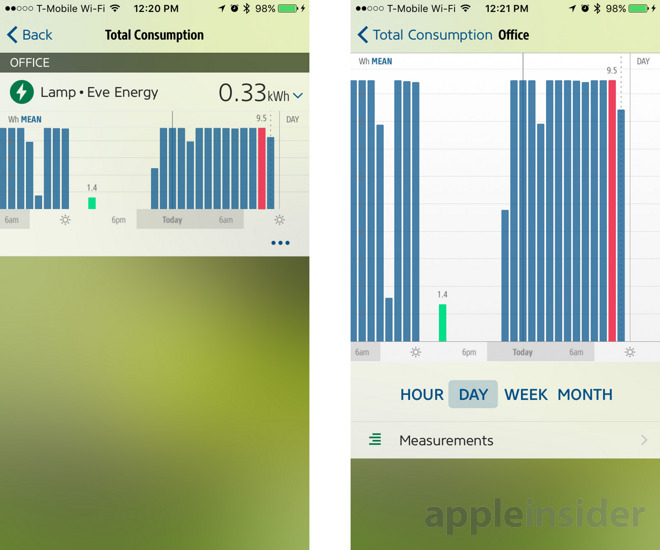
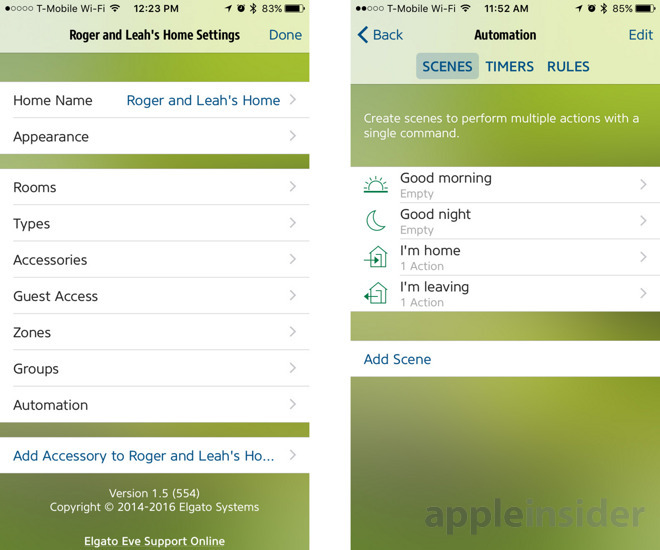







-m.jpg)






 Charles Martin
Charles Martin
 Christine McKee
Christine McKee
 Wesley Hilliard
Wesley Hilliard
 Malcolm Owen
Malcolm Owen
 Andrew Orr
Andrew Orr
 William Gallagher
William Gallagher
 Sponsored Content
Sponsored Content







37 Comments
iOS 10 should include a HomeKit app called Home that would negate the need to install any third party app, where rules, devices, scenes and even phrases could be added. It should be minimal and affective and work with wifi and Bluetooth.
I like the way 'hub-less' bulbs are beginning to appear now. That require you to just screw in the bulb and download an app. The next step is to not even require an app to be downloaded. Then you're approaching the usability of an "analogue bulb".
tikteck.com is one of the best smart bulbs I've seen up to now, it's $10 and seems like a great product, their app looks good, no hub, but sadly Bluetooth only and no European bayonet. Their Twitter also doesn't reply which is sad.
Bluetooth does not limit automation functions. iOS 9.3 would allow for triggers but Elgato has to update the firmware of their products first.
I have an Elgato Eve Energy and can perfectly have trigger rules for it, such as turn it on when I arrive home.
I have attached 2 screenshots to show that. They are in French, but quite easy to understand: it is a rule to turn on the Elgato Eve Energy when I arrive home.
The fact that I have an Apple TV (4th gen), might help, since it enables remotes access to Homekit.
I have the European version of the Eve Energy, which has a different shape (as well as obviously voltage and plugs), but I cannot see why this would be different.
Roger, you should modify this article.
I'm new to HomeKit and I thought I would try it by purchasing a Phillips Hue bulb to test. I know that Phillips requires a bridge (second gen for HomeKit), but I have TV 4. Do I still need the Phillips bridge or does the TV handle those duties?
i've asked two Apple geniuses and gotten two different answered (so far).
Steve Jobs: "It's that easy."
"Except for HomeKit, which sucks right now. We're working on it. At some point in the future, if our guys can figure it out, you will be able to setup a HomeKit device within 50 minutes and it will work flawlessly for over 12 minutes without having to be setup again."
I'm 0 for 5 with HomeKit. I've ignored the HomeKit stuff for now, and will wait for the 14.0 update.