One subtly important improvement in iOS 10 is support for multilingual typing, letting people use several languages in the same sentence without unwanted autocorrections.
To make the option work, users should make sure desired languages are enabled in iOS 10's new Dictionary menu under Settings, then add the correct keyboards under General > Keyboards. Once this is done, Apple's QuickType should both accept multiple languages and offer appropriate word suggestions.
In iOS 9, the only way to switch between languages on the fly is manually selecting them in the same way you'd switch to emoji. Aside from being inconvenient, it also ignores the fact that even monolingual typists will sometimes use expressions from other languages.
QuickType's other main upgrade in iOS 10 is "Siri intelligence," used to make contextual suggestions that go beyond single words. Someone asking "Where are you?" in Messages, for example, will prompt iOS to offer up your current location.
iOS 10 is already out as a developer beta, which will be followed by a cleaner public beta in July. The software's final release date is sometime this fall, most likely in September in advance of new iPhones.
 Roger Fingas
Roger Fingas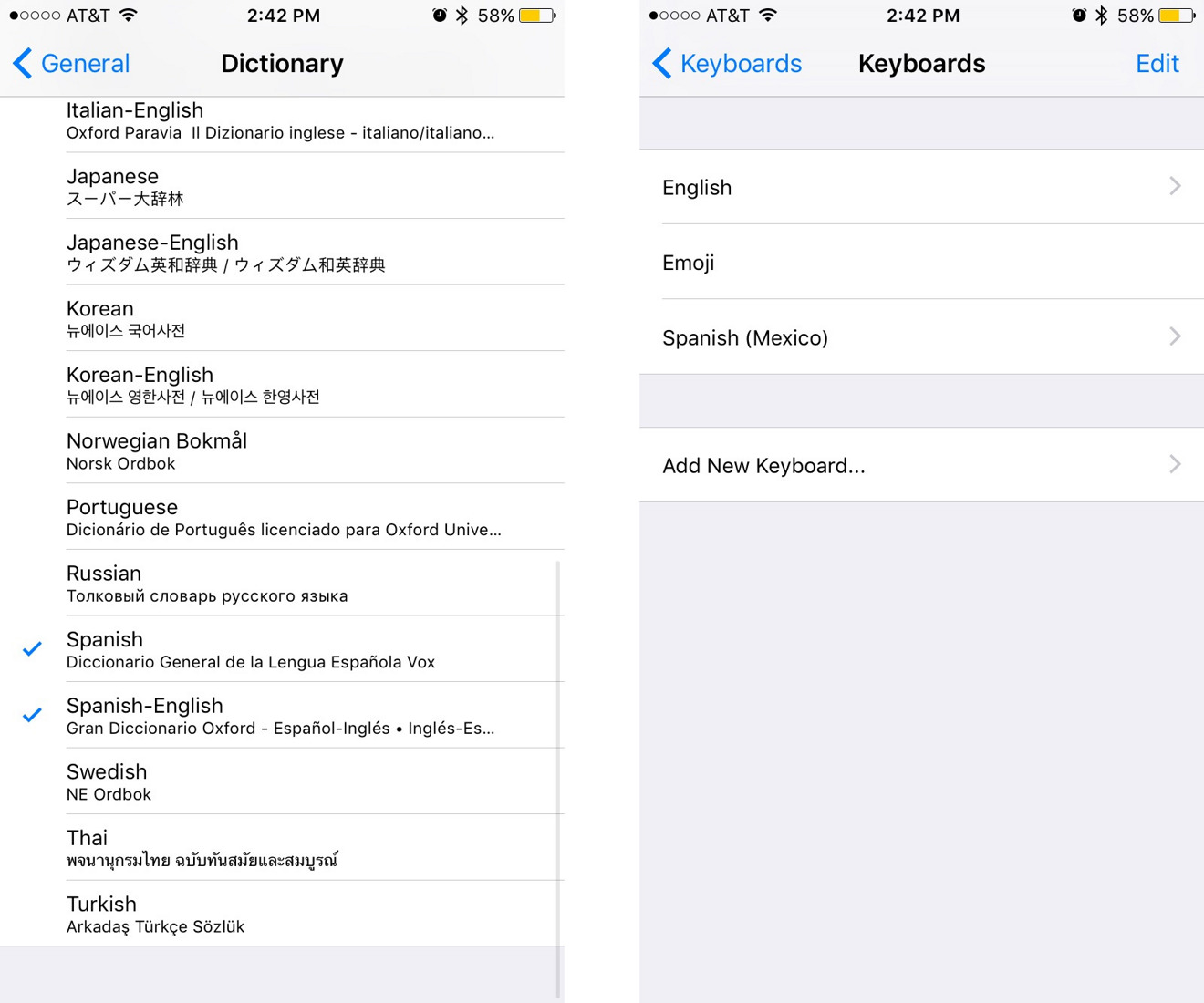








 Charles Martin
Charles Martin
 Christine McKee
Christine McKee
 Wesley Hilliard
Wesley Hilliard
 Malcolm Owen
Malcolm Owen
 Andrew Orr
Andrew Orr
 William Gallagher
William Gallagher
 Sponsored Content
Sponsored Content








17 Comments
Thank goodness. I get Spanish corrections way too often
I hope Siri learns this trick soon.
Now if they can only fix autocorrect so that it doesn't "fix" uncommon English words that are correctly spelled. Between this and the "emojify" function in IOS 10 it's like they're trying their hardest to penalize anyone who communicates at anything higher than a 3rd grade level.
I went "yes!!!!!!" When I saw this in the Keynote.
i wrote to Apple, giving them feedback about making this exact feature. I wonder if they took that idea to heart or if they'd already had it in the works.
Either way. Fuck yeah. This will be so helpful between English and Spanish. I use both super often. Often times I'll start typing without noticing I'm in the wrong language until I'm a sentence and a half in.
It's pretty significant for me; more so than the iMessage stuff and fluff.
Great! I have been waiting for this feature.