How users view, clear and interact with notifications works differently in iOS 10 than its earlier counterparts. These interactions also change depending on the device used. Here's how to take full advantage of the new capabilities.
Viewing notifications from the Lock screen
Apple is calling the redesigned notification banners that appear on the lock screen rich notifications. This means users don't have to open an app to interact with a notification.
The new changes to notifications depend largely on whether the device is equipped with 3D Touch.
Swiping left on a message now offers View and Clear on non-3D Touch devices or just Clear on 3D Touch devices. Users can now also view photos and videos or respond to a message directly from notifications without having to open the app itself.
On 3D Touch devices, this means pressing on the notification to reveal the notification actions menu. For example, a Calendar notification hard pressed will now show you your day-long view when you get a meeting reminder. Overall, users can now use 3D Touch to gain a compact view of the app a notification is sent from, such as message content from an email in Mail or the last few messages from a contact.
It works similarly if a device is unlocked and a notification banner shows up on the top of the screen. Now, with 3D Touch, users can hard press that notification to open the message and interact with the notification without opening the app.
For non-3D touch devices, hitting View will open the alert and allows interaction with the notification.
Third-Party
iOS 10 opened a new door for third-party developers to extend their apps' functionality to the lock screen with notifications. Generally, users can perform sophisticated actions or receive information without ever having to open the app itself now directly from the phone screen. Uber and Lyft users, for example, can now see the map of a driver's route and communicate with their driver without having to open the app itself.
Notification order
With iOS 10 notifications are automatically organized by reverse chronological order with the most recent at the top. In iOS 9 you could customize the order they were organized.
Want to get rid of all notifications? Users with 3D Touch capable iPhones can clear all notifications by hard pressing on the "X" button.
Media Messages
How users interact with media attachments has changed with iOS 10. Users can now interact with a notification that contains an image or video attachment. A thumbnail version of the attachment will appear, but now with 3D Touch the notification now expands and displays a full-size version of the attachment with animation, action buttons and playback controls.
 Ashley Wright
Ashley Wright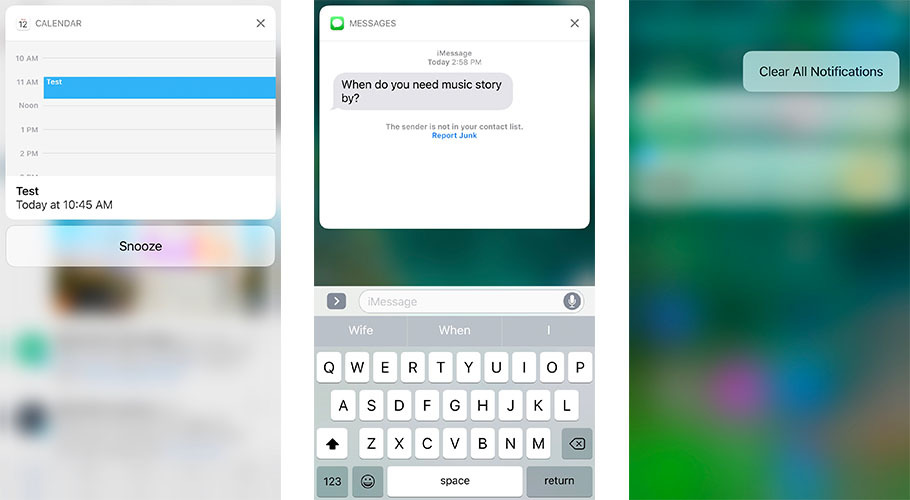
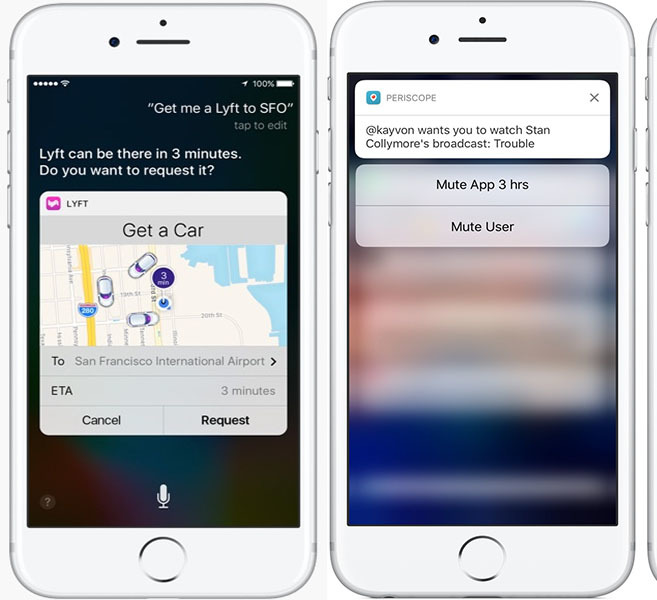







-m.jpg)






 Charles Martin
Charles Martin
 Christine McKee
Christine McKee
 Wesley Hilliard
Wesley Hilliard
 Malcolm Owen
Malcolm Owen
 Andrew Orr
Andrew Orr
 William Gallagher
William Gallagher
 Sponsored Content
Sponsored Content








11 Comments
No mention of iPad support
So much dependency on 3D Touch. The iPhone 6 is not that old at all, yet is left out of all this, as well as Raise to Wake. So I guess when the big iPhone 8 comes out the 7 will be a dinosaur.
"Users can now also view photos and videos or respond to a message directly from notifications without having to open the app itself."
You could reply to messages in iOS9 too and it was much nicer. The fact that the message response now takes up almost the entire screen is a step backward. Same when you receive a message while using another app. It used to drop down from the top of the screen and you could dismiss or reply. If you replied, you got a small text entry box and a keyboard. Now it basically opens up messages on top of everything. Much less elegant in my opinion.
I had to turn off banner notifications for Messages and Hangouts and other messaging apps. Not sure if it's a bug or just how it works now - let's say the screen is asleep and I hear the alerts of someone messaging me. Maybe it buzzes 3 times for the 3 messages, ok cool. Then when I unlock the phone, all the banners come rushing in one after the other. I feel like they used to only show the banner if the message comes in while you're looking at the phone. But now they come in even after you unlock it. That's super annoying.
UI design rule one: al doable actions need visual clues.