Belkin has refreshed its line of Thunderbolt docks for the MacBook Pro's Thunderbolt 3, and AppleInsider takes a quick look at the most recent version.
Belkin continues to use the same form-factor as it has for its Thunderbolt and Thunderbolt 2 offerings. Like all of the Thunderbolt 3 docks we've looked at, the power supply is still massive, and gets hot with use.
Belkin has gone its own way with its cable choices, providing three USB 3.0 type A ports with 1.5A of charging each, one combination audio in and out port, a dedicated audio out port, and a Gigabit Ethernet port.
As with all of the Thunderbolt 3 docks we've tried, the Belkin unit has dual-4K support, with the DisplayPort and the Thunderbolt 3 pass-through port utilized for displays. It also provides full charging power to a 15-inch MacBook Pro at 85W.
As a bonus, the Belkin Thunderbolt 3 Express Dock has a usable cable — a full meter. We understand that the Thunderbolt 3 docks are the first ones to more or less universally include a cable, and the possibilities of short, passive, inexpensive cables allow it, but there's a big difference between a useful length, and a useless one.
Over the next week, AppleInsider will test the Belkin Thunderbolt 3 dock, including benchmarks with Thunderbolt 3, USB 3.0 type C and USB 3.0 drive enclosures.
The Thunderbolt 3 Express Dock HD retails for $349, and is available from Amazon, at Apple's online store and some retail stores, and from Belkin directly.
 Mike Wuerthele
Mike Wuerthele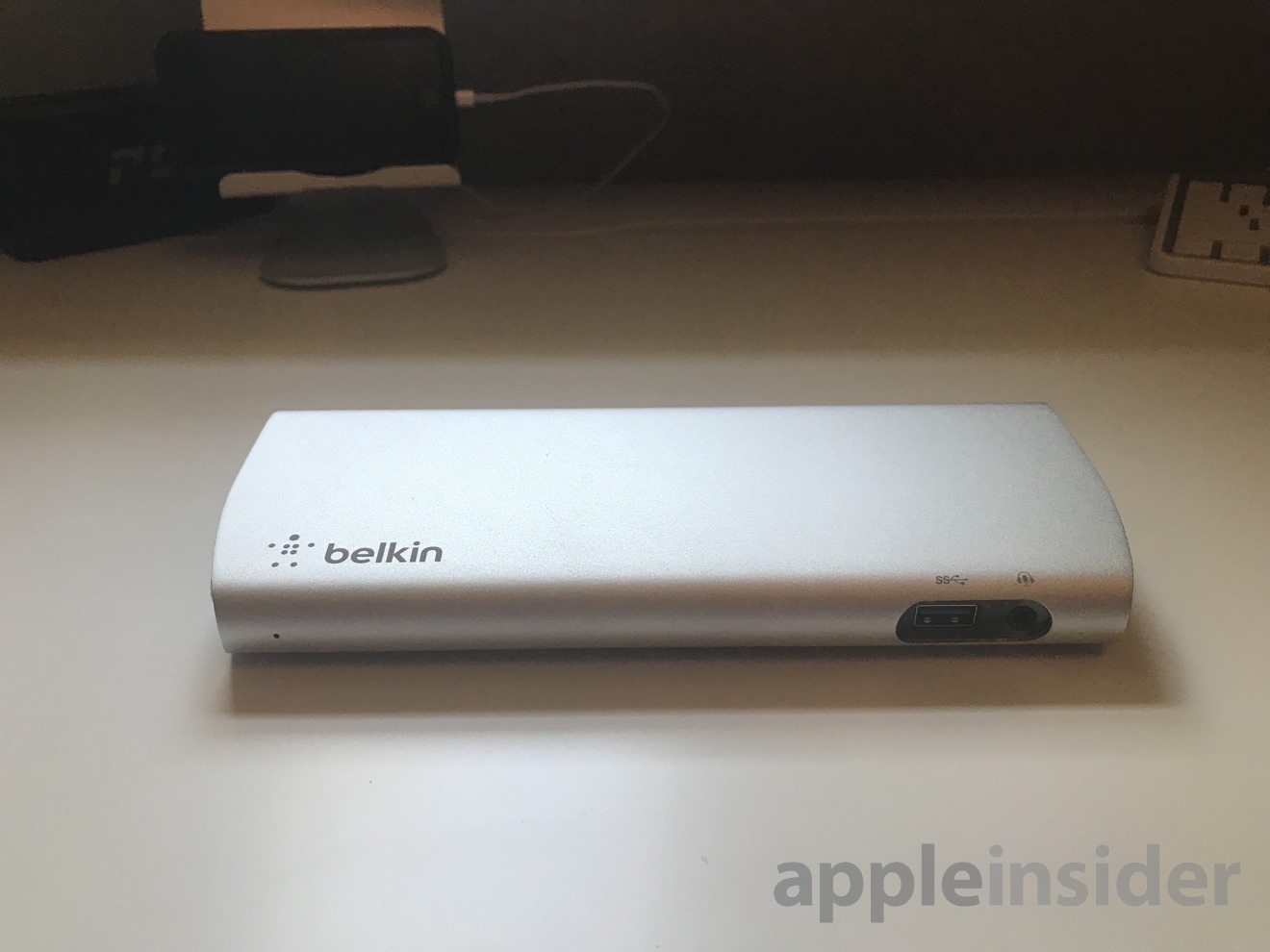










 Charles Martin
Charles Martin
 Christine McKee
Christine McKee
 Wesley Hilliard
Wesley Hilliard
 Malcolm Owen
Malcolm Owen
 Andrew Orr
Andrew Orr
 William Gallagher
William Gallagher
 Sponsored Content
Sponsored Content








13 Comments
Bring eSATA ports.
I bought one and have an issue. I have two Dell 24-inch 4k monitors when I plug in a display port to the dock the screen constantly flickers. Using a USB C cable works great but display port just flickers. Contacted Belkin and they are sending me a replacement.