While 2013's iPhone 5s is the oldest device to support iOS 11, the device takes a smaller performance hit with the new software than the iPhone 5 does running iOS 10, or the iPhone 4S running iOS 9, according to benchmarks shared on Tuesday.
Apps are only marginally slower to load under iOS 11 than iOS 10.3.3 in most cases, usually fractions of a second, ArsTechnica said. Indeed the Camera app is just as quick, although some apps — namely Mail, Notes, and Maps — are visibly slower, and cold boot times jump from 26.6 seconds to 38.6. The phone is also said to drag more when running background downloads and app installs.
App load times can be improved anywhere from 0.1 to 0.9 seconds by turning on "Reduce Motion" in iOS's Accessbility settings, which kills some animated transitions.
Safari benchmarks are slightly improved with iOS 11, even ifArs remarked that the phone's 1 gigabyte of RAM leads to tabs refreshing on a regular basis. Modern iPhones typically have 2 or 3 gigabytes.
The main things the iPhone 5s are missing are now largely hardware-limited, such as Apple Pay, 3D Touch, ARKit, and Siri upgrades such as proactive search. The device also won't work with LTE models of the Apple Watch Series 3.
iOS 11 is set to launch for the iPhone, iPad, and iPod touch later today, available via iTunes or as an over-the-air update.
 Roger Fingas
Roger Fingas
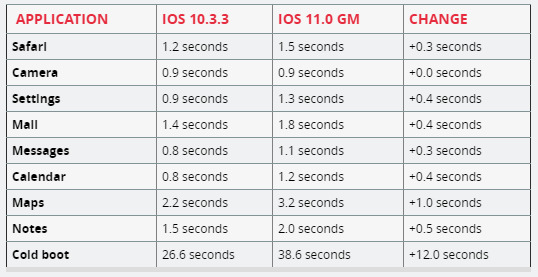








 Charles Martin
Charles Martin
 Christine McKee
Christine McKee
 Wesley Hilliard
Wesley Hilliard
 Malcolm Owen
Malcolm Owen
 Andrew Orr
Andrew Orr
 William Gallagher
William Gallagher
 Sponsored Content
Sponsored Content







20 Comments
Thank for writing this article! It is nice to know!
Does GM have any instrumentation code or is it basically same as release?
Guess it should be the same, but is it?
Conversely, performance on an iPad Mini 2 with the same A7 processor is just awful. The overhead of iPad multitasking is too much.
Normal browsing and booting stuff is mostly fine. But just viewing or replying to a Message while in another app (not even doing that "docked window" stuff) just grinds the CPU.
It goes without saying that A7 iPad users should plan on upgrading their hardware, but I'd also suggest that they not upgrade the OS before the inevitable hand-me-down, you don't want to set up your kids or your grandparents with this kind of chug.
I’ve been beta testing 11 on a 6S, 6, 5S & iPad Air 2.
TBH the 6 and 6S units were more unstable prior to the Golden Master and the 5S ran perfectly with no noticeable change in performance.
Even now I have a bit of (non frustrating) animation stuttering (keyboard when typing) on the 6S that has not been present on the 5S.
I recommend all 5S users (as well as all other eligible units do the iOS 11 upgrade. There are also security fixes and a bunch of improvements in Control Center as well as a nice new document scanner & data table option built into notes).
I am very careful with updates. My iPad mini is sluggish since the last one, so I will skip this one. Somehow this is starting to remind of Microsoft Windows, some apps will not work under IOS 11 and things get slower. Bad.