I love Apple's HomePod, and I want one in every room of my house. But I also kind of hate HomePod for its reliance on Siri. Like any messy relationship, it's complicated. If you can get over the personal assistant's numerous shortcomings, you'll find that HomePod is a fantastic sounding compact speaker, but also potentially the start of something much better.
Apple's HomePod launched on Feb. 9 for $349. It comes in shades of black and white to fit your home's decor, but by design is a low-profile accessory meant to be largely ignored while you talk and listen to it.
While testing HomePod, I went through a range of emotions. Some of its features and capabilities surprised and delighted me. Sometimes my interaction with it was downright frustrating.
Through it all, I have remained hopeful. Not because I am satisfied with the HomePod as it is now, but because I see the groundwork laid for something incredible.
The one word that I kept thinking of while testing HomePod: Potential.
How good is HomePod? It depends on what a smart speaker means to you.
I get the feeling that user satisfaction with HomePod will vary greatly from person to person, depending on what they intend to use the device for. With that in mind, I'll give a little bit of my own background for some context that will help shape how much or little stock to put in this review.
Full disclosure: I have never owned an Amazon Alexa nor a Google Home. I've used them, I'm familiar with them, but I never felt compelled to put one in my house. Portions of this review compare HomePod to Amazon and Google products, and they were contributed by Max and Vadim Yuryev, who handled the video review.
I wouldn't consider myself a big fan of Siri, though I do like using it for complex, multi-step tasks like creating reminders.
I was a mostly passive Siri user until the Apple Watch launched and I fully embraced HomeKit. Prior to that, most of my uses for Siri were limited. I love using Siri for HomeKit.
I have no interest in using Siri, or any personal assistant, to read my text messages aloud, share my calendar entries, tell me a joke, or anything else that can be done quicker and easier by pulling out my phone. Things like checking the weather or news are fine on occasion when my hands are full and I'm trying to get out the door, but for the most part it's quicker and easier to just look at my phone.
That said, I listen to a great deal of music.
I like nice speakers and headphones. I'm not a hardcore audiophile or snob by any means, but I want my music to sound good.
I am an Apple AirPlay fanatic. I have a tiny apartment with five AirPlay-connected devices in it — HomePod is my sixth. Yes, it's excessive. I don't use Bluetooth speakers at home, and I don't like Bluetooth for audio. I don't feel a need to physically plug in my iPhone to play music.
OK, enough about me (for now).
HomePod is a great compact, simple music speaker.
HomePod is tiny, not much taller than an iPhone X. It's heavy and dense and solid. It's well constructed and simple and beautiful.
When you turn it on, the sound fills a room. Its performance outpaces its diminutive size with ease.
In my small New York apartment, the most logical place for the HomePod, in terms of both Siri listening and music playing, is on my kitchen table. The table is pressed against the wall, and so that's where the HomePod resides, in a corner.
In the same room or even in the next room over, it sounds crisp and clear. The bass is powerful, but doesn't drown out the song in bass-heavy tracks. There's enough there to pack a punch.
On a track like "Pieces/Ruins" by P.O.S, the layered bass and beats have room to breathe, while the nonstop assault of "Giving Bad People Good Ideas" by Death Grips offers clarity in the chaos lesser speakers would struggle with.
Bringing things down a notch with "Johnny Come Outside" by Shovels & Rope, the kickdrum booms but the mids unfortunately don't fare as well, with some clarity lost on the guitar under the vocals — the song sounds better on my Master & Dynamic headphones. The mids fare better on a track like "Below" by White Lung, where they have some more room to stand on their own. Meanwhile, the mids on "Wrong Gong" by The Octopus Project seems to fall somewhere in the middle of the previous two.
It's not perfect, but in terms of a super compact all-in-one speaker, it really does sound quite great. I want two or three of them to put in multiple rooms. Heck, I want two or three to put in the same room.
There are, of course, limitations with such a small, singular device. The sound is obviously not as enveloping as when I play music on my 5.1 system, which my record player is connected to. That's just a matter of physics — four sources of sound (two front, two rear speakers in stereo with the center channel disabled) allow the sound to literally surround you.
I think two HomePods in one room will be a fantastic audio experience. I'm excited to try it once Apple adds support.
When it comes to audio quality, there is also the question of source material. You may get better results if you're playing FLAC files from iTunes on your Mac, though you won't be able to stream the same from Apple Music.
Interesting to note that if you AirPlay from your Mac to HomePod, you can access and use the EQ options within iTunes. It also accepts EQ preferences from an iPhone. For all the hue and cry from audiophiles about the lack of EQ on HomePod, it turns out there are ways to get it to sound the way you want.
But really, that's beside the point. HomePod is meant to simplify quality home audio, to make it a singular device that you can put in a room and get great results from. It exceeds in that department.
In comparison
Compared to the competition, HomePod came out as the clear winner, with no distortion and a full, well-balanced sound. The standard Google home is by far the worst, sounding absolutely terrible in every way, even when compared to the cheaper second-generation Echo.
The Sonos One and Google home Max come close to the HomePod, but both are plagued with their own issues. Both are louder at max volume, but the Sonos constantly modulates output to minimize distortion, an effect that sounds terrible. The much larger Home Max gets much louder than HomePod, specifically 97 decibels compared to HomePod's 88 decibels, but sound quality on the Google speaker drops dramatically.
At equal volumes, the Sonos One really lacks clarity in the mids and doesn't have enough punch in the low end. The Google Home Max is almost as bright as the Sonos at high frequencies, but with much more bass. Unfortunately the mids are a bit muddy.
Even though its not perfect, HomePod most accurately represented a full range of frequencies. We were able to hear a lot more separation between instruments when compared to competitors. The Google Home Max comes close to the HomePod, but only if you're standing directly in front of it since it uses a directional design. As soon as you step to the side, the volume and sound quality dips dramatically, whereas the HomePod sounds great no matter where you stand in the room.
HomePod is great at listening to you.
You don't have to yell at it.
That's really all you need to know about talking to HomePod. It hears you. If you're in the vicinity and you're looking at the speaker when you talk, it will hear you say "Hey Siri."
In tests against the competition, the HomePod came out on top in terms of picking up our voice in a quiet room. At 20 feet away, whispering "Hey Siri" was enough to get its attention. The Sonos One, Google Home, and second-gen Echo, on the other hand, required speaking in a normal voice. HomePod also picked up our voice when speaking fairly quietly during normal music playback. The only time we had to raise our voice was when playing back music at full volume. This was the case for most other smart devices, save for Google Home Max.
Don't stop talking after you say "Hey Siri." There is no need to pause. It will continue to listen, and it will work. Whether it will be accurate is a question mark.
HomePod is a mixed bag for deciphering artist and album names.
Music is deeply personal. So are music listening habits.
As I said before, I listen to a lot of music. I don't subscribe to Apple Music because I prefer to own my music and buy albums. I buy a fair amount of vinyl, and upload the digital downloads that accompany new releases to my iTunes Match account. I also buy albums directly from the iTunes Store, and from places like Bandcamp.
All of that is to say that, despite the fact that I do not use Apple Music, I am "all in" on the Apple-lowercase-music ecosystem. All of my content is on Apple's cloud.
I also like to listen to albums in their entirety, from start to finish. But because I listen to many artists and frequently purchase new albums, I frequently cannot remember the name of the most recent album by an artist. I'm terrible with names.
Let me give you an example.
I wanted to listen to the latest album by "The Go! Team." So I said aloud: "Hey Siri, play the latest album by The Go Team." Rather than playing the latest album, Siri just started playing all songs by The Go Team on my HomePod. Not really what I wanted.
So I tried again. But remember: I have difficulty with album names.
This time, I said: "Hey Siri, play the album Mayday by The Go Team." She responded: "OK, playing Eighteen Visions." Not the same band. Not even close.
Frustrated, I tried again: "Hey Siri, play Mayday by The Go Team." This time I got an album by The Crystal Method. Again, not even close.
I gave up. I picked up my phone to see what was happening, and I found the culprit: It was me.
The latest album is called "Semicircle." As it turns out, "Mayday" is the first song on the album. I had mixed them up.
It's hard to fault HomePod for this 100 percent, because there was a considerable degree of user error involved. But it does raise the question, how did we get from The Go Team to Eighteen Visions and The Crystal Method? I'm not quite sure.
In the past, with other devices, my problems with Siri were often met with the response "I don't see that album." In testing HomePod, it would seem that the speaker is a little more aggressive in its use of Siri. Rather than telling me it doesn't know or it can't find it, it just takes a guess. I imagine that in some situations, that guess is pretty good. But in these examples, mixed with some degree of listener stupidity and/or ignorance, the result was unexpected and frustrating.
Of course, all of these problems could be solved if Siri could understand the basic command of "Play the latest album by..." For reasons that make no sense to me, she doesn't understand that. I suspect she will eventually. Hopefully soon.
Depending on your musical tastes, and how difficult some of the artist names are to pronounce, your results may vary. For example, I attempted to play a semi-obscure mashup album from Wugazi (a combination of the Wu-Tang and Fugazi), and despite multiple attempts, Siri just couldn't understand the artist name — its first choice was a specific song by Tame Impala (not even close), while its second was all songs by the artist Fugazi (closer!).
Eventually, I gave up on that approach, and instead attempted to spell it out, literally, for Siri. "Hey Siri, play W-U-G-A-Z-I," I said. Lo and behold, it worked! Siri may not understand what the "most recent album" means, but it can at least take letter-by-letter dictation.
In another odd example, I asked "Hey Siri, play artist Patio." It played fine, with one small and odd quirk. I've never heard anyone in real life struggle with the word patio, but apparently Siri doesn't know how to pronounce it. Her reading of the word? "Potty-O."
It's this kind of inconsistent and sometimes laughable experience where Siri continues to fall short. Artificial intelligence is difficult, and so is language, and a combination of the two has seemingly infinite potential for error.
With Siri, you need to know the specific commands the system wants and understands. You can't truly talk to it in a casual language, because it doesn't appropriately understand the context of what you're requesting. And it doesn't learn things like artist names, so no matter how many times I want to play Wugazi, she just isn't going to learn in her current state.
This is one of many reasons that Apple has downplayed the smart functions of its smart speaker, promoting it as a speaker first — one that just so happens to have some smart functionality.
But the reality is, Siri is the primary way to play music on HomePod. And so it needs to get smarter.
HomePod is a great HomeKit controller.
Since going all-in on HomeKit, I've come to appreciate Siri on my Apple Watch. It's very easy to raise my wrist, talk to the watch, and control the devices in my home.
HomePod is even better.
Sometimes I'm not wearing my watch. And when you do use the watch, you have to raise your wrist, and wait a beat, then talk to Siri. Even then, sometimes it doesn't work.HomePod is always on and always listening, and it's waiting to control my devices. My experience with HomeKit (which, while pricey, has been very good) will only get better with HomePod.
HomePod is always on and always listening, and it's waiting to control my devices. My experience with HomeKit (which, while pricey, has been very good) will only get better with HomePod.
Siri still needs major improvements, though. It seems silly that the assistant can't understand multi-step commands, such as "Hey Siri, turn off the lights in the office and the kitchen." Instead, you have to issue the commands one by one, first the office, then separately for the kitchen.
HomePod does some other stuff, too. It's nice to have, but I don't really care.
Yeah, you can set one timer but not two. For some people this is a problem.
I can set reminders, and I'm sure I'll do some of that in time, as I do occasionally use my phone for it. But it's a rare occurrence and not a crucial part of how I intend to interact with the HomePod.
I've never used Siri to read or make a note before testing the HomePod for this review, and I doubt I will do it ever again.
HomePod will also read your latest text messages aloud, if you'd like. I find it easier to open my phone and read the messages with my eyes, but perhaps if you are cooking and have your hands full, you might find this of value.
Many AppleInsider readers in the comments seemed confused by these phone-to-HomePod features, which means that average users are probably even more lost. So in case you don't know, here's what works and what is limited:
You can pair HomePod with one iPhone, and it will use that device for iTunes/Apple Music credentials, as well as iCloud service syncing. You cannot sync it with another iPhone. If you set it up with your phone, you can check messages and create reminders that will sync with your phone, but it will not work with your wife's phone, or your roommate's, or anyone else's. Just yours.
Anyone can use "Hey Siri," and if your phone is in range and you allow it to access your iCloud services, anyone can use "Hey Siri" to read your unread messages.
They won't be able to read your calendar entries, though, because HomePod doesn't work with calendars.
Something new that I had never tried before, prior to reviewing HomePod, was asking Siri the news. It's kind of neat — by default, it plays a short audio clip from NPR going over the day's events, though you can tell it to change to Fox News, CNN, or The Washington Post. I thought this was pretty cool, but I don't see myself using it very much.
So yeah, HomePod does some stuff other than playing music. It's there. If you're more interested in these features than you are music playback, you may want to consider another device.
This is an area where I expect Apple to make vast improvements in the months and years to come. But early adopters should come in with low expectations, because that's not really the point of this device (yet).
Conclusion
HomePod is wonderful. It's sounds great and is about as simple and easy as you can get. You can set up HomePod in about a minute and start listening to music before you even have time to throw away the wrapper it came in. There is no muss and no fuss — HomePod starts playing and instantly sounds great. It makes my HomeKit-equipped smart home even better. HomePod also has a ton of potential, and with a powerful A8 processor at its core, I expect it will grow to do many more things than it does out of the box, just like the Apple Watch and iPhone before it.
HomePod is frustrating. HomePod is tethered to Siri, a personal assistant that doesn't always understand me as well as I would like, and one that needs tailored, specific language. HomePod, with Siri, cannot handle a variety of complex, multi-step tasks that would greatly enhance its functionality. HomePod does not integrate with Apple's other platforms in any meaningful ways — why can't I use it to control my Apple TV, or send a location to Maps on my iPhone as I walk out the door, or hail a Lyft?
And then there's the elephant in the room: the price. As a premium compact speaker, I see no problem with the value proposition of HomePod at $349. I'd consider buying a second at that price.
But, as I detailed in the personal side of this review, I love music, and I like high quality speakers. I also have invested heavily in HomeKit. And I'm all-in on the Apple ecosystem. Short of an Apple Music subscription and Beats 1 listening habit, I am the target market for HomePod.
Someone looking for a virtual personal assistant more than they want a speaker will likely be disappointed. A longtime Spotify user will not see the value in this. If you use the built-in speakers on your flat screen TV to yuk it up at "Young Sheldon," you won't feel the need to spend $349 on HomePod.
I expect a lot of that will change. The A8 chip in HomePod leaves open a lot of possibilities, including enhanced support for Siri with third-party apps, and greater understanding of natural language, as well as complex, multi-step commands. But those improvements could be years away, and the question today is whether HomePod is worth your $349.
If you are the target market for it, and you are already familiar with Siri and its struggles, and you don't mind them, get a HomePod. Turn it up loud. Piss off your neighbors. It's fun, it sounds good, and it's only going to get better.
HomePod ships with needs for improvement, but thankfully packs in a lot of room to improve.
Score: 3.5 out of 5
Stay on top of all Apple news right from your HomePod or HomePod mini. Say, "Hey, Siri, play AppleInsider Daily," and you'll get a fast update direct from the AppleInsider team.
 Neil Hughes
Neil Hughes


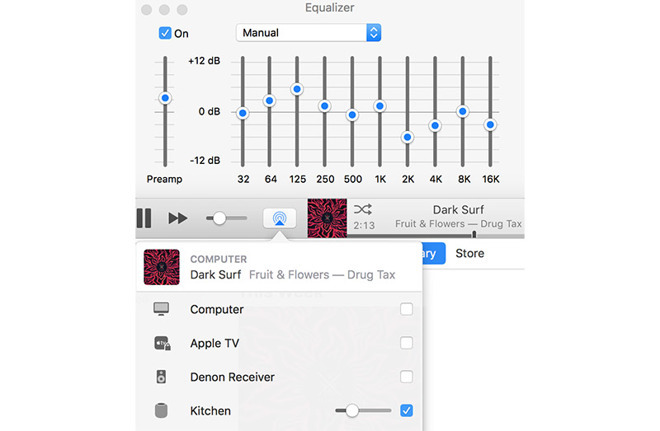


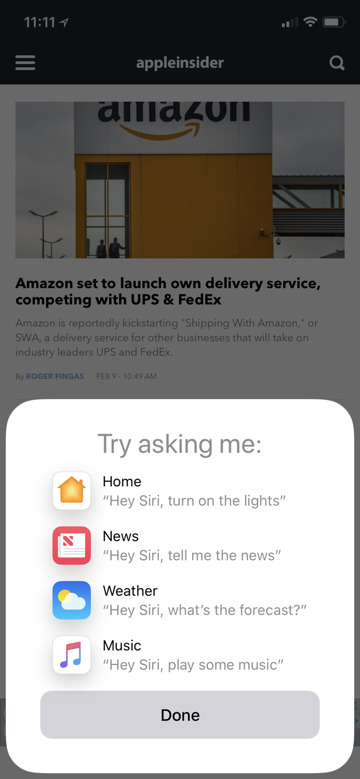











-m.jpg)






 Brian Patterson
Brian Patterson
 Charles Martin
Charles Martin


 Malcolm Owen
Malcolm Owen
 William Gallagher
William Gallagher
 Christine McKee
Christine McKee
 Marko Zivkovic
Marko Zivkovic








109 Comments
Just an FYI: "potty-o" is actually more correct for pronunciation of "patio" than "patty-o" due to it being a Spanish word.
Great review! Thanks for that!
I might add that unless your iPhone is already in your hand and unlocked, asking Alexa about the weather is almost always faster than looking it up on a visual device or asking Siri.
However using a favorite, more detailed weather app would outweigh Alexa's speed and simple response.