Apple has changed the name of 'Books' in the fourth beta release of iOS 11.3, reverting the name of the iPhone and iPad e-reader app back to its former identity of iBooks after just over a month.
Part of Monday's beta release, the name change from "Books" back to iBooks is the only alteration made to the app. Opening the app shows no major updates to it, aside from the reversion of the name to what it is known by in the full public release of iOS.
Apple initially changed the name of the app on January 24, as part of the first iOS 11.3 beta provided to developers, followed the next day by the public beta. At the time, the only change made to the app was its name.
The temporary name change is an indication that Apple is continuing its trend of transitioning its products and services away from its iconic "i" naming scheme. In a similar vein to streaming service Apple Music's name and appearance as Music for the iOS app icon, the brief use of "Books" indicates Apple will be referring to the app and associated storefront as "Apple Books" at some point in the future.
The removal of the "i" prefix also mirrors the way Apple shifted the naming scheme of its notebook line from iBook to MacBook, though it still prevalent across the entire iOS device line as well as in the name of the iMac. The Apple Watch, which effectively follows the modernized non-"iProduct" naming convention, carried the unofficial monicker of "iWatch" in rumors and reports ahead of its unveiling.
Aside from the name change, the iBooks app is rumored to be undergoing a redesign that could launch in the coming months, one that would bring the app in line with the App Store's refurbishment in 2017. Reports have suggested there to be a simpler design for the app, along with a "Reading Now" section, and a tab for audiobooks.
It is unknown if Apple will officially rebrand iBooks to "Books" at the time of the iOS 11.3 release or keep the old name until the rumored refresh ships.
 Malcolm Owen
Malcolm Owen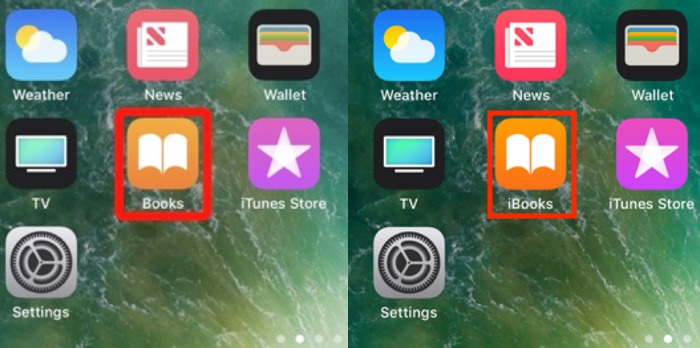







-m.jpg)






 Charles Martin
Charles Martin
 Marko Zivkovic
Marko Zivkovic
 Andrew Orr
Andrew Orr
 Amber Neely
Amber Neely

 William Gallagher and Mike Wuerthele
William Gallagher and Mike Wuerthele










17 Comments
I hope they changed part of the feature set back to what it was. In the latest mess, they eliminated the “all books” category. Instead, all of the books are now in the “books” category, along with PDFs.
previously, the books category was a temporary placeholder for books, but not PDFs. When you made folders for various authors and subjects, and placed books into these folders, they disappeared from the books category, but remained, along with PDFs, in the all books category. This was very good.
what happened was that you would just end up with a very few books in the books category. Either books you hadn’t yet read, books for which you hadn't yet made a folder, and books that you preordered. You could easily see what was going on because of the small number of books there.
but now, they renamed the all books to just books. Everything is there no matter what. So now even though you have books in named folders, they remain in the books category, along with the PDFs. It’s very confusing. I’ve got over 250 books there, along with dozens of PDFs. It’s difficult to find anything, because you have to scroll the entire thing sometimes before you find something. You don’t know if you put a book in the author’s folder or not, because they’re all there. If you were reading back in forth between two or more books, but haven’t looked for a week or so, you forget which books some were.
it’s a serious mess! I hope they went back to the way it was. Otherwise I’ll be buying more books through the Kindle and Nook.
They may have reverted more than the name, the rewritten Books App is buggy as hell, it loses its place with AudioBooks at the merest misplaced click. In prior betas it crashed frequently as well.
Also reverted in macOS. And is working normal again after a very buggy Books version.
My Books app is called Kindle and works great all the time...