As Dropbox goes public, AppleInsider examines if it is time to consider whether you should stay put with iCloud Drive, or fully embrace Dropbox for your cloud storage needs.
They both have their perks and differentiating features, but each is clearly suited for a different user. Let's dive in and take a look at what iCloud Drive has to offer, and whether you should finally ditch dropbox for good.
iCloud Drive
iCloud Drive has made sizable improvements in the last year, particularly with iOS 11 and macOS High Sierra. When it debuted in 2014, it let you store files, but it was pretty shallow and lacked many features we see i other cloud storage platforms.
Now, iCloud Drive does much more than syncs your files between your Mac, iPhone, and iPad. It can automatically sync your Desktop and Documents folders, as well as everything inside of the iCloud Drive folder itself.
Many applications now natively support iCloud Drive, saving all files within the iCloud Drive folder for easy synchronization. You can scan a document in Scanbot, or edit a photo with Affinity Photo, and have it accessible within each app on any Apple platform.
The iPhone and iPad also received the new Files application which makes it extremely easy to grab files from iCloud Drive. It also integrates with many cloud platforms such as Dropbox, Amazon Drive, Google Drive, Box, OneDrive, and more.
Windows support is still not amazing, but there is an iCloud Drive utility available. If you just need occasional access or are on a shared computer, iCloud Drive is now accessible via the web. The new web interface is also where you can recover any files that have been deleted in the last 30 days. Dropbox still has the edge when it comes to web tools, but Apple's iCloud website has slowly been picking up features over time.
Sharing files within iCloud has historically been problematic, but Apple introduced a new way to share with iOS 11 and High Sierra. You can use the Share Sheet to add people to a file or copy the link to share any way you'd like.
One of the biggest benefits of iCloud Drive is that you are able to share storage with your family. Using Apple's Family Sharing, your other family members are able to use the same storage, without having to pay per user.
Dropbox
On the flip side, Dropbox offers up a more open platform, at the cost of not being quite so tightly integrated into the OS. It more equally supports both Mac and PC and allows you to sync any folders you'd like.
When sharing links to files, you are also able to password protect them, offering greater security. iCloud limits you to only gating access to people you've invited and choosing read or write access.
The Basic version of Dropbox also includes 30 days of file recovery, though if you go Pro, you get 120 days. The Pro tier is something that really sets Dropbox apart. It has much more granular permissions, expiring links, Smart Sync, full text search, viewing history, and more.
Even though iCloud Drive has fantastic integration with iOS and Mac apps, Dropbox has integrations with Office 365 and other business-focused applications. Those integrations can be very helpful for the professional user.
Professional use is clearly one of Dropbox's strong suits. Another relatively new feature is aimed towards them as well, File Request. This allows you to allow others to upload files to your Dropbox storage, whether or not they have an account.
They also offer use of Dropbox Paper which is a handy platform for collaboration. Speaking of collaboration, Dropbox also offers commenting on shared files, which makes working together in Dropbox significantly easier.
Pricing and storage
For some, pricing may be the biggest deciding factor.
iCloud has the bargain pricing locked in, with storage options of 50GB and 200GB available for $.99 and $2.99 respectively. iCloud is also cheaper when it comes to the 2TB option, costing the same as Dropbox does for 1TB.
However, iCloud doesn't offer anything above 2TB, while Dropbox has an unlimited option.
Should you switch?
So the question is, should you switch to iCloud Drive or should you stay with Dropbox, or vice versa?
The answer really depends on your situation. iCloud Drive has matured to be a much more compelling option that in the past, and as it is developed by Apple it has a much higher chance to be integrated more into the OS, to take advantage of the newest features, and to be less reliant on shareholders.
Dropbox, being as the whole business is built on their cloud storage, has devoted a lot of resources into adding additional features and perks in an attempt to justify its pricing. Some of these may be too tough to live without.
So which is right for you?
If you are using this in a more business environment, or need better integration with a Windows PC, Dropbox may be better suited.
If you are looking for the most amount of storage for your dollar, again, Dropbox is probably the answer.
If you just want the cheapest option or have a family to share it with, iCloud Drive is your go-to.
If you are looking for primarily personal use, and have all Apple devices, iCloud Drive is by far the best fit.
How iCloud Drive will change with this year's suite of upgrades is still unknown. As is how Dropbox will develop once it goes public.
 Andrew O'Hara
Andrew O'Hara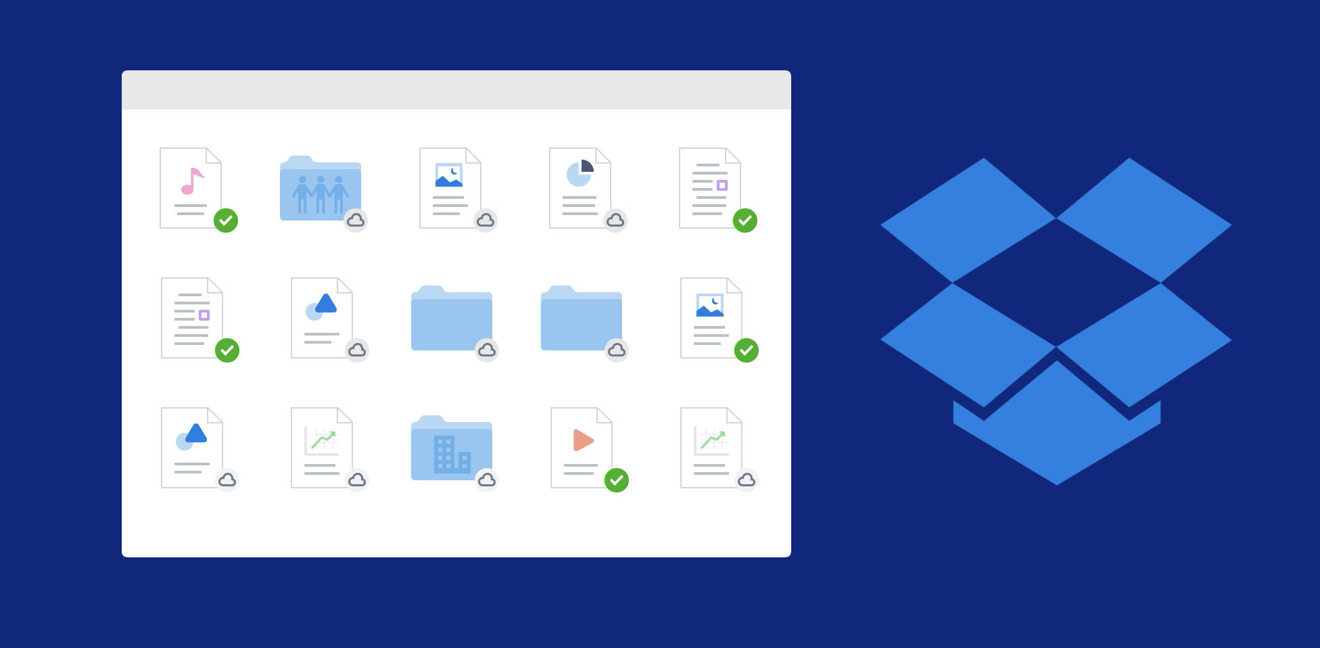
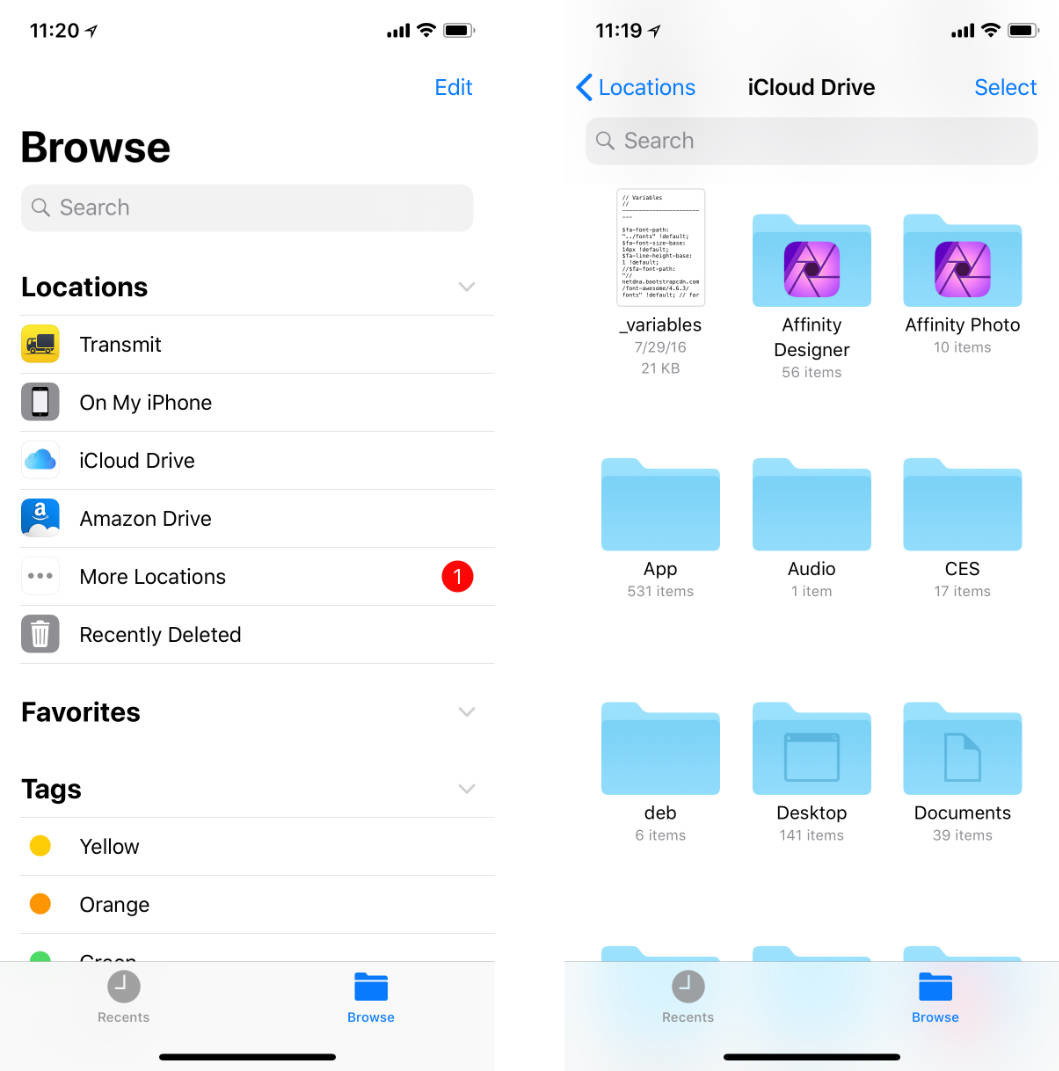
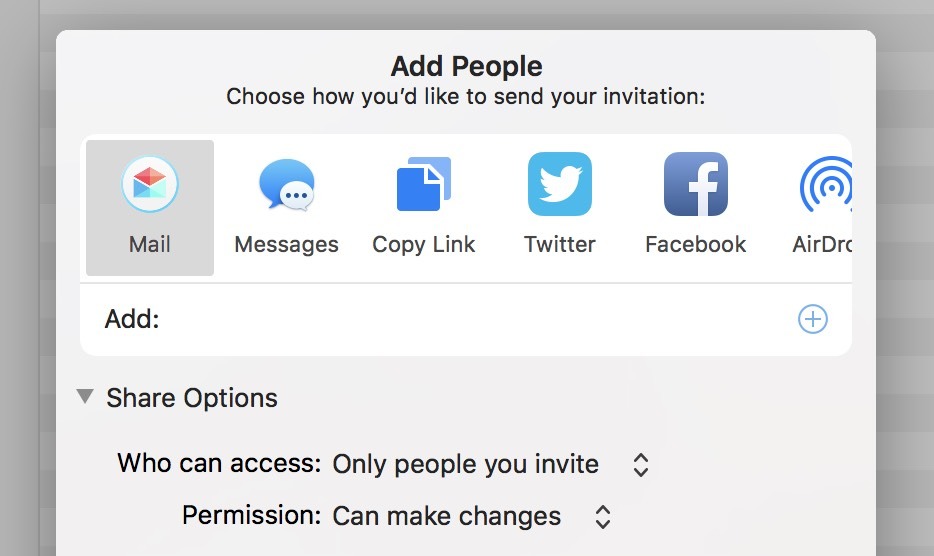
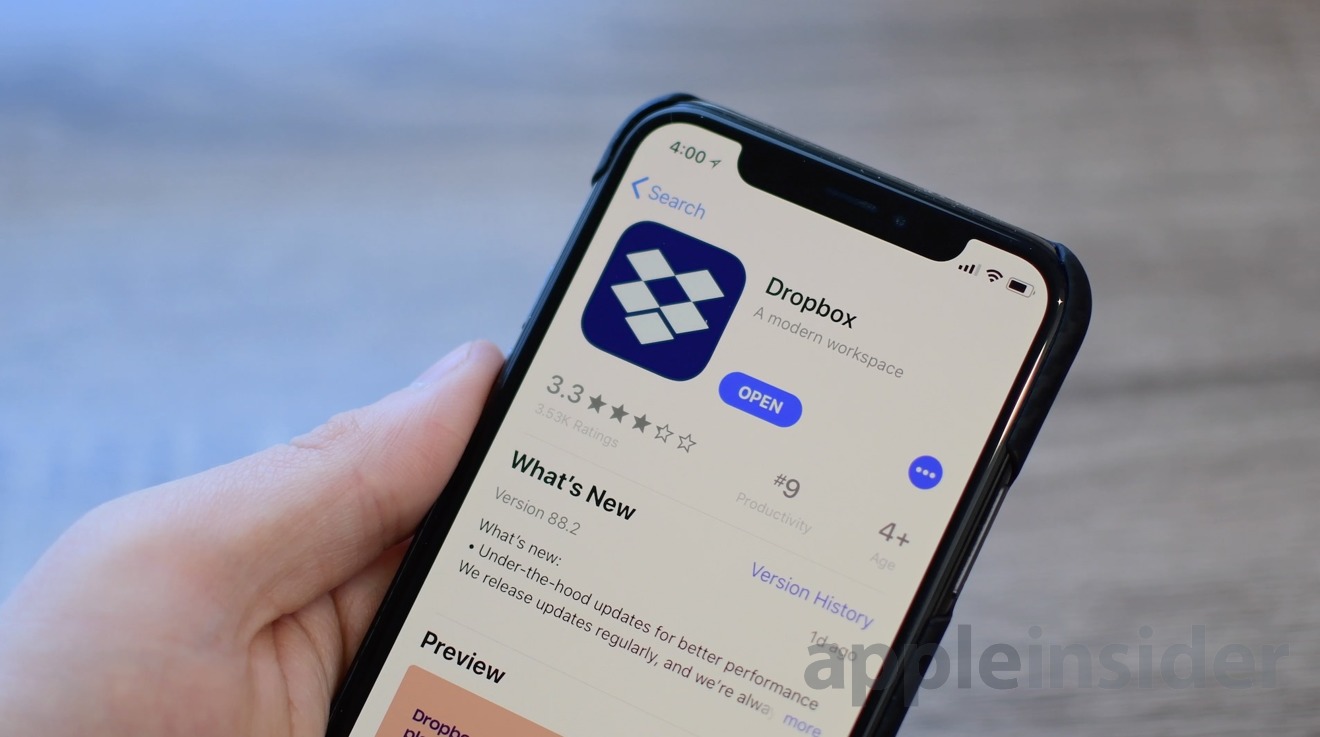

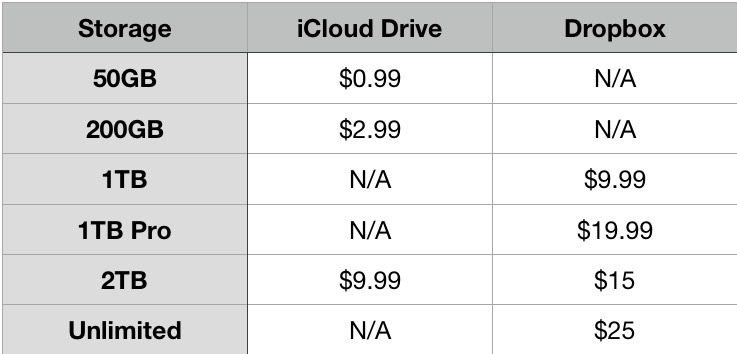







-m.jpg)






 Andrew Orr
Andrew Orr
 Amber Neely
Amber Neely
 Marko Zivkovic
Marko Zivkovic
 William Gallagher and Mike Wuerthele
William Gallagher and Mike Wuerthele


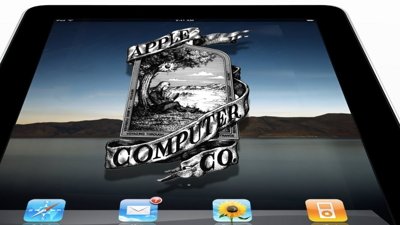
 Mike Wuerthele
Mike Wuerthele








32 Comments
IMHO Apple should look into adding more features to iCloud storage as well as looking at price.
The answer is simple: I trust Apple and I do not trust Dropbox.
I prefer Box to Dropbox. I also use iCloud. But Apple has problems with this. IBooks is a good example. I download a lot of manuals from the internet, in the form of PDFs, and save them in iBooks. But most of the time when Apple updates the OS, with iBooks being updated as well, a lot of these PDFs just go poof. I have to redownload them, and rename a lot of them again.
box is reliable. I save to both ibooks and to Box. Makes life a lot easier. I just wish that Box was as integrated as Dropbox is.
Apple needs to bump their free tier to 50gb (it should at least match a standard new phone's storage for backups and photos). So many people get frustrated with iPhone because they get the "iCloud storage full, back up not completed", etc, and turn to other services to offload app data or file storage. By giving everyone more space for the necessities of using an iPhone (backup, photo storage, etc), they'll drive up usage of iCloud in general, which should spill over to their other icloud services. Everyone pretty much gets 64GB on their phone nowadays anyway so they won't be cannibalizing their storage upgrades like in days past would. And keep 200gb for 3$ and 2tb for 10$ for power users who can/do pay for storage. Disclaimer: I pay .99/month for the 50gb storage.
For me, the choice is clear and that is to use both iCloud and Dropbox. I pay $10/month for the 2Tb iCloud. It has all my documents from the Mac, iPad, iPhone, including pictures, music, videos, etc. I pay $10/month for Dropbox for files that I share with colleagues for work purposes. At the present, iCloud is just not well suited for sharing files and I don’t want my personal files to be on Dropbox. So, the best solution is to separate the two. I can work on local files without having to be in internet.