The Ecobee4 is one of the most flexible smart thermostats available. Not only does it support Apple HomeKit, Google Assistant, and Amazon Alexa, it is also an Alexa speaker, supporting most of the same voice commands as an Echo, and AppleInsider has one installed.
A thermostat is in some ways the peak of smarthome accessories, since it's one thing to manage your lights with an app, and quite another to trust it to run your furnace and air conditioner.
The promise of the Ecobee4 is not just easier scheduling and remote control — via apps, voice assistants, or the Web — but more efficient use of heating and cooling systems to save energy and money. Part of this is what it chooses to run and when, but it also relies on a mix of internal and external room sensors to get a better picture of your house's climate.
These sensors can optionally be used to detect occupancy, adjusting settings accordingly. Only one external sensor comes bundled with the thermostat though, so you'll have to buy more in packs of two if you want reliable person detection. Alternately you can rely on geofencing, though this can be impractical in homes with more than one person and mixed phone platforms.
We'll need to conduct much more testing before our full review, but it should be said that installation is more complex than your average HomeKit accessory. Theoretically it can be done in as little as 30 minutes — but realistically, expect to spend much longer. Ecobee's software and support make the experience as painless as possible, but even in an ideal scenario there's still drilling, rewiring, and configuring settings and services just the way you like them, all aggravated by the older your house and HVAC installations are.
Some people, like ourselves, are going to run into extra complications by the nature of their heating and cooling systems. We discovered the hard way that our test house uses a heat pump — until we found an article on Ecobee's website explaining how to fix the problem, temperatures soared to 85 Fahrenheit as our HVAC system blasted heat instead of cooling.
Like with all smart home accessories, have a plan and be sure to learn your house's equipment before beginning an installation. If you don't, or aren't comfortable with the process, just hire a professional.
Check in later with AppleInsider to catch our full review. And to pick up your own Ecobee4, the voice-enabled thermostat is available at both Amazon and B&H for $236.
 Roger Fingas
Roger Fingas
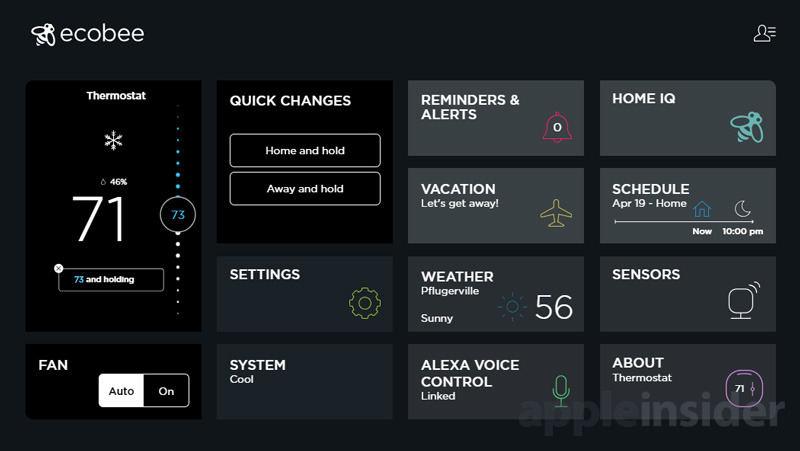
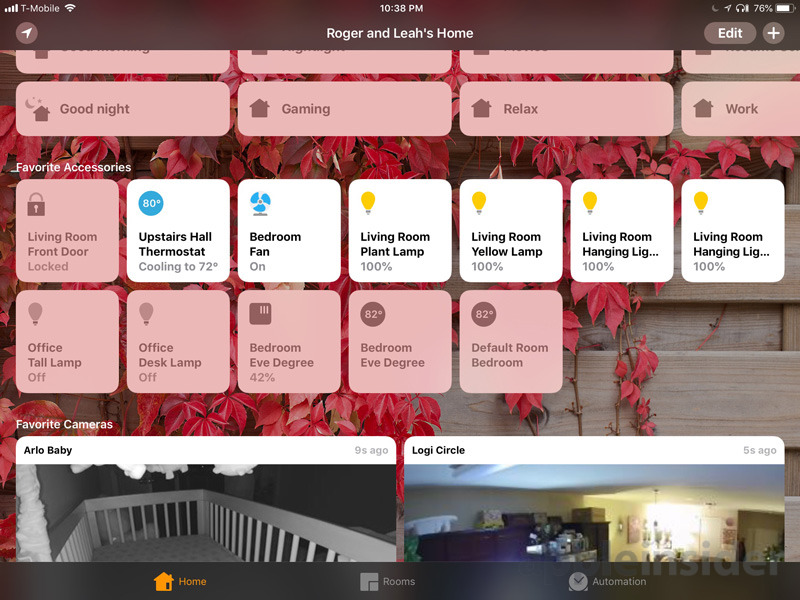
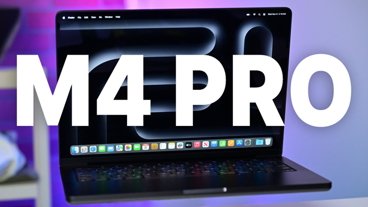






-m.jpg)






 Andrew Orr
Andrew Orr
 Andrew O'Hara
Andrew O'Hara
 William Gallagher
William Gallagher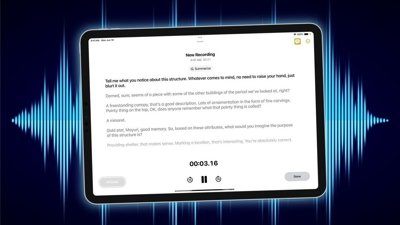
 Charles Martin
Charles Martin
 Wesley Hilliard
Wesley Hilliard
 Amber Neely
Amber Neely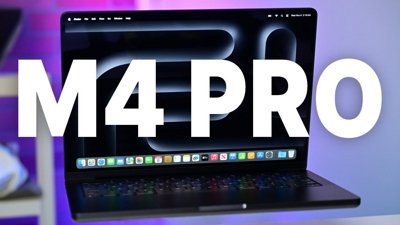
 Christine McKee
Christine McKee
 Marko Zivkovic
Marko Zivkovic






13 Comments
The Ecobee thermostat itself is nice, but the app has never worked properly since I bought my Ecobee two years ago, and I've lost all hope that it will ever work properly. The HomeKit integration is useless, since it overrides the built-in Ecobee functionality.
We have an Ecobee 3, and the thermostat itself is wonderful. There is a steep learning curve if you want to use many of the features (behaviors when motion is detected, not detected, how to turn that on and off in the schedule, etc.), but perhaps that was just because it's our first smart thermostat. My one complaint is that you can't change the default setting for the length of time motion goes undetected before it will go into "away" mode and save energy (2 hours). We've never had any issues with the app (we have only iOS devices), and my favorite feature is being able to control the temperature from afar when I've forgotten to turn down/off the air when we're gone at time outside our usual schedule (since it takes 2 hours to decide we are, indeed, all out of the house).
My biggest complaint is that the sensors do not seem to communicate with HomeKit very well. As Flydog mentioned, using HomeKit overrides Ecobee's built-in smart features, but since I tend to use the schedule rather than relying on the Ecobee's home/away detection features, I thought I'd give HomeKit a try a couple of months ago. For instance, my wife's work schedule has her coming home at different times each afternoon, so I wanted to use HomeKit to turn up the heat during the afternoons whenever the sensors detected motion, so that the heat wasn't running for a few hours when she wasn't home until later. Though I could see in the Ecobee logs that the sensors correctly detected motion when someone got home, the sensors only communicated to HomeKit that motion was detected about 50% of the time. (FWIW, an iPad Air is our HomeKit hub.) I tried geofencing, which usually worked fine. However, with kids that don't yet have phones, using geofencing alone isn't really a solution for us. A web search showed that others have had trouble with Ecobee communicating to HomeKit that motion is detected. After a couple of weeks of troubleshooting, I gave up and went back to the Ecobee schedule. Not a huge deal since we aren't huge HomeKit users, but annoying nonetheless.
Ecobee needs to ditch Alexa and add Siri!