Apple on Thursday issued updates to all three members of its iWork suite — Pages, Keynote, Numbers — on both Mac and iOS, bringing a slew of new features and enhancements including native audio recording, editing and playback capabilities.
Each of Apple's productivity apps gained the ability to add audio directly to documents. Now, using the microphone on their device, audio can be recorded, edited, and played directly in a project.
Additionally, there are enhancements to Smart Annotation, a relatively new feature that debuted at Apple's education-focused event in Chicago earlier this year. Smart Annotation allows you to draw, using your finger or an Apple Pencil, within a document
Check out the release notes for each to see what else has changed:
Pages 4.1 (iOS)
- Easily record, edit, and play audio directly on a page.
- Smart annotation marks now stretch and wrap to follow your text as you edit.
- Quickly switch between drawing and smart annotation modes on iPad.
- A new option in Settings > Pages lets you use Apple Pencil to select and scroll.
- Track text changes in shapes and text boxes.
- Add colors and images to backgrounds in page layout documents.
- Give charts a new look with rounded corners on columns and bars.
- Add mathematical equations to page layout documents using LaTeX or MathML notation.
- Enhance your documents with a variety of new editable shapes.
- Add gradient and image fills to shapes and text boxes.
- Easily browse templates by category.
- Save a different auto scroll speed per document when using presenter mode.
- Improved support for Arabic and Hebrew.
Keynote 4.1 (iOS)
- Edit existing or create new master slides.
- Easily record, edit, and play audio directly on a slide.
- A new option in Settings > Keynote lets you use Apple Pencil to select and scroll.
- Export a presentation as a movie or images.
- Give charts a new look with rounded corners on columns and bars.
- Add mathematical equations using LaTeX or MathML notation.
- Enhance your documents with a variety of new editable shapes.
- Add gradient and image fills to shapes and text boxes.
- Improved support for Arabic and Hebrew.
Numbers 4.1 (iOS)
- Easily record, edit, and play audio directly in a spreadsheet.
- A new option in Settings > Numbers lets you use Apple Pencil to select and scroll.
- Give charts a new look with rounded corners on columns and bars.
- Add mathematical equations using LaTeX or MathML notation.
- Enhance your documents with a variety of new editable shapes.
- Add gradient and image fills to shapes and text boxes.
- Easily browse templates by category.
Pages 7.1 (Mac)
- Track text changes in shapes and text boxes.
- Add colors and images to backgrounds in page layout documents.
- Give charts a new look with rounded corners on columns and bars.
- Add mathematical equations to page layout documents using LaTeX or MathML notation.
- Enhance your documents with a variety of new editable shapes.
- Improved support for Arabic and Hebrew.
Keynote 8.1 (Mac)
- Add mathematical equations using LaTeX or MathML notation.
- Give charts a new look with rounded corners on columns and bars.
- Enhance your documents with a variety of new editable shapes.
- Improved compatibility with Microsoft PowerPoint.
- Improved support for Arabic and Hebrew.
Numbers 5.1 (Mac)
- Give charts a new look with rounded corners on columns and bars.
- Add mathematical equations using LaTeX or MathML notation.
- Enhance your documents with a variety of new editable shapes.
- Improved compatibility with Microsoft Excel.
- Improved CSV and text import.
Pages, Numbers and Keynote are free downloads from the iOS App Store. The Mac App Store also offers free downloads of Pages, Numbers and Keynote for Mac users.
 Andrew O'Hara
Andrew O'Hara







-m.jpg)






 Marko Zivkovic
Marko Zivkovic
 Christine McKee
Christine McKee
 Andrew Orr
Andrew Orr

 William Gallagher
William Gallagher

 Mike Wuerthele
Mike Wuerthele
 Bon Adamson
Bon Adamson

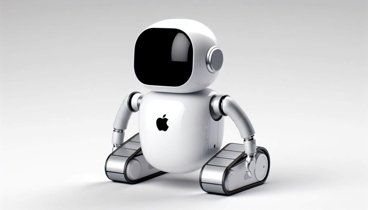


-m.jpg)



7 Comments
Great, more features but it would be really nice if they'd...
Other than that it's not bad, though still lacks features that were present in the pre-iOS Mac versions.
Well, I’ve been a happy bunny since facing pages came back, so let’s keep up the good work, Cupertino!
Handwriting recognition on Pages and Numbers would be sweet when using the Pencil!
Sadly the one app i need to work here (Numbers) never gets any compatibility updates to make importing excel files easier. Generally my luck with excel import is near zero. At times we are talking simple functions like ISANUM(). It is really frustraiting when we keep seeing all this junk added.