One thing people may have missed in the iOS Camera app is a built-in level — though it appears only under very specific circumstances.
Before anything, you'll have to have the Camera's grid layer enabled. Usually the grid is there only to aid regular composition, for instance when obeying the rule of thirds.
To turn the grid on, open the Settings app, then scroll down until you find the Camera menu. You'll find the toggle there.
The level still won't appear if you aim at most objects. Instead, it only appears as crosshairs when you point straight up or down, presumably so you can get a perfectly flat view of subjects at those angles, which might otherwise be difficult to judge. This can be especially handy for capturing documents to email or scan with OCR (optical character recognition).
Align the crosshairs, and you should be shooting level.
 Roger Fingas
Roger Fingas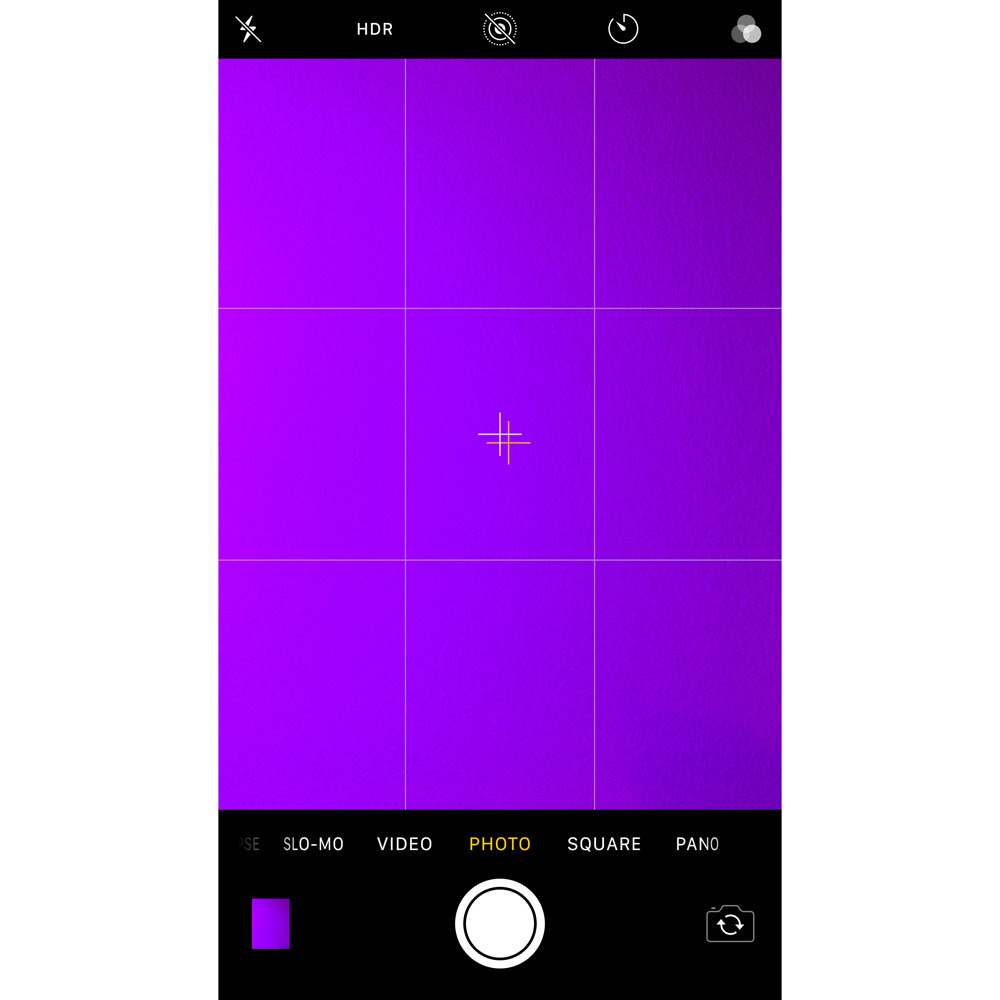
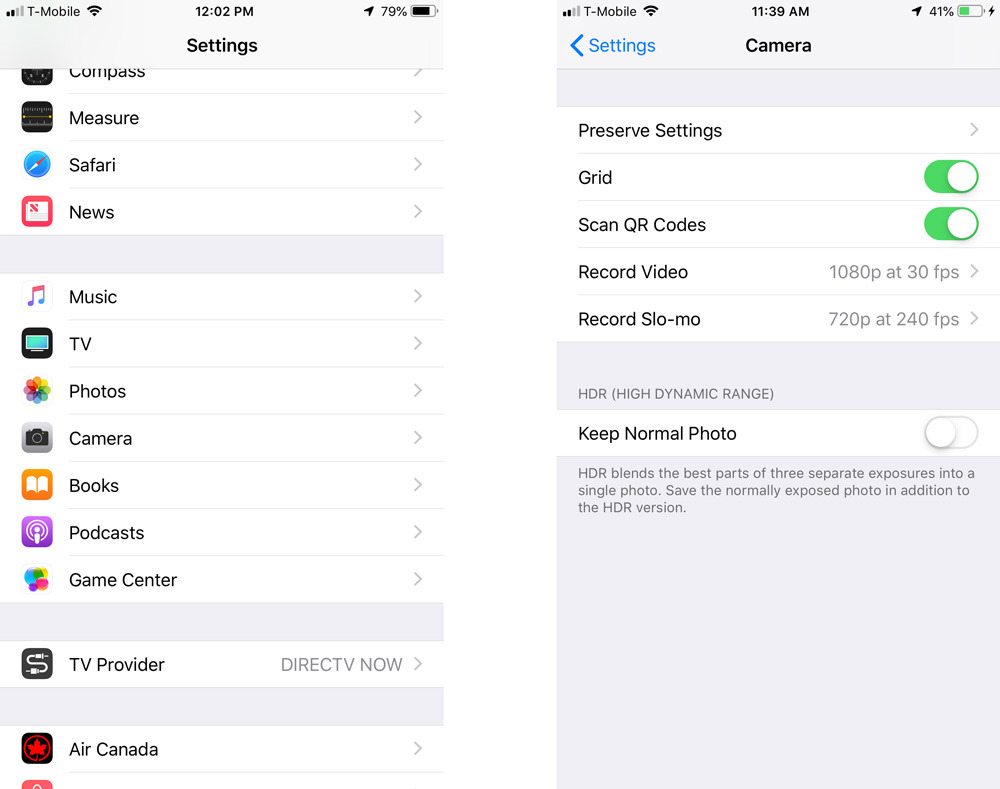








 Wesley Hilliard
Wesley Hilliard
 Oliver Haslam
Oliver Haslam
 Marko Zivkovic
Marko Zivkovic
 William Gallagher
William Gallagher
 Amber Neely
Amber Neely
 Sponsored Content
Sponsored Content
 Christine McKee
Christine McKee
 William Gallagher and Mike Wuerthele
William Gallagher and Mike Wuerthele







7 Comments
I downloaded the camera app called Halide. This feature appears with the click of the grid button. There are several cool features of it as well, such as forcing the depth feature in portrait mode to work when Apple’s default camera app says the object is too close. I expect it will be a welcome addition for XR users who only get the depth feature on people, not objects. (I’m guessing that will work to override Apple’s people only limitation on the XR; I own an XS. I sent a note to Halide to confirm their plans for the XR)
OK - I get how it works and may be useful for taking pictures of items on the ground or table.
Having a guide for getting a picture straight would be good. The guides do help when there is a horizon in the image. I would have imagined that the gyroscope could be used to provide information on how level the image is.
I discovered this feature while taking photos of items that I put on eBay. After taking a number of pictures, I realized that the pictures with the cross hairs aligned properly were clearer and sharper -- thus better pictures that displayed the items more accurately. I like this feature.