There's a reason why so many college students use Macs and iPads. While you need to prepare carefully, and you need certain apps and tools, these devices are superb for research projects.
Macs and iPads are tremendous for the kind of work we all do every day. If you never did anything more than write emails and run the odd spreadsheet, you're still using the best gear for the job. However, it's when you stretch that work, when you take on bigger projects, that's when you really appreciate the power of these tools.
That work needn't be something like complex physics, either. Just collating a lot of information is enough. So if you're a student at university, if you're a local history buff, or a non-fiction author doing basic background research, this is what you need.
It isn't all in the tools
Before you start and even before you fully know what you're going to research, you need a plan. Don't think so much about the material you're going to research, think instead about what you plan to do with that material afterwards.
If it's for a research paper, then you can't know in advance what your conclusions are going to be, but you do know a lot else. You know, for instance, that you're going to have to cite where you got the information from.
You also know that whatever the end of your report is, the start is going to lay out the case and everything in the middle will be a series of steps building to that conclusion. You're going to have chapters, really. As you work on a chapter, you're going to want to be able to quickly find the research information that's relevant to it.
And then there's one more thing that you'd never have to think of before computers, but will now be a lifesaver. Rather than seeing the research as one whole project, see every single document, every single scrap of information, as an individual record.
When you number everything, you make it that much easier to find and manage it all later.
We've worked before with Britain's National Trust organization on projects where Microsoft Excel was used to store and sort sensitive information, but that was more for keeping information together. It was for tracking certain pieces of information and making sure they got through the project's process.
There wasn't anything much in the way of mining the data, the way that a report will need. There wasn't, for instance, ever a need to see which research was gathered in London, which mentions a particular individual, or which ones do not include photographs.
If you're a professional academic and the research you're doing involves working with previously-published papers, look at Papers. Right now, this is an iOS and web-based research tool but it has previously had a Mac version and the makers are preparing a new one.
Currently, the online version costs $5 per month for regular academics and researchers or $3 per month for students.
Papers is very specifically for managing citations, however. You can add records to it that are in PDF format, but it's also built to work with BIB and RIS files, which are two citation formats.
You can do something similar yet work with any type of file you can imagine, if you instead buy DEVONthink for Mac or the equivalent DEVONthink to Go for iOS.
 DEVONthink to Go is a repository for any information your research uncovers, from notes to web pages
DEVONthink to Go is a repository for any information your research uncovers, from notes to web pagesThis is an app that starts out seeming to be a note-taking one — we've previously shown how you can use it to replace Evernote — but it becomes more.
DEVONthink is for collating and managing research information, but then when you have all that in it, the app is also particularly good at finding connections you wouldn't have expected. There's a trial version of the Mac app available, and the company recently revealed a public beta of an updated edition.
Don't overcomplicate matters
Tools like Papers and DEVONthink have devoted users, and for good reason, but they can also be much more than you need. For a single, small research project, just get a database.
Specifically, get Airtable for Mac oriOS and set up a new database in it. Airtable is a step up from Excel or Numbers in what it can do, but it's very definitely meant for people who are used to the idea of spreadsheet to hold information.
That means it's easy to get going with, but perhaps more of a chore to alter later. When we're doing more complex projects, we prefer FileMaker Pro. Previously, that's been a bigger investment — you can still buy it outright from $540 — but it's also now a subscription service starting at $15 per month.
In comparison, Airtable is free for up to 1,200 records and a total of 2GB of attachments. For $10, you get 5,000 records and 5GB.
More than price, though, what Airtable offers that is excellent for this kind of smaller research project is the fact that you can include photographs directly into your database.
And we mean directly. From within Airtable on either Mac or iOS, you can start a new entry, take a photo right then and have it saved in your database. The free FileMaker Go for iOS can do this too, but you can't create databases in that, you have to have the Mac version.
Either way, being able to shoot a photo straight into the database is obviously convenient, but it's more than that. You've made a new record, as it's called, for this next piece of information you need to record and there it is, the photo is in there.
Scanning apps
Unfortunately, that's not the best way to get either a perfectly-scanned image or then to extract text from it. If you need to OCR the text or if the lighting conditions are not brilliant, you're better off using an app like ScanBot or Scanner Pro.
These help you position the document, focus correctly, and then take a photo that is as close to being an actual scan as possible. Plus, these scanning apps will group images together. So instead of having separate images for every page, you can have one PDF that has all the pages from a document in one spot.
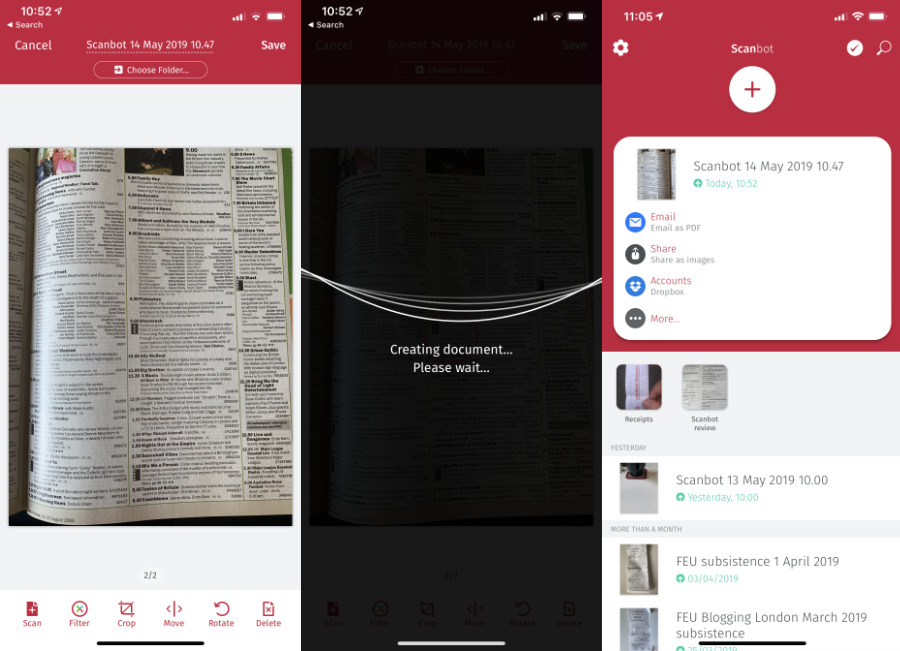 Scanbot, and other apps, can take stitch multiple photographs together into one PDF that you can email or share
Scanbot, and other apps, can take stitch multiple photographs together into one PDF that you can email or shareThen there are yet other apps such as PDF Expert for iOS or for Mac, and PDFPen that can work with PDF documents and, in some cases, OCR the text.
So while you can scan directly into Airtable, it's better to take photos in a scanning app and add them to your database later.
Only, the second you decide to do that, you hit an issue that will plague you — keeping track of every image.
Usually if you're researching from old documents then you have limited time in which to do it, you have little ability to go back if you miss something — and you have a lot to work through.
Photographing with a scanning app means you can grab as much information as physically possible now and then sort through it on your own time. Yet if you've got more than half a dozen documents to photo-scan, you have to be organized.
If you're on a Mac, you have the ability to rename each image as you take it. Rather than IMG_9877, you can call a file "Day 1 1977 Scan Number X". As you go, you could use TextExpander to speed up entering that detail. Later, you could use A Better Finder Rename 10 to batch-retitle images.
All of this works and it helps you amass all your research, it helps you be ready to then work with this great volume of material. However, it also takes time. Research is rarely quick, and you never want to miss something important because you're rushing.
If you set up a basic database, if you organize your work, and if you use a scanning app, your Apple gear will be the best research tool you've ever had.
And it's the same thing if you're doing more than a small project. If — as we're doing right now — you're actually researching a huge non-fiction book requiring detailed examination of 1,700, then the same principles apply. There are better and more elaborate tools for that that are worth the cost and the time it takes to learn them, and we'll be talking about some of them soon.
Keep up with AppleInsider by downloading the AppleInsider app for iOS, and follow us on YouTube, Twitter @appleinsider and Facebook for live, late-breaking coverage. You can also check out our official Instagram account for exclusive photos.
 William Gallagher
William Gallagher
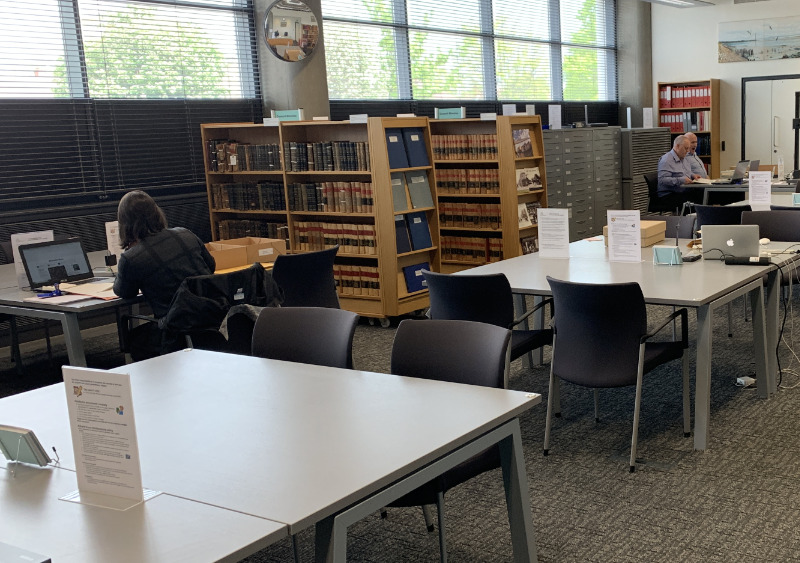
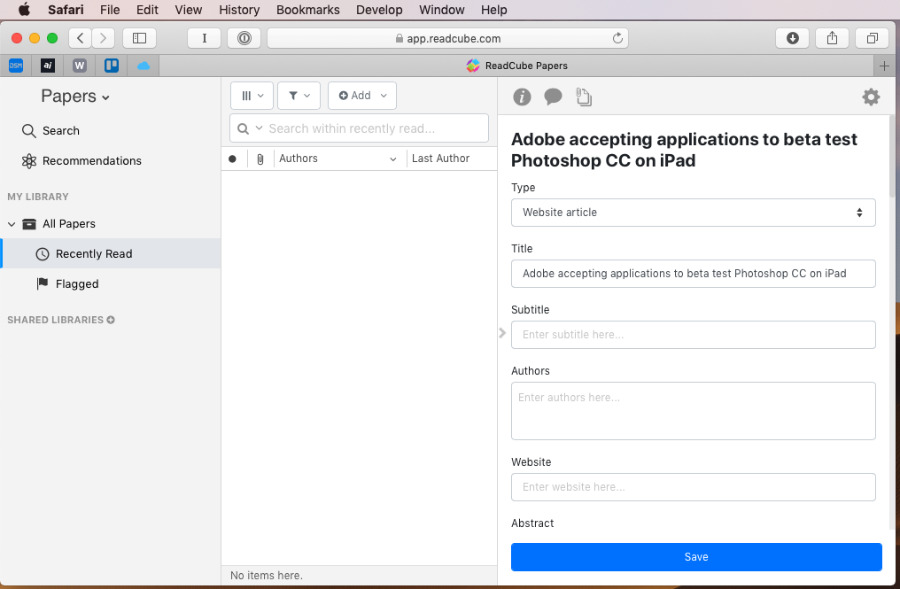
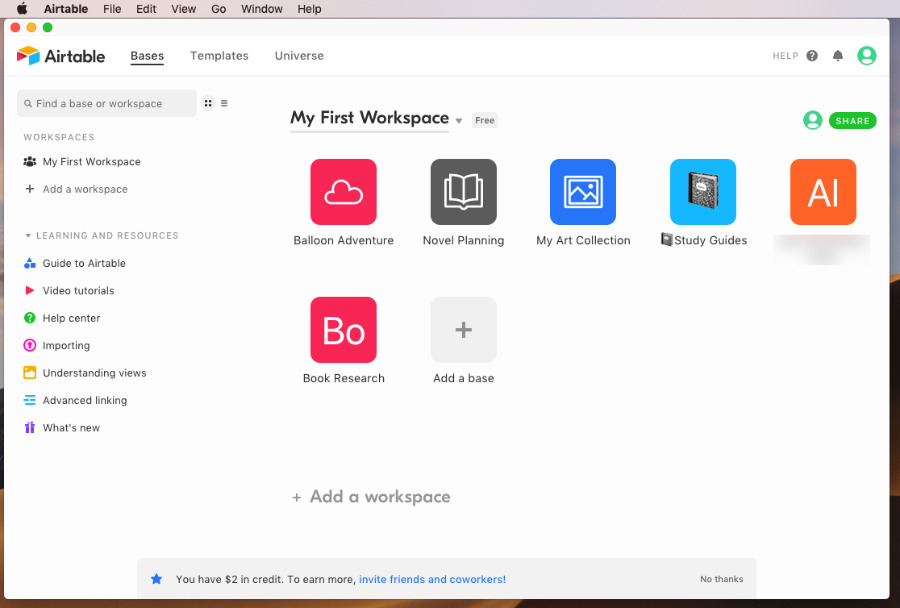







-m.jpg)





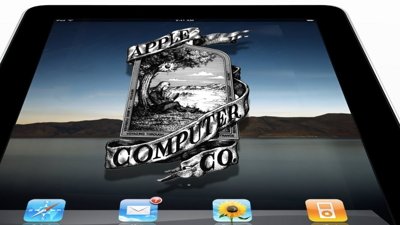
 Mike Wuerthele
Mike Wuerthele
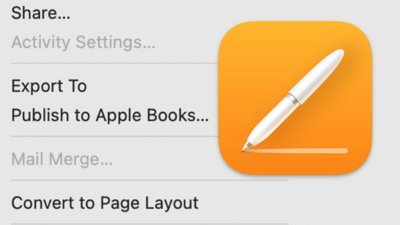

 Amber Neely
Amber Neely
 Andrew Orr
Andrew Orr
 Wesley Hilliard
Wesley Hilliard

 Oliver Haslam
Oliver Haslam








11 Comments
Seems like this would be a very helpful article for our high school and college members. Nicely written and detailed.
Pages would be great for the more basic scientific papers if its referencing wasn't a) tied solely to EndNote, and b) you were able to put citations in places other than the body of the document. That and the basic inability to have numbered tables or figures. Nor can you caption figures without grouping a text box and figure together... But other than that and a few other caveats, it's fine for basic reports for disciplines such as engineering (its MathType support helps a lot there). For more complex reports in more sciencey subjects it's not great, and students at my uni end up using Word. Pages makes reports and papers look really good though.
Papers has had a new version coming out for the last 2 years at least, so I don't hold out that much hope. It's a shame because it's great.
Terminal (bash), mysql, spotlight, finder, preview and latex.
No cost or dependencies, maximum flexibility.
Love Bookends from sonnysoftware.com. Keeps bibliographic info and can format it many styles.