The Kanex iAdapt USB-C hub is designed to be the go-to solution for iPad Pro power users, and will get even better in the fall.
We've been searching for the best USB-C hub for our iPad Pro since we got our hands on it in the fall of 2018. It has taken many months, but manufacturers are finally stepping up and releasing some very compelling solutions. The latest we picked up to test out is the iAdapt by Kanex.
Thoughtful design
The iAdapt is a USB-C hub with the usual offering of ports that feels designed first and foremost for an iPad. A lot of what we've seen to date from Satechi and Hyper are in essence a hub for a Mac that has been slightly repurposed for the iPad Pro.
Hyper added a small plastic grip that adds stability to the device, but it still largely looks and feels like a Mac hub. There isn't anything specifically wrong with that and those hubs work great, but Kanex took it one step further.
Kanex's iAdapt fits on the corner of the iPad Pro and perfectly matches the curve of Apple's tablet. It connects with a cord rather than a rigid adapter that can get loose when frequently connecting and removing devices. By using a cord instead, whenever you attach accessories to the hub, it completely removes the strain on the connector itself.
 The magnetic spacer allows iAdapt to work with or without the Smart Keyboard Folio
The magnetic spacer allows iAdapt to work with or without the Smart Keyboard FolioIt works with or without the Smart Keyboard Folio by way of a magnetic spacer. If the Smart Keyboard Folio is on, just remove the spacer and slide it over the corner of the iPad. It fits securely and snugly, more-so than any other hub we've tried.
 The Kanex iAdapt has a low profile
The Kanex iAdapt has a low profileFrom the front, it is also nearly completely hidden. You just see a plastic bezel around that top right corner and the USB-C cable sticking out of the side of the device. This is also more preferable to other designs that are a bit unwieldy and stick out far too much.
Port selection
 The Kanex iAdapt has a headphone jack, USB-C port, SD and MicroSD card readers, and a 4K HDMI output on the side
The Kanex iAdapt has a headphone jack, USB-C port, SD and MicroSD card readers, and a 4K HDMI output on the sideThere are six ports available on the Kanex iAdapt. Starting from the bottom, we have a 3.5mm audio jack, followed by a USB-C port, a microSD card reader, an SD card reader, a 4K HDMI, and a USB-A port on the top.
The USB-C port can be used to power your iPad or to connect external storage devices, which is really the only problem we have with the hub. We wish there was another USB-C port so we can connect accessories and charge at the same time instead of having to choose between the two.
 The top USB-A port on the Kanex iAdapt USB-C hub
The top USB-A port on the Kanex iAdapt USB-C hubThat top USB-A port can also be difficult sometimes. If you have a short cable, it going straight up could be awkward.
Newfound potential
One of the most exciting things about this hub is the newfound potential of iPadOS/iOS 13.
 Accessories connecting to the Kanex iAdapt hub
Accessories connecting to the Kanex iAdapt hubWith this update, iPad Pro will be able to access external media from within the Files app and any other apps that support the "Browse" functionality of iOS storage.
Plug in a thumb drive, hard drive, or camera media and you can instantly access it and manipulate the files as you need to.
We have been testing the iOS 13 beta and it has worked extremely well for us and we tested different hard drives and thumb drives with the iAdapt hub with nary an issue.
With the launch of this update this fall, we can see many professionals clamoring for hubs such as this.
Rating: 4.5 out of 5
Where to buy
The Kanex iAdapt USB-C Hub is available from B&H for $99.95.
 Andrew O'Hara
Andrew O'Hara







-m.jpg)






 Andrew Orr
Andrew Orr
 Thomas Sibilly
Thomas Sibilly
 Christine McKee
Christine McKee
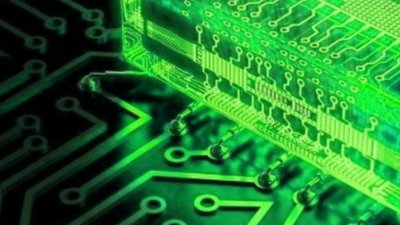
 Malcolm Owen
Malcolm Owen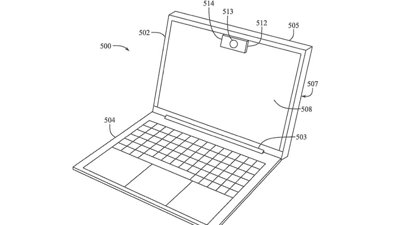
 William Gallagher
William Gallagher

 Sponsored Content
Sponsored Content







11 Comments
The cable is not removable, that's the failure point of the dongle.
It looks good, but, boy, is it thick. I normally have my iPad flat, and this will really knock it around. I have a couple of hubs that I bought just to play around with them. No name manufacturers, at least, names we don’t see written about, from China. They work well with my iPad with iPadOS, though they don’t clip on. They both have short cords, so they dangle. But the point is that they work. I don’t understand why this one is so thick.
Hideous.
So glad you wrote this article - glad to find out about this hub. Certainly looks less "Hideous" to me than the other hubs out there. You missed two important features of the hub, though:
1) You can hook a hard drive up to the USB-A port and charge at the same time. There is no penalty - it reads and writes files at the same speed, whether on the USB-C port or the USB-A port, both at 5 gigabits (USB 3.0 speeds). And USB-C to USB-A cables are ubiquitous.
2) It not only supports HDMI, but the USB-C port also supports Displayport 1.2 with HDCP! (But only up to Full-HD resolution.) . But now you really can't charge at the same time. :)
Cool.. like how it firmly attaches to the corner.... I bought the hyper one when i read about it here... port wise its identical.. its a nice unit. But this one seems to have a tighter fit and better position. If i did not have the Hyper i think i would have chosen this one...