As rumored, Apple has abandoned 3D Touch technology in its latest iPhone lineup, moving to a less hardware-intensive Haptic Touch solution that debuted with iPhone XR last year.
The change was left unmentioned during Tuesday's special event, with Apple quietly noting its decision to eschew 3D Touch in favor of Haptic Touch in sections of the product's dedicated webpage.
"Haptic Touch lets you do things faster, like take selfies without launching the Camera app," Apple says.
Tech Specs pages covering both iPhone 11 and iPhone 11 Pro lines advertise Haptic Touch integration with no sign of 3D Touch to be found.
Introduced alongside iPhone XR in 2018, Haptic Touch does without 3D Touch hardware, specifically a capacitive sensing layer, by delivering a similar user experience through software. Instead of pressing firmly on a 3D Touch display, users touch and hold UI elements to invoke secondary commands like app Quick Actions and contextual "Peek and Pop" views.
Apple introduced 3D Touch with 2015's iPhone 6S, bringing force-sensing technology first seen on Apple Watch to iPhone. The demise of 3D Touch also marks an end for pressure-sensitive input on Apple handsets, though the feature was rarely utilized by third-party developers. Pressure sensitivity is arguably more useful on iPad which does support the feature thanks to Apple Pencil.
The company was first rumored to ditch 3D Touch in July, a move thought to increase internal headroom and save on production costs.
More recently, reports suggested Apple would upgrade the Taptic Engine, which underpins all haptic feedback-related functions on iPhone, for use with Haptic Touch. Whether that is the case with iPhone 11 remains to be seen.
 AppleInsider Staff
AppleInsider Staff


 Christine McKee
Christine McKee
 William Gallagher
William Gallagher
 Thomas Sibilly
Thomas Sibilly
 Andrew O'Hara
Andrew O'Hara
 Amber Neely
Amber Neely
 Marko Zivkovic
Marko Zivkovic
 Malcolm Owen
Malcolm Owen
 William Gallagher and Mike Wuerthele
William Gallagher and Mike Wuerthele

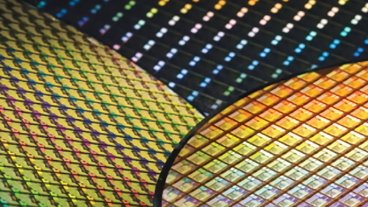






22 Comments
I’ll be interested in seeing if there is still some kind of support for pressing in the centre of the keyboard to move the text cursor around in iOS. I know I can use the Space Bar, but I find it impossible to move downward in a text area if I use the Space Bar to move the text cursor rather than using 3D Touch in the centre to top area.
right now with my Xs, I can long-press an icon on the home screen and it starts the jiggling for chaining the icon order, or I can hard-press to get a menu of options (like going straight to the BT menu in the settings app.) Are these menus all going to be gone then?
I like haptic touch much better (at least, how it’s presented and perceived on my iPhone X running 13.0).
Having to touch with different pressure levels never worked for me - too much to think about - and now the OS is designed around long presses, the experience is much more natural.
Squishing the flashlight or camera icon with resulting feedback on X still astonishes me. Attempting multiple times to open a link in background instead of as a preview remains astonishingly bad. Overall, I reckon I shan't miss it much.
Haptic long press is effortless and delightful, 3D touch hard presses were terrible frustrating and error-prone.