With an attractive, modern design and some great AI smarts, the Canary View is a fantastic and affordable security camera that unfortunately lacks support for Apple's HomeKit.
The Canary View fits in the lower end of the lineup — below the All-in-One and the Flex. The former is the most equipped Canary while the latter is a modular indoor/outdoor camera.
Design and setup
We love the design of the Canary View. It has an approachable, subtle aesthetic that fits well into a variety of different homes. It is also well built, made mostly of aluminum. A subtle status light emits front eh bottom to give a glow when active that doesn't scream "security camera."
A supplied micro USB cable is included along with a custom power brick. The cable is a flat cable which is a nice touch and makes it a bit easier to tuck away.
There are two colorways available — black and graphite.
Setting up the Canary View was painless and fast — just taking a few moments from within the Canary app. After plugging it in, you put your finger on the top of the Canary for a few moments until the light flashes blue. It then will appear in the app, you confirm the device, and add it to your Wi-Fi network — or connect it over Ethernet. Then just assign a room and you are good to go.
When the app is launched, it takes you to a view with all the cameras in your home. A gaussian-blurred, full-screen image is displayed and you can swipe left and right to go between the "rooms" or cameras you have set up. On any of those rooms, you can tap "Watch Live" to tune in.
Along the bottom, you have a series of icons for different features. The first is the mode button, to cycle through away mode, home mode, and night mode. The second is the Safety Button which can be used to quickly dispatch emergency services should the need arrive.
Next to the Safety Button are all the users added to your home. Not only do you need to add users for them to be able to access the app, but the Canary will arm and disarm based on whether a user is home or not. A timeline view also shows the mode changes and when specific people come and go from the house.
Premium subscription
Of course, like many cameras, there is an optional premium component to Canary.
First — to be clear — Canary is entirely free to use if you so choose. It is still an excellent camera, very fast in response time, and the automatic mode switching works great to prevent errant alerts.
However, if you want to get more from the camera, you can subscribe to the premium plan. Included with that plan is 30 days of video storage (rather than just 24 hours), two-way talk, longer video clips, the aforementioned personal Safety Button, and an extended two-year device warranty.
It is quite a bit of extra features, but nothing you can't live without. Most users don't need 30 days worth of video storage. If an incident occurs, they can save that specific clip. Only on rare occasions would you need to go back and look at something from two weeks ago.
They do add extra value and I particularly like the Safety Button and two-way talk features. I at one point during my testing saw my dogs ripping into a trash bag I had left at the door. I used the two-way talk to scold them through Canary at which point they stopped and returned to the couch in shame.
Living with a Canary
I've been a Canary user since its humble, crowd-funded beginnings using the original all-in-one unit that also bakes in a siren, air quality monitors, as well as other features.
Canary View was a subsequent addition to my existing setup, providing more room coverage easily from within a single app. I've always been fond of the Canary app and its quick uptake of new Apple features such as rich notifications.
When notifications come in, it alerts you as to what kind of motion (general motion versus a person being detected) and will point out said motion with a yellow square. Right from the notification. This is very well done and allows you to quickly and easily see what the intrusion is and if you should be concerned. They can also be played right from the notifications negating the need to jump into the app.
Quick actions include the ability to watch live, bookmark the clip, or to jump into the app.
In my experience, however, the AI doesn't quite detect the different kinds of motion correctly. For example, I can't tell you how many times my dogs were reported as a "person" when they were not people.
The issues that this may or may not cause vary from installation to installation, but it wasn't a dealbreaker for us in any way. It is something I hope Canary can improve over time.
Another issue that cropped up in my trial, was the Canary's going offline. The camera dropping off would happen at random and at one point required contact with Canary's support team who walked me through deactivating and re-adding the Canary to my home.
The re-addition wasn't a difficult process to do, but you have to re-submit your address and add any members back to the home if you do go through this process. Fortunately, the support team was very fast and helpful — just wish I didn't have to reach out to them to begin with.
To round out my experience, I have one more anecdote about how Canary was able to save the day. My wife and I headed out for a weekend vacation with the dogs on board but leaving the cat and two caged rabbits at home. Not long after we were on the highway, the Canary send us a notification about motion in the living room.
We looked and wrote it off as the cat before we double-took and noticed that it was one of the rabbits that had gotten loose and was running throughout our home. A good friend who worked nearby was able to contain the break-out before Dixie was able to cause too much damage.
The other camera we had in a similar area didn't pick up on the bunny at all, making us very grateful for Canary.
HomeKit? No such luck.
The rub here is that there is no HomeKit support to speak of. Canary's history with HomeKit is iffy at best, similar to the Ring saga.
On June 13, 2016, Canary announced with much fanfare just following the WWDC keynote that they'd be supporting HomeKit and would have additional information to share soon. Following that announcement Canary teased a "Plus" version of its camera that would launch following its All-in-One model.
Since then, they've released the Flex camera as well as the View camera — the latter which we've been reviewing here. Neither model supports HomeKit and apparently won't be updated to support it either.
It is very disappointing that not only is HomeKit not supported here, but none of the other Canary cameras will either and the Plus camera is still MIA.
We genuinely like the Canary cameras, features, and quality, but as Apple itself is ramping up its HomeKit security camera efforts with the new iCloud video storage and secure HomeKit routers, some of the best security cameras are remaining mum.
Should you buy it
What will ultimately decide whether or not you should buy the Canary View is whether or not HomeKit is a must-have feature. If it is, look elsewhere. Look at the Arlo line or perhaps the Logitech Circle 2.
If you don't need HomeKit though, then the Canary View is a stellar option to pick up.
The design is great, the build quality is fantastic, functionality is top-notch, and if you pick up the premium service for a year the camera is free. You can't beat that.
If you want a bit more in the feature-department you can also always jump up to the All-in-One unit which packs in even more for only a marginal increase in price.
Pros
- Affordable
- Attractive metal design
- AI smarts
- Well-designed app
- Useful premium features
- Great use of Apple rich notifications
Cons
- Best features need subscription plan
- No HomeKit support
- AI notifications not always accurate
- During the review the cameras went "offline" and needed re-added
For the Apple user that needs HomeKit, the Canary View is a 2.5 out of 5. If you're more engrained in other home automation systems, it's higher, but for the AppleInsider audience, we've unfortunately got to stick with that rating.
Rating: 2.5 out of 5
Where to buy
You can grab the Canary View on Amazon for $79.95 which includes a year's worth of premium membership or you can buy it on its own for $49.95.
 Andrew O'Hara
Andrew O'Hara


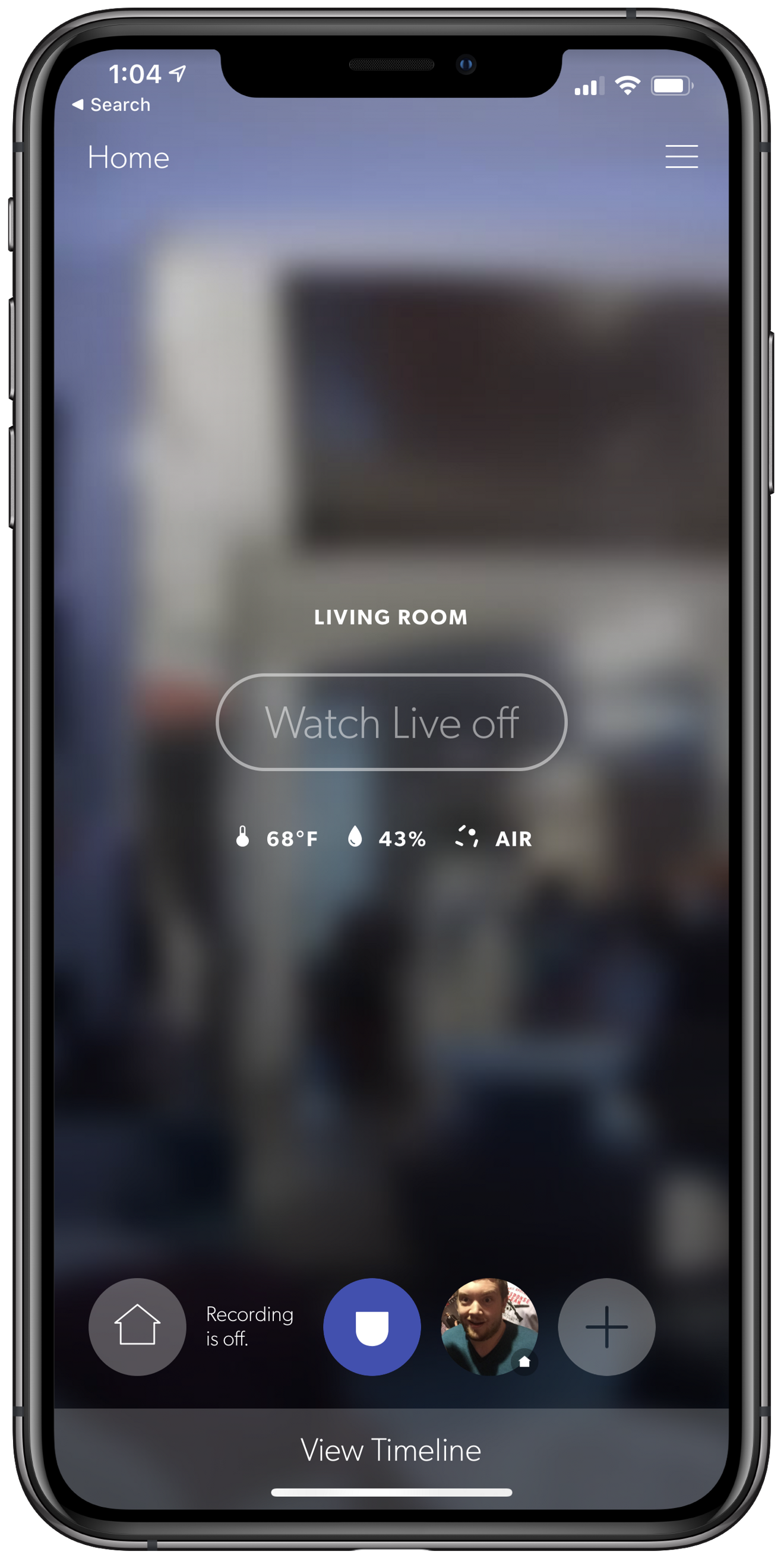
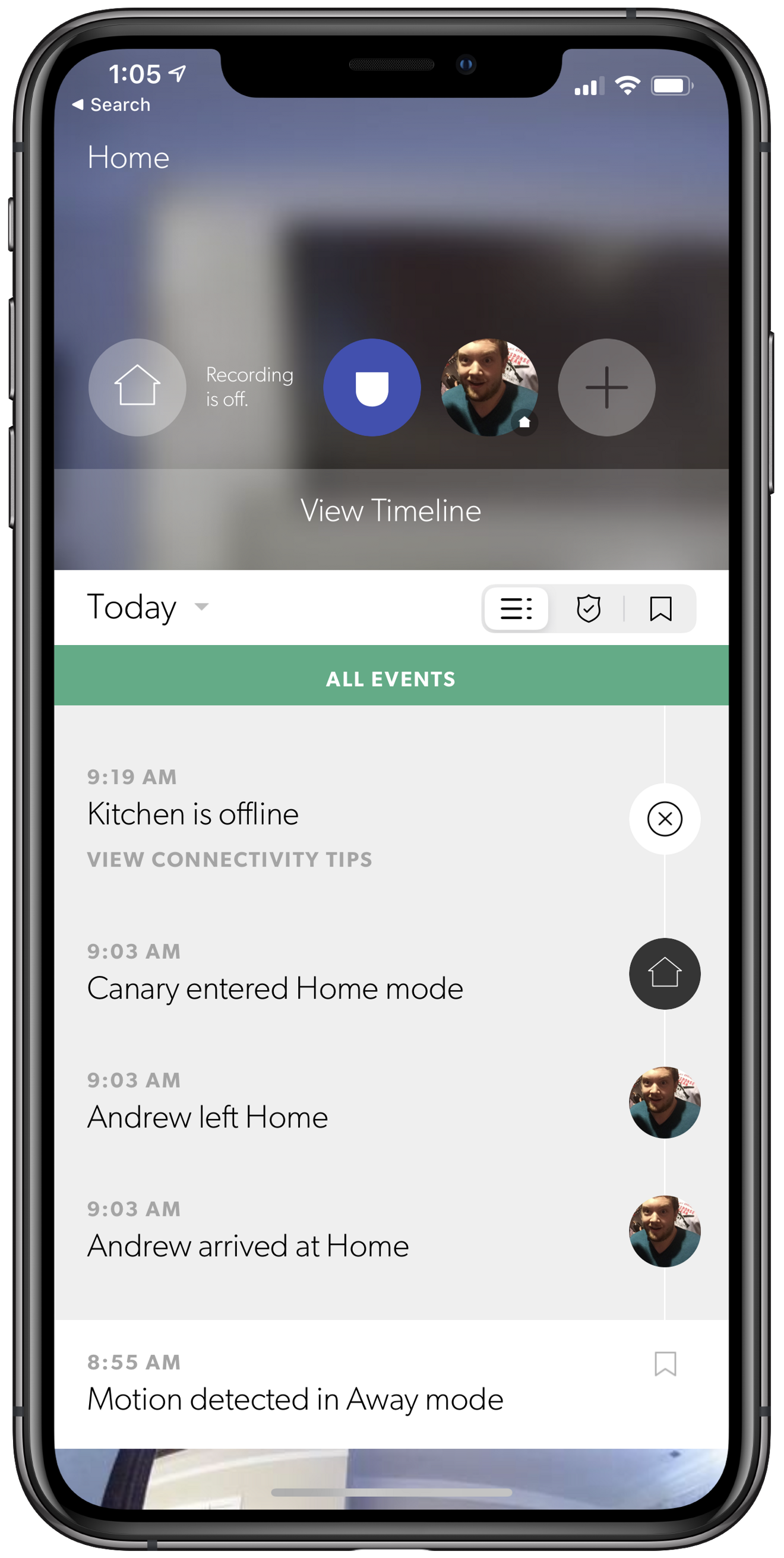
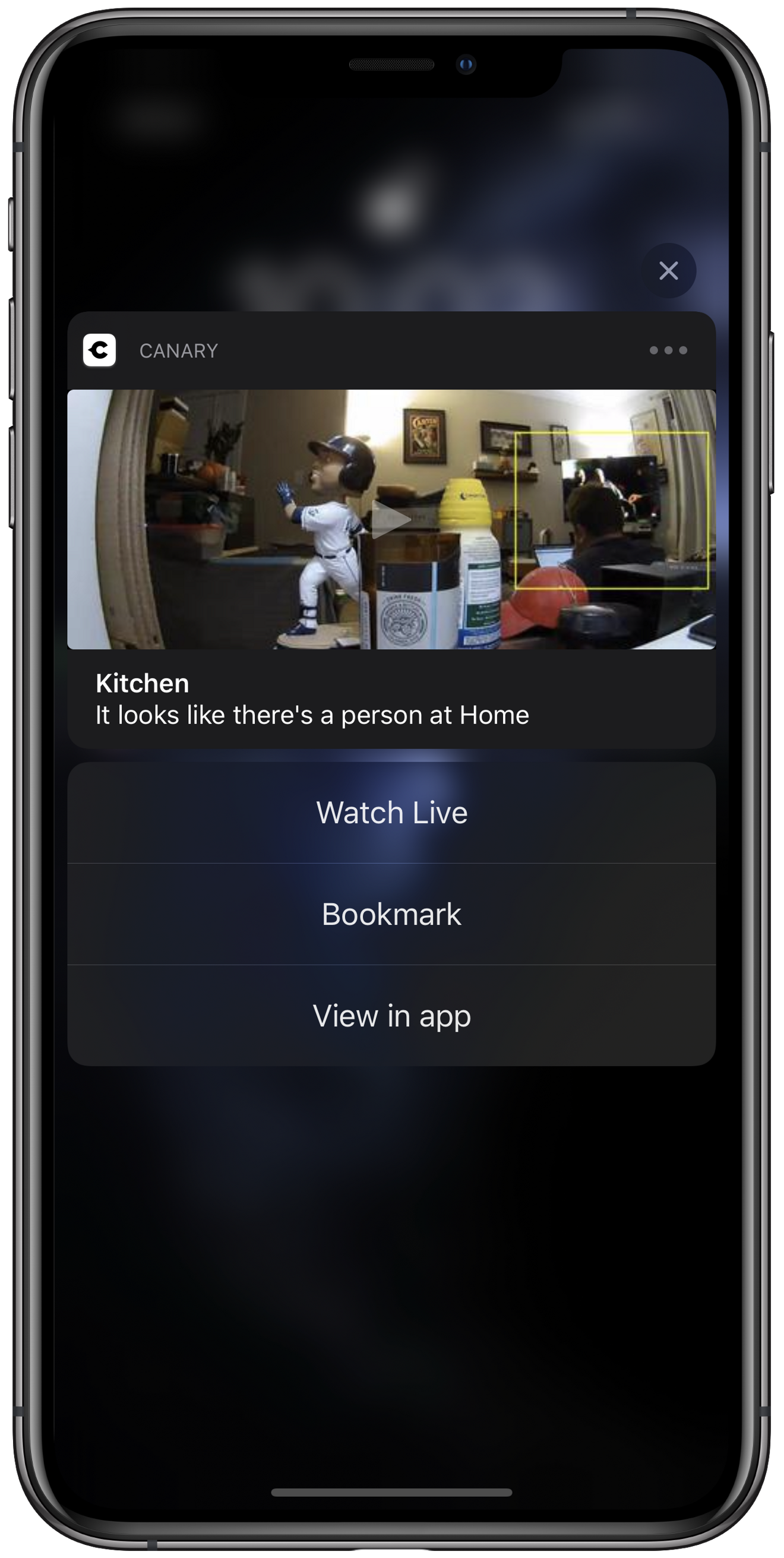






-xl-m.jpg)


-m.jpg)






 Thomas Sibilly
Thomas Sibilly
 Wesley Hilliard
Wesley Hilliard
 Christine McKee
Christine McKee
 Amber Neely
Amber Neely
 William Gallagher
William Gallagher
 Malcolm Owen
Malcolm Owen

 Mike Wuerthele
Mike Wuerthele








8 Comments
I'd like to see more of Andrew's animal engagement articles. With the menagerie he and his Wife maintain I am sure there are many anecdotal stories they can share...
My favorite -
"I used the two-way talk to scold them through Canary at which point they stopped and returned to the couch in shame."
The story unfolds -
"My wife and I headed out for a weekend vacation with the dogs on board but leaving the cat and two caged rabbits at home. Not long after we were on the highway, the Canary send us a notification about motion in the living room."
"We looked and wrote it off as the cat before we double-took and noticed that it was one of the rabbits that had gotten loose and was running throughout our home. A good friend who worked nearby was able to contain the break-out before Dixie was able to cause too much damage."
You won't find this on any other Mac centric tech blog... ;)
Canary is HomeKit vaporware. Not only that but they stole the features they sold the devices with for recordings and playback and cut them to the bone changing to subscription. Do not trust this company, they do not deliver what they promise long term.
I have no less than 7 of the initial canary cameras, all but one of which still work. That being said, I’ve moved on to other brads for further cameras due precisely to lack of HomeKit support.
So you forgot to mention how the CEO is a piece of crap. They took features away from users and put them behind a pay wall. Features that were clearly printed on the box and was the main selling point. They eventually changed some of the things back to being free but still a few features are locked behind the subscription paywall. They have been promising home kit for YEARS AND YEARS. I don’t believe anything this company says and will NEVER support them again with any product they sale. There are many cheaper and better alternatives such as Wyze,it may not support HomeKit yet (they are looking into it) but the cameras are so good at a low price point.