Adobe has released updates for both mobile and desktop Lightroom, giving photographers a few new tricks, like the ability to directly import images into the Lightroom app.
Adobe continues to expand its relationship with Microsoft as well. In October, Adobe announced support for Adobe Creative Cloud in Microsoft office products like Powerpoint and Word. Later this week, Adobe Lightroom will be able to purchase Lightroom directly through the Microsoft Store.
In June 2019, Adobe brought Lightroom directly to the Mac App Store, filling a void left by Apple's now-defunct Aperture.
Lightroom on iOS
Catering to iOS, Adobe has enabled anyone using iOS or iPadOS 13.2 to directly import photos into the Lightroom app, bypassing the iOS camera roll. Users will need to connect a Lightning-to-SD or Lightning-to-USB 3.0 for devices with a Lightning port, or a USB C card reader for any iPad with a USB-C port.
This allows users to directly import raw files into Lightroom without making an extra copy in the camera roll, saving space on your device. Imports also happen much more quickly now.
Direct Import gives photographers the ability to edit full-resolution photographs via the Lightroom App, allowing users to leave their laptops and desktops at home. Photo edits are synchronized via Creative Cloud, giving users the ability to edit on one device and pick up on another.
Adobe has also finally pushed the Advanced Export to the iOS and iPadOS version of Lightroom, a month after it released for Android and ChromeOS.
The update gives users more control over exporting photos as original RAW files, DNG, JPG, or TIF files, and gives control over metadata, watermarking, file naming, output sharping, and color space.
Lightroom "Shared Albums" update
In addition to the slew of iOS and iPadOS updates, Adobe has added some features to the way Shared Albums work.
Shared Albums were added in August, giving users the ability to collaborate with others via Lightroom on the web. Now, users can add photographs to shared albums on all Lightroom platforms — paid or free — including iOS, iPadOS, and MacOS.
 Amber Neely
Amber Neely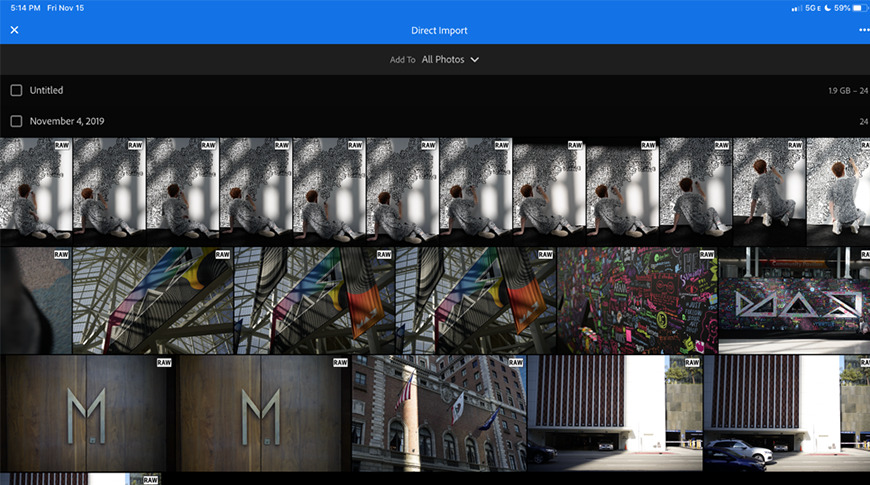
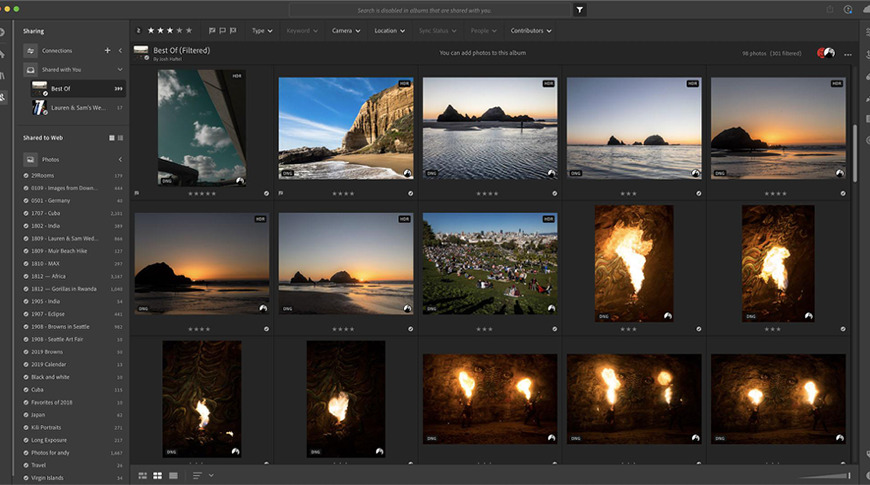







-m.jpg)





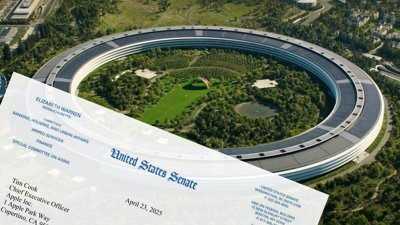
 Wesley Hilliard
Wesley Hilliard
 Christine McKee
Christine McKee
 Malcolm Owen
Malcolm Owen
 William Gallagher
William Gallagher
 Andrew Orr
Andrew Orr


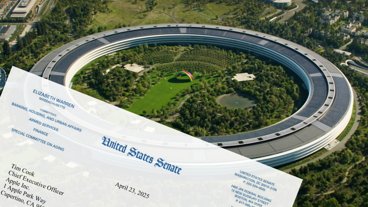



-m.jpg)




2 Comments
I thought that was a limitation imposed on by Apple(?)
At the risk of sounding ungrateful, this should have been available day 1 of iOS 13/iPad OS's release. It solves such a huge and unnecessary limitation I can't believe it took them so long.