Following a start to Mac Pro sales, Apple on Tuesday revamped a dedicated support webpage with new informational assets covering a range of Mac Pro-related topics including the upgrade of system memory, installation of PCIe cards and more.
Previously reserved for the cylindrical 2013 Mac Pro, Apple's support page was redesigned today with resources specific to the 2019 version that went up for sale today.
Sitting up top are links to pages for macOS support, backing up a Mac and migrating files from one Mac to another, subjects new users are likely to investigate when getting started with the machine.
A second section covers installation of parts both inside and outside the modular Mac. For example, Apple notes up to 1.5TB of memory — in configurations of 4, 6, 8 or 12 DIMMs — can be equipped across Mac Pro's 12 memory slots, while the computer's eight PCIe slots support a wide range of cards including up to two Mac Pro Expansion (MPX) modules.
Links to two videos illustrating proper installation of RAM and MPX modules are provided.
Apple also explains how to replace the I/O card and power supply, but warns users to contact a service provider to replace SSD modules and install chassis wheels.
Other topics covered in the document include the connection of multiple displays, a T2 Security Chip explainer, information about RAM types and an overview of supported PCIe cards.
Apple will likely add to the support document as the launch of Mac Pro nears.
 AppleInsider Staff
AppleInsider Staff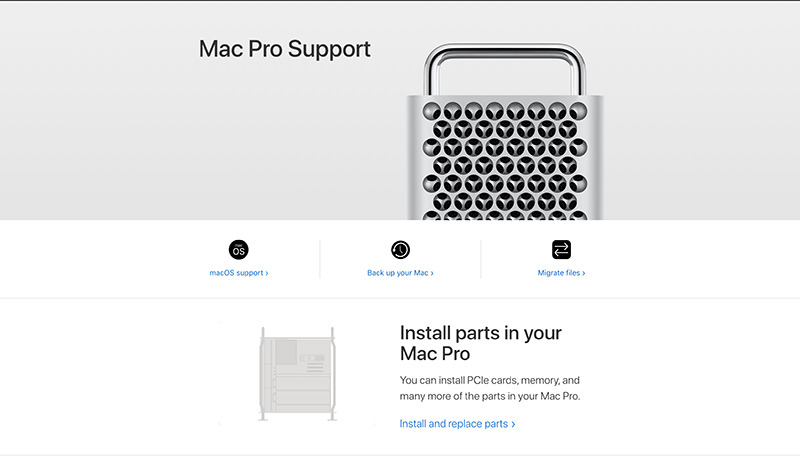








 Charles Martin
Charles Martin

 Malcolm Owen
Malcolm Owen
 William Gallagher
William Gallagher
 Christine McKee
Christine McKee
 Marko Zivkovic
Marko Zivkovic
 Mike Wuerthele
Mike Wuerthele









26 Comments
So... Apple made it easy to replace a power supply, but difficult to replace a hard drive.., serious?
I still wonder exactly how the flash card replacement works. Does a service provider just back up everything, replace both modules, then copy everything back on? Does it involve an AST run to convince the T2 to trust the new flash cards (I can't imagine this would be the case; they're just bare flash chips)?
Or do service providers have a way to tell the T2 to migrate all data to flash card 1, replace flash card 2 with a bigger one, migrate all data to flash card 2, replace card 1 with a bigger one, then have the T2 balance the data again? As I mentioned in an article a while ago, a similar process is actually possible with RAM on some servers. Hot-swap RAM and hot-add RAM are both possibilities on certain high-end gear. Should be possible for Apple to use similar techniques to swap the flash cards in-place as long as there's enough free space.