Users are now able to export their Apple Card monthly transactions, allowing them to import the data into third-party financial management apps.
One of the biggest complaints that users of the Apple Cardhave had is that there's no way to import their transaction history into third-party money management apps, such as Mint. There's a reason for this— Apple's privacy policy. Apple is not too keen on third-party companies having access to your private financial data.
Starting January 21 with a gradual server-side rollout, Apple has a solution. While you still won't be able to give third-party apps direct access to your Apple Card transactions, you are able to manually export your transactions from the wallet app. Once exported, you can take that data wherever you'd like.
- To export your Apple Card transaction data:
- Open the Wallet app.
- Tap Card Balance.
- Tap your desired monthly statement.
- Tap Export Transactions
Once exported, you'll have a CSV — comma separated value — file, which can be imported into most money management apps, such as Mint and Quicken. Of course, you could also import that list into Numbers or Excel, if you want to go truly old school.
The caveat is that you can only export transactions from a full month. However, for those who rely on apps such as Mint or Quicken to maintain their budgets, it makes a big difference. It also proves that Apple has taken customers' concerns seriously and is willing to work to improve their experience.
 Amber Neely
Amber Neely
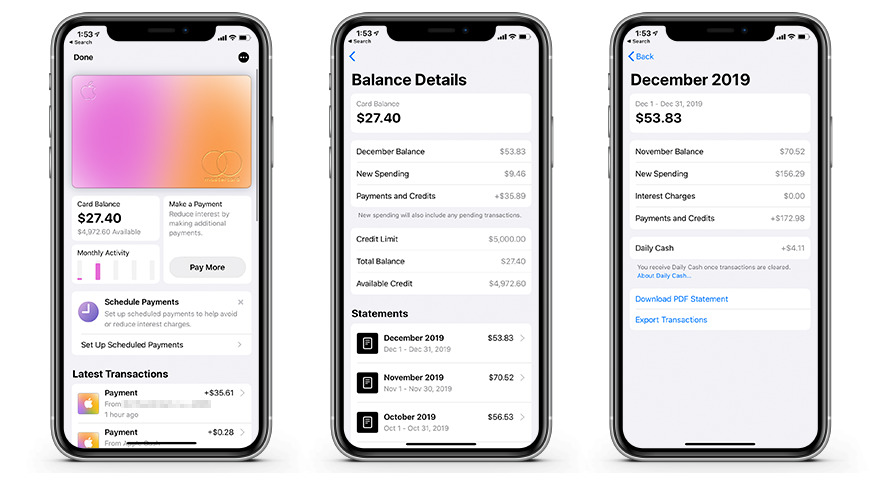








 Wesley Hilliard
Wesley Hilliard
 Oliver Haslam
Oliver Haslam
 Marko Zivkovic
Marko Zivkovic
 William Gallagher
William Gallagher

 Sponsored Content
Sponsored Content
 Christine McKee
Christine McKee
 William Gallagher and Mike Wuerthele
William Gallagher and Mike Wuerthele









20 Comments
This is good news for some folks here at AI. I remember seeing comments of people upset that they were not able to export their Apple Card data into Quicken and the like. I really like this card.. just wish it would match the cash back % of some other cards. I would like to make this my only card, but the cashback isn't there yet. Hopefully that will change as the service matures.
About time....
It wasn't that you couldn't get the data, but it was previously only available as a PDF. My attempts to then cut and paste the data from those PDF's in Excel/Numbers didn't work (except for the first (beta) month). Which was infuriating.
If you have all your Apple devices configured properly, exporting your statement to your Mac drops it in your download folder without any interaction. Once there they open almost perfectly in Numbers (amount column isn't designated as currency but easy and quick fix).