As schools around the globe close down to deal with the coronavirus, administrators are looking into practical solutions for holding classes remotely. Here are some of the most widely utilized tools you may encounter.
As COVID-19 continues to shut down schools and colleges worldwide, many schools have begun exploring ways to hold classes remotely to avoid delaying the progress of their students.
For most colleges, there's likely already a system in place, and an instructor will simply need to place their course content online. However, for high schools and trade schools, there may be a somewhat rocky period where they rush to set up a remote teaching solution.
The change could be stressful for students who have not had to do self-directed learning, but fortunately much of the software you'll encounter is user-friendly.
We've compiled a helpful introduction to some of the most commonly used remote learning tools you may encounter during the next few months.
What this article does not cover is proper configuration of them on the student side, nor does it address bandwidth concerns. Talk to your school's information technology department if you have any specific questions.
Learning Management Systems
A Learning Management System, or LMS, is a web-hosted software application that allows a school and its instructors to host a variety of learning materials online. Many universities in the United States, as well as plenty of institutions globally, have adopted at least partial LMS integration for their students.
Typically, a LMS will have a few standard features, such as allowing an instructor to post assignments, an academic calendar, and the ability to host media. Many LMSs also allow for interactive learning, quiz and test taking, and voice and video conferencing.
Blackboard Learn
Blackboard Learn was one of the first widely-used LMSs, coming into existence in the late 1990s. It has a 31% market share in the United States.
Schools such as North Dakota University, Northwest Florida State University, Bellevue University, and Texas A&M use Blackboard.
Blackboard allows instructors to set up course content pages, allowing them to easily post articles, assignments, and more. It includes a built-in academic calendar function, learning modules, and a real-time activity stream so students can keep tabs on any content uploaded by their instructor.
Blackboard can be accessed from your school's Blackboard page, but also from the iOS and Android apps. If you plan on using the Blackboard app, it requires iOS 11.0 or later and is compatible with iPhone, iPad, and iPod touch.
Canvas
Canvas is the second most widely used LMSs, with 30% of the U.S. market share. More than 3000 institutions use it worldwide, with over 530 of them being located in the United States.
It's used by universities such as Penn State University, University of Maryland, University of Washington, University of Texas, and University of Pennsylvania.
The system allows instructors to create customizable course pages that host a variety of different tools. Instructors can set up discussion forums, tests and quizzes, interactive presentations, and host audio and video. Additionally, Canvas also features a built in messaging system and the ability to customize both student and instructor profiles.
Canvas can be accessed from your desktop browser, but also features both iOS and Android apps. If you plan on using the Canvas iOS app, it requires iOS 12.0 or later and is compatible with iPhone, iPad, and iPod touch.
Moodle
Moodle is another popular LMS, with 18% of the market share in the U.S., and 50% of the market share in Europe, Latin America, and Oceania.
Moodle owes at least part of its success to the fact that it is free and open source. Schools like University of Louisiana, University of Massachusetts, Iowa State University, and University of California use Moodle, and have for some time.
Moodle is often lauded for its support of third-party plugins, including plugins that allow for integration of other popular services, such as Wordpress. It's also praised for its ease-of-use and detailed reporting logs.
Like other LMSs, Moodle can be access from most browsers, but also features an iOS and Android app. If you want to use the iOS app, it requires iOS 10.0 or later and is compatible with iPhone, iPad, and iPod touch.
Other popular web-based learning tools
Learning management systems aren't the only tools out there for teachers to utilize. During this transitional period, your school may begin exploring other tools to help with online learning.
Quizlet
While it's not a learning management system, Quizlet is an easy-to-use web-based program that gives users the ability to create custom learning materials for themselves.
Quizlet gives users the chance to create sharable flash cards and educational mini-games. Many instructors may choose to utilize Quizlet to help students memorize key concepts from lessons in preparation for remote testing.
Quizlet's learning tools are available in browser, but they are primarily designed to be used with the iOS or Android app. Quilt requires iOS 11.0 or later.
Udemy
Udemy is an online learning platform that allows institutions to create online courses quickly and easily, without the self-hosting requirements of many learning management systems. Udemy can host video, PowerPoint, PDF, audio, and zip files. It can also host streaming video, allowing for students to attend class in real-time.
Udemy offers an iOS and Apple TV app, as well as an Android app. Those who plan on using the iOS app will need a device on iOS 11.0 or later.
Adobe Connect
While not explicitly a learning tool, Adobe Connect is an easy way for schools to hold live classes remotely. It allows instructors the ability to hold a live conference call that features audio and video, as well as desktop sharing and general presentations. There's even a feature that allows viewers to "raise their hands" to participate in the discussion or ask questions.
Adobe Connect is most commonly used via a browser, though there is a somewhat poorly rated iOS app. The Adobe Connect app requires iOS 8.0 or later and is compatible with a wide array of iPhone, iPad, and iPod touch models dating back seven years.
 Amber Neely
Amber Neely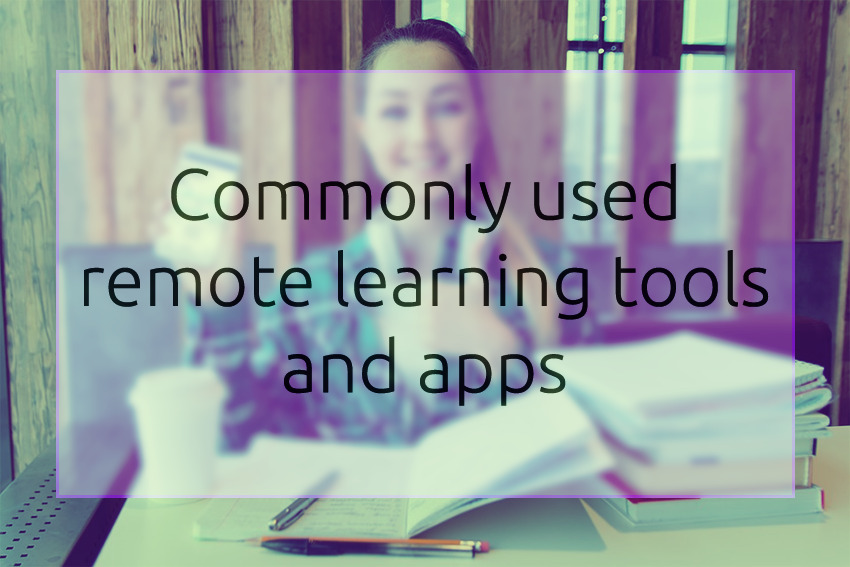
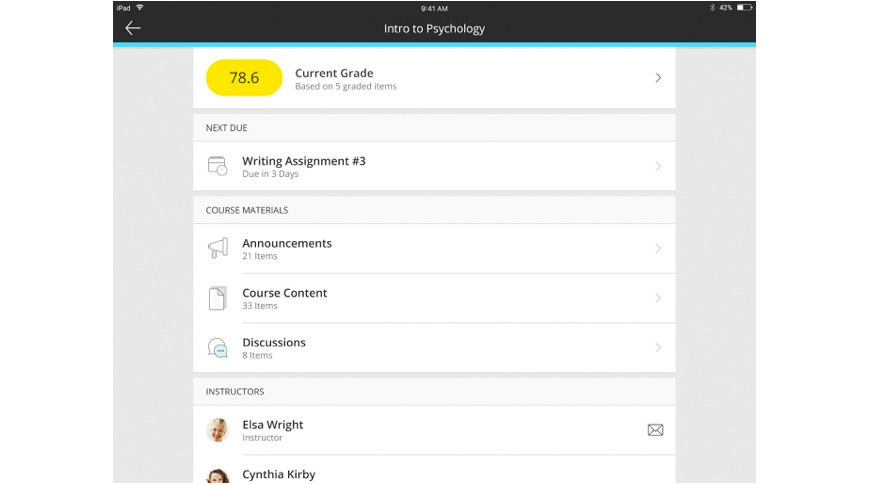
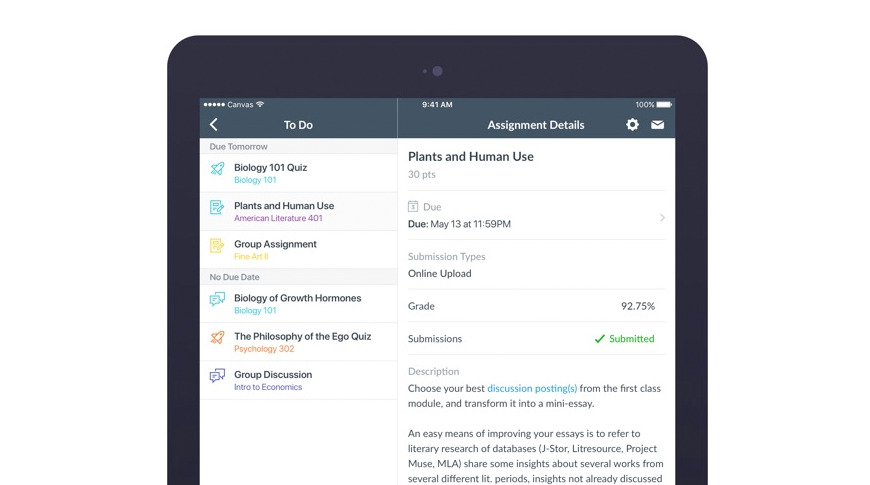
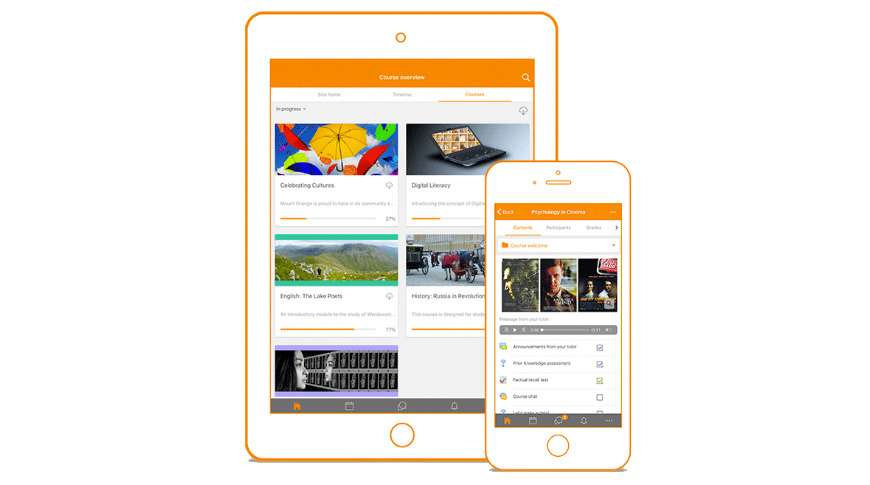
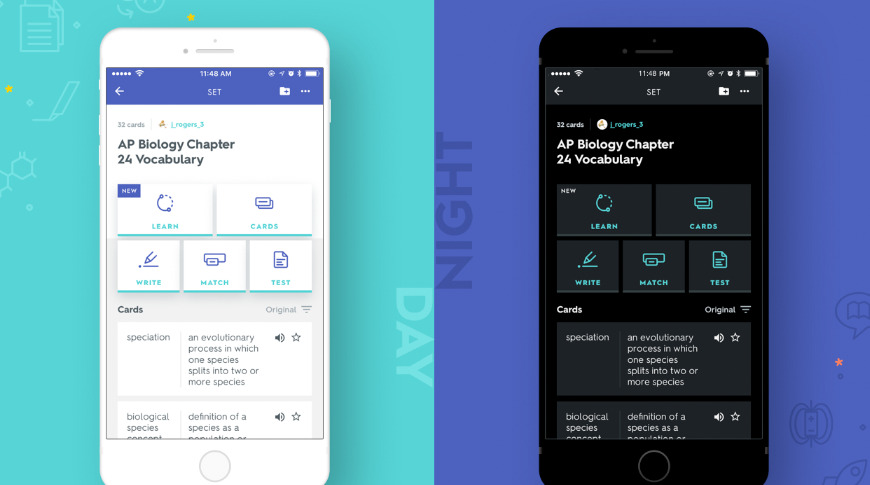
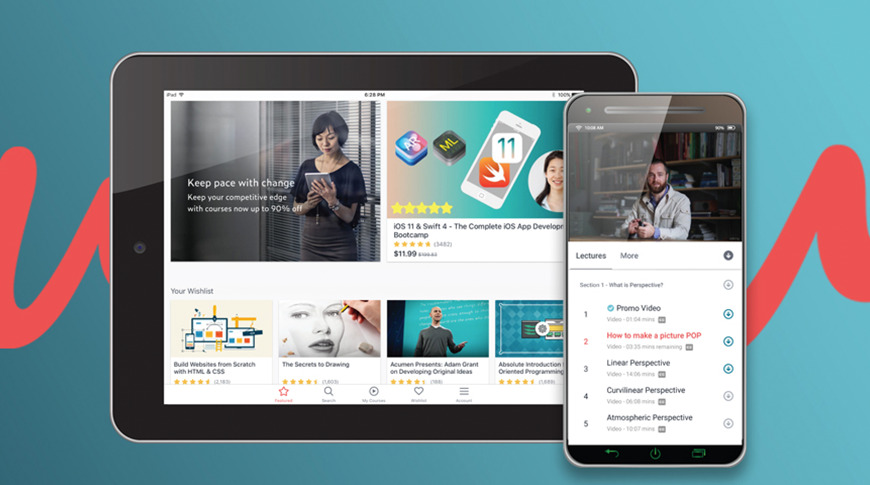








-m.jpg)






 Charles Martin
Charles Martin
 Christine McKee
Christine McKee
 Wesley Hilliard
Wesley Hilliard
 Malcolm Owen
Malcolm Owen
 Andrew Orr
Andrew Orr
 William Gallagher
William Gallagher
 Sponsored Content
Sponsored Content








19 Comments
You forgot Google Classroom.
The tools are widely available and the costs are relatively minimal.
https://edu.google.com/latest-news/covid-19-support-resources/?modal_active=none&topic=view-all
This is just one of the thousands of schools using "Distance learning" while their classrooms are closed. Some schools plan for eventualities like an extended closure. Learning doesn't need to stop.
https://ccsd21.org/information-services/chromebook-information/chromebooks-at-home/
and the explanation of just how organized it is
https://ccsd21.org/coronavirus/