Much has been written about the 2020 iPad Pro's new features. Now that we've experienced them for some time we can dive in deeper to test out these enhancements to see exactly how they will impact your use of Apple's newest pro tablet.
Increased RAM
When it comes to RAM on iOS-based devices, it isn't nearly as crucial as it is for a Mac or PC. That's why, even though iPad Pro is incredibly capable, it has managed with only 4GB of RAM, or 6GB of RAM with the 1TB version.
For the 2020 lineup of Pros, each model regardless of its storage capacity comes with 6GB of random access memory.
That extra RAM is nice, but won't do all that much — yet. Most users, in their daily tasks, aren't going to bump into the 4GB cap of RAM that was previously there.
It does become relevant if you are one who likes to load a pile of Safari tabs and quickly jump between them or are constantly going between several different apps at once in multitasking. The extra headroom provided by the 6GB allows it to bring those tabs and apps back without having to reload them. The most common issue people will run into is apps having to reload when resumed from the background.
As a quick experiment, we opened a bunch of tabs and apps and switched between eight in succession without reloading just fine, but the same experiment worked on our 2018 iPad Pro as well. So again, not a lot of difference day-to-day, but the 6GB will be more useful in the future and with future versions of iPadOS as it becomes more proficient at multitasking.
Ultra-wide lens
Let's get this out of the way first — people take photos with their iPads. Sometimes it is just easier to snap a pic with your iPad in-hand than digging a phone out of your pocket.
Aside from the casual pic of your pet or niece, there are also many commercial and professional applications to the cameras on an iPad. The ultra-wide lens that has made its way from the iPhone 11 lineup is another piece of this.
The 10MP ultra-wide camera allows users to capture up to twice as much horizontally in their shots than they could before. Whether on a job site or taking a pic of your pup, the ultra-wide point of view is great to have.
LiDAR
Standing for Light Detection and Ranging, the LiDAR scanner measures how long it takes for light to bounce back from its target, allowing it to approximate how far away the target is. When expanded, it can be used to create a solid 3D representation of a subject.
Right now, developers are just getting the first chance to try the LiDAR system out so there aren't many real-life demos outside of what Apple has already shared.
AppleInsider did talk to Adam Debreczeni, a developer behind the Primer app that allows you to see visualize paint, tile, and wallpaper right inside your home. He calls it a game-changer and that it is "amazing how quick it's at picking up meshes and walls."
He shared with us a video (which you can watch in the embed above) that created a mesh outline of objects in a kitchen in real-time as the device moved around, even identifying a bag of Goldfish crackers on the counter and impressively separating it from the background effect.
LiDAR also improves people occlusion, can benefit mixed-reality games, and much more that has yet to be explored.
Measure app
One of the most practical effects of the new LiDAR system is a revamped Measure app. We took the new Measure app on the updated iPad Pro for a spin and were blown away by its proficiency.
We went into a slightly odd-shaped room, with a wall at a 45-degree angle and a lot of stuff in the way. The new iPad Pro was able to easily identify the walls — including the angled one — and quickly highlighted basic shapes to capture their dimensions.
We looked our window which was partially obfuscated by artwork on the sill and it still picked up on the rectangular shape of the window, highlighted it, then saved it to a running list that we could copy from.
Following this we went back to our 2018 iPad Pro and it immediately asked us to move the iPad around before scanning and then struggled — hard — at recognizing the different surfaces in such a tight space. At one point when trying to measure it measured into the middle of the room instead of left to right on the wall. It was all over the place, literally.
This newly revamped app is far more useful than before and we will certainly be relying on it much more than we had been.
A12Z Bionic
As we hypothesized ahead of iPad Pro's release, the A12Z Bionic isn't that different from the A12X Bionic that was in the 2018 iPad Pros. It is roughly the same processor but with more powerful graphics.
Apple told us ahead of time that it had upped the graphics cores to eight, which explains the results we were seeing in our Geekbench 5.1 tests.
Our 2018 iPad Pro delivered around a 1116 single-core and a 4584 multi-core score. The new 2020 model garnered a similar 1117 single-core and a 4653 multi-core. These are effectively identical results if you take into account the variability of Geekbench testing.
 An extra GPU core means better graphics scores. 2018 iPad Pro (left) compard to 2020 iPad Pro (right)
An extra GPU core means better graphics scores. 2018 iPad Pro (left) compard to 2020 iPad Pro (right)When we turned to the Geekbench Compute benchmark which tests the Metal graphics performance, the 2018 Pro earned a 9069 while the new 2020 pulled a 9616. This gain is explained by the increase in GPU cores within the A12Z Bionic.
It isn't a massive gain, but it will be beneficial in any graphics application. Take iMovie as an example. We created a 4 minute and 39-second 4K video on each device and exported the video for sharing. The 2018 iPad Pro took 20.05 seconds to complete and the 2020 iPad Pro only took 5.12 seconds. This is a practical real-world gain.
Wi-Fi 6
Wi-Fi 6 is the successor to 802.11ac. It is also called 802.11ax but being called "Wi-Fi 6" in an attempt to simplify the naming scheme for consumers. Out of the gate, users should expect some speed improvements on a Wi-Fi 6 network but there is much more to this evolution than just speeds.
For mobile devices — like iPad Pro and iPhone 11 — it can help save on battery life. It reduces the times the device needs to check in with the router and results in less power consumption. For those with crowded networks, Wi-Fi 6 is also beneficial. A number of technologies help reduce issues and slowdowns that happen in congested areas which will result in — once more — better speeds and longer battery life.
While we are talking Wi-Fi, the new iPad Pros also are equipped with even more cellular bands. In the U.S. it may not be drastic but frequent travelers will greatly benefit.
Of course, you need a Wi-Fi 6 router to take advantage of most of these features, like the excellent Velop AX model we reviewed. This all said, the Wi-Fi 6 inclusion is future proofing for the device.
Base Storage
This time around, Apple has increased the base storage on iPad Pro. Now, instead of 64GB, those picking up the base model now get 128GB of internal storage.
More people are shooting higher-resolution images and video which eats up more and more space on their devices. We also have apps that are growing in size as they encompass more features and the huge array of Apple Arcade games that all take up space.
On a new iPad, we saw 16GB used before we downloaded a single app. If the base was still 64GB, that leaves only 48GB of storage for apps, photos and videos, messages, and any other content you want stored locally. This is fine for a cloud-dependent low-end iPad, like the sixth generation model, but it isn't sufficient for the "pro" iPad, or pro workflows.
4K at 24FPS
When we produce video content, we go the more cinematic route and shoot and export at 24 frames per second. Using 60 or even 30 FPS can give off a motion smoothing effect that makes any footage look like a soap opera. The 2018 iPad Pro could only shoot 4K at 30 and 60 FPS which means if you wanted 24FPS playback you had to export the footage at that rate.
Apple listened to filmmakers and included support for 24FPS on the new iPad Pros while will effortlessly make footage look better — not to mention take up a little less space.
Small but important improvements
The new iPad Pro didn't come with a big, flashy redesign but it focused on refining what is essentially a second-generation design. Unless you are coming from a previous-gen iPad Pro, these improvements make a large impact on the overall user experience and cement the iPad Pro as Apple's flagship tablet.
iPad Pro has come a long way and seems to just now be heating up as a truly powerful device. Not just by way of hardware, but by software as well. iPadOS 13.4 made big changes with the adoption of Bluetooth mice and trackpads as well as real cursor support and iPadOS 14 will just push things further.
Lowest prices on Apple's 2020 iPad Pro
Instant discounts on Apple's new 2020 iPad Pro are already in effect, with the latest deals at your fingertips in the AppleInsider 2020 11-inch iPad Pro Price Guide and 2020 12.9-inch iPad Pro Price Guide.
2020 11" iPad Pro deals
- 2020 11" iPad Pro (128GB, Wi-Fi): $749* @ Expercom ($50 off)
- 2020 11" iPad Pro (256GB, Wi-Fi): $844* @ Expercom ($55 off)
- 2020 11" iPad Pro (256GB, Wi-Fi): $849.99 @ Amazon ($50 off)
- 2020 11" iPad Pro (256GB, Wi-Fi + Cellular): $989* @ Expercom ($60 off)
- 2020 11" iPad Pro (512GB, Wi-Fi): $1,034* @ Expercom ($65 off) *Price with $.01 shipping using promo code appleinsider at Expercom. Plus, save $20 on AppleCare. Find even more deals in our 2020 11" iPad Pro Price Guide...
2020 12.9" iPad Pro savings
- 2020 12.9" iPad Pro (128GB, Wi-Fi): $939* @ Expercom ($60 off)
- 2020 12.9" iPad Pro (128GB, Wi-Fi) Silver: $949.99 @ Amazon ($50 off)
- 2020 12.9" iPad Pro (256GB, Wi-Fi): $1,034* @ Expercom ($65 off)
- 2020 12.9" iPad Pro (256GB, Wi-Fi + Cellular): $1,179* @ Expercom ($70 off)
- 2020 12.9" iPad Pro (1TB, Wi-Fi): $1,449.96@ Amazon ($50 off) *Price with $.01 shipping using coupon code appleinsider. Plus, save $20 on AppleCare. Plus additional deals in our 2020 12.9" iPad Pro Price Guide...
 Andrew O'Hara
Andrew O'Hara















-m.jpg)






 Christine McKee
Christine McKee
 Wesley Hilliard
Wesley Hilliard
 Thomas Sibilly
Thomas Sibilly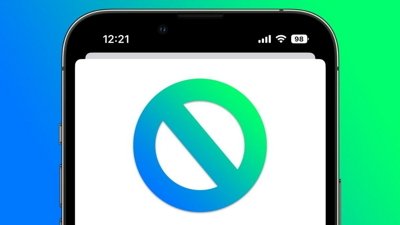
 Marko Zivkovic
Marko Zivkovic

 Amber Neely
Amber Neely
 William Gallagher
William Gallagher







14 Comments
Hey, Andrew, I like your review. Answering your question, as an owner of the 2018 model I see nothing that is tempting me to upgrade. The only thing that is temping is the Magic Keyboard which can be used on the 2018 model. I for one I'm happy because I don't need to upgrade and can wait now for the next model to decide.
This is similar to Apple Watch 4 and Apple Watch 5. which I also didn't upgrade.
Coming from an ageing iPad Air 2, I've just ordered the 12,9" most expanded version today.
I would have considered the new Apple stand+keyboard, but I need to be able to use a Hand-e-holder for presentations/classes where I have to move around the audience. So, probably Brydge for the keyboard+trackpad then and a thick neoprene sleeve to protect the lot in transport. The Brenthaven backpack I got for my 17" TiBook is still going very strong, so no upgrade needed there.
iPad ETA is currently about 3 weeks; oh well......
I see several bubbles beneath the Paperlike screen cover. See ~6:37 in the video when the display is black.
I will never be convicted that the iPad is worth anything. You cant hand hold it comfortably for any length of time.. so you put it on a stand with a keyboard. Why not just use a laptop with a real OS ?