A future version of the MacBook Pro may not have a visible physical trackpad at all, and instead could use the entire surface below the keyboard bordered with light-up elements to create a more dynamic touch surface.
The trackpad is an extremely well-known component of a notebook, like the MacBook Pro, with it used as the alternative for a mouse. This makes it very useful in situations where a mouse or other cursor-controlling peripheral isn't practical, such as standing up without a nearby surface to use.
However, the trackpad still has its issues, such as being limited in terms of size and position. Users may want to use a bigger trackpad area than provided by the device itself, or could prefer for it to be off to a side for use by one hand while the other continues using the keyboard, but cannot because it is fixed into the chassis of the notebook.
There is also the issue of damage, as a trackpad may become effectively unusable depending on how it has been impacted or scratched. An alternative trackpad surface typically isn't available until the user sends the notebook in for servicing.
In a patent granted to Apple by the US Patent and Trademark Office on Tuesday titled "Dynamic input surface for electronic devices," Apple proposes removing the current trackpad entirely, and instead turning the entire lower section of the MacBook enclosure into one large trackpad.
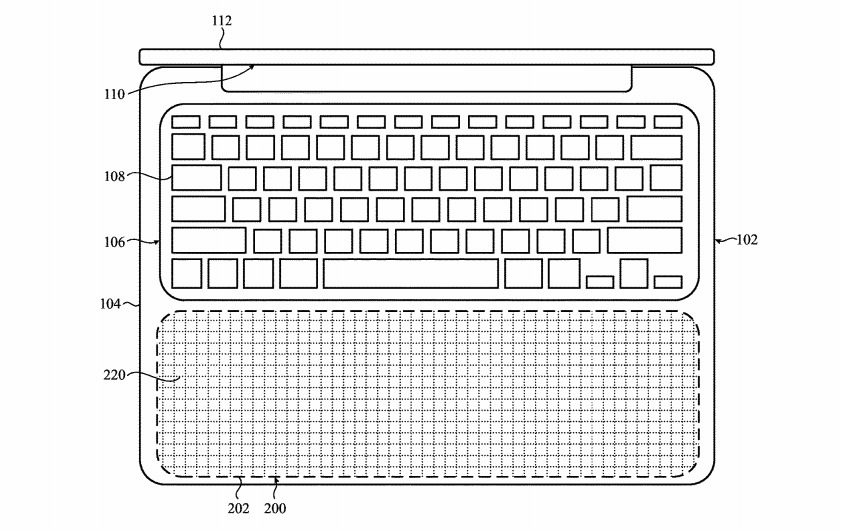 The entire sub-keyboard section of the lower housing for a MacBook Pro could become a giant light-up trackpad
The entire sub-keyboard section of the lower housing for a MacBook Pro could become a giant light-up trackpadApple reasons the large potential trackpad area can be used to create the perfectly-sized trackpad for the user's needs, rather than simply offering a large input area.
The dynamic surface consists of a metal contact area, a number of indicators across the surface, a sense layer placed below the contact layer, and drive and rigid base layers below that. In some implementations, this could also use multiple capacitive layers that could be used to detect a force on the contact layer.
The indicators could be placed above the surface, though they could also be put below the metal layer, visible through a series of holes drilled through the metal and filled in with an optically clear sealant.
The purpose of the indicator is to show to the user where the currently-defined trackpad area is located, with the lights showing the detection boundary. Using a series of gestures, such as by touching the boundaries on both sides simultaneously, the defined area could be moved around, expanded, or shrunk to the user's preferred position and size.
The trackpad area is also envisioned to support other typical gestures as part of normal trackpad usage, including pinching and dragging motions, and tapping.
While used for borders, the indicators could also provide other features that current trackpads cannot. Aside from showing app-derived graphics, it could potentially be used as a confirmation of a user's finger taps or movements, such as by displaying a trail following a dragging motion.
The patent lists its inventors as Brett W. Degner, Daniel D. Sunshine, Ron A. Hopkinson, Christiaan A. Ligtenberg, William F. Leggett, and Patrick Kessler.
Apple files numerous patent applications on a weekly basis, but while the existence of a patent indicates areas of interest for the company's research and development efforts, they do not guarantee the concepts described will appear in a future product or service.
There have been a number of patent applications over the years that have suggested major changes could be made to the main interface of MacBooks and other notebooks.
In March 2020, Apple suggested integrating a display in the trackpad and space bar, which could be used to display autocomplete suggestions as well as other functions typically served by the Touch Bar. Another proposed the use of touch-sensitive keys on the keyboard to turn into a large impromptu trackpad.
Apple has also explored the use of new mechanisms to make keyboards thinner, keyboards without keys that rely on haptic feedback, and replacing the entire keyboard assembly with a touch-enabled OLED panel.
 Malcolm Owen
Malcolm Owen
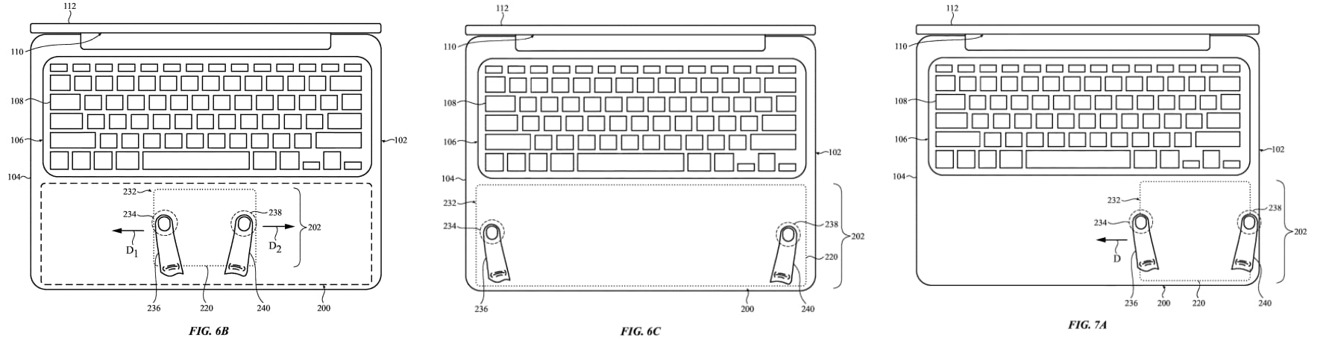
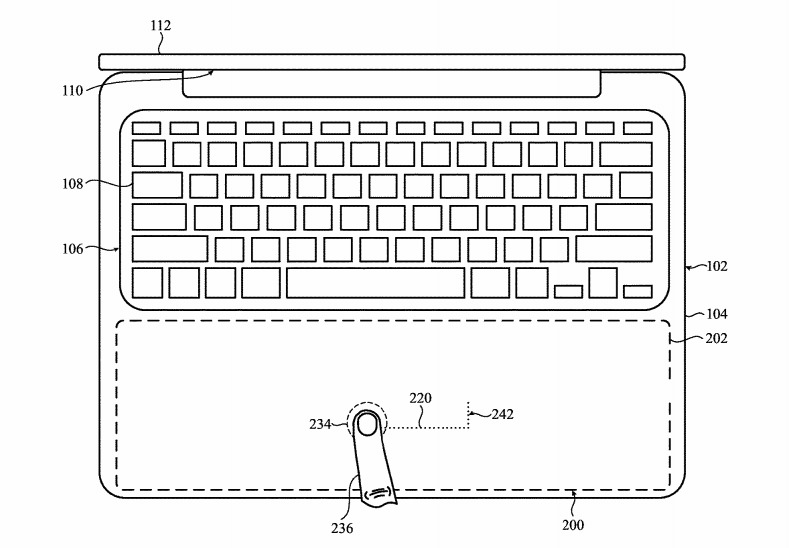







-m.jpg)






 Charles Martin
Charles Martin
 Christine McKee
Christine McKee
 Wesley Hilliard
Wesley Hilliard

 Andrew Orr
Andrew Orr
 William Gallagher
William Gallagher
 Sponsored Content
Sponsored Content








8 Comments
But that's where my palms rest...
This was obvious since TouchBar.
This sounds interesting but they may as well make it a display surface as well, as they’ve previously hinted at. I could definitely see using the palm rest region and haptic feedback for things like notifications, post-it style notes, a Rolodex style contact display, analog style knobs and sliders with clicky detents, etc. I’m definitely not a fan of replacing the physical keyboard with a glass keyboard.
Cool, I was wondering when I could get a glass laptop to match my glass phone.
Very interesting idea. I like it a lot. Sooner copycats will follow.