College students pay 50 percent less for their monthly Apple Music subscription— perfect for budget-minded back-to-schoolers. Here are the steps you'll need to follow to get an Apple Music student subscription.
The process of setting up an Apple Music student plan is relatively easy. All you'll need is about ten minutes, your school email — it ends in ".edu" — and your student ID.
Of course, you'll also need a verified payment method linked with your Apple ID, too, such as a credit card, debit card, or PayPal account.
Follow the steps below to get a discount on Apple Music if you are a student. The process is a little different depending on what device you're using, or whether you're already subscribed to Apple Music on another plan.
How to subscribe to an Apple Music student plan (new subscribers)
- Open Apple Music on your iPhone/iPad/iPod touch, or on your Mac.
- Tap or click For You.
- Tap or click on the free trial.
- Select Student.
- Tap or click Verify Eligibility.
Upon clicking Verify Eligibility, you will be taken to UNiDAYS, a website that will verify your college enrollment. Again, you MUST have a ".edu" email address for this to work. Follow the steps provided by UNiDAYS to verify your account.
Of course, if you're already subscribed to Apple Music but are heading off to college soon, you can switch your account to save a little extra money. You won't be able to get another free trial of Apple Music, but at $4.99 a month instead of $9.99 a month, it's worth making the switch.
Switching your account from one plan to another depends on what type of device you're using, so be sure to follow the steps below for the correct device.
How to switch to an Apple Music student plan on an iPhone, iPad, or iPod touch
- Open the Settings app.
- Tap your name, then tap Subscriptions.
- Tap Apple Music Membership.
- Tap Student (1 Month)
How to switch to an Apple Music student plan on the Mac
- Open the App Store.
- Click your name in the bottom left corner.
- Click View Information in the top right corner.
- Scroll to >Subscriptions and click Manage.
- Click Apple Music Subscription.
- Click Student (1 Month).
For either method, selecting student Student will open UNiDAYS, a website that will verify your college enrollment. Again, you MUST have a ".edu" email address for this to work. Follow the steps provided by UNiDAYS to verify your account.
As an added bonus, college students get a free subscription to Apple TV+ when they sign up for Apple Music, too!
 Amber Neely
Amber Neely
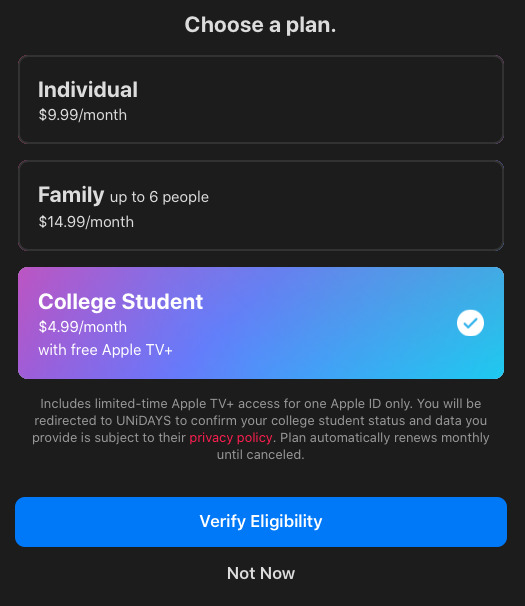
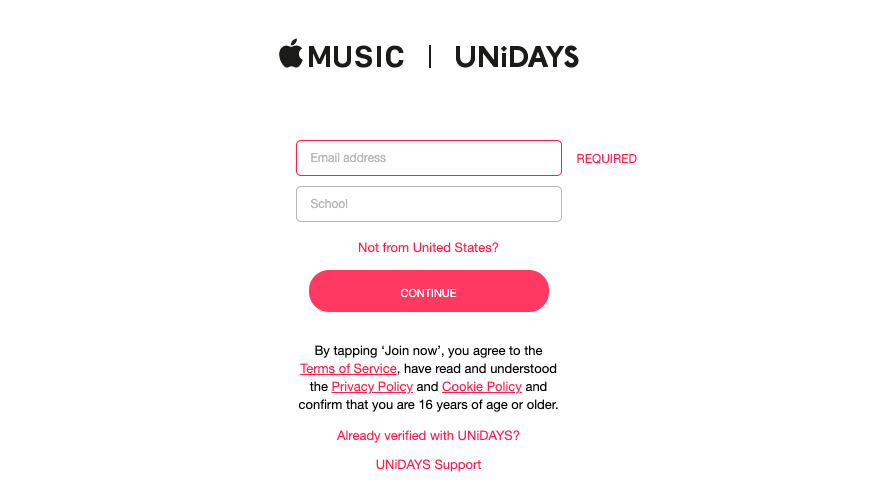




-xl-m.jpg)



 William Gallagher
William Gallagher

 Andrew Orr
Andrew Orr



 Christine McKee
Christine McKee
 Chip Loder
Chip Loder







