Don't use USB-C dongles for your MacBook Pro or iPad Pro. If you get something like the HybridDrive, you can ditch all those cable adapters, and add SSD storage too.
There are so many USB 3.2 type-C docks and adapters. So many. We've lost track of how many we've examined, and we've gotten to the point where we're turning down review opportunities because there isn't much differentiating one from another.
And, on the outside, the HybridDrive looks like just another brick in the wall. It has a single HDMI 2.0 port capable of 4K resolution at 60Hz, two 10 gigabit USB-A ports, a SD-card reader, and a microSD card reader.
But, that was at first glance. Looking closer, the HybridDrive has internal SSD storage too. Specifically, our review unit has 1TB of SATA-speed flash storage, in a compact package not a lot larger than the M.2 drive that's inside the unit.
Fit and finish
The HybridDrive has a well-built and precise plastic enclosure. While we prefer metal drive enclosures as a general rule, in this case, aluminum would add unnecessary weight to a peripheral which is designed to unobtrusively get tossed in your computer bag.
Like most accessories of this nature, when attached to a Mac, it adds a little bit of a bump. But, this isn't a problem in daily use.
Connecting the HybridDrive to a Mac or iPad Pro
Given that the peripheral is USB 3.2 type C and not Thunderbolt 3, it will work on either a Mac or a USB-C iPad Pro. As we've mentioned, it adopts a fairly standard style for the class of peripheral.
If you'd rather use the HybridDrive as a dongle, that's possible with the USB-C cable attachment. But, we aren't giant fans of this adapter. The cable plastic is too hard, and we're concerned about long-term viability of the bend point.
The HybridDrive doesn't fit flush with an uncased iPad Pro. But, this isn't necessarily a bad thing — some iPad cases are thin enough that the drive is flush with the sides, and a good connection is made.
Just the same, given the difference in dimensions, it's probably not a great idea to leave the HybridDrive permanently attached to the side of an iPad Pro.
Regardless, it fits snugly in either use case. In our testing it needed a good tug to separate it from the connected host.
When connected to your own source of USB-C power, it will pass through up to 100W, suitable to power every Thunderbolt 3 MacBook Pro up to and including the 16-inch MacBook Pro. We were not able to pass data through that USB-C power port, and the company does not advertise it as a data port.
Internal storage in the HybridDrive
The microSD and SD card readers are speedy enough. Given a suitably fast card, we were able to get about 165 megabytes per second read speed, and 50 megabytes per second write. And, you can have both a SD card and a microSD card installed at the same time — but given the internal storage in the device, this isn't probably going to be all that common a use case.
The internal SSD storage is sufficiently fast, and bootable. The internal SSD storage reads at about 440 megabytes per second, with about a 380 megabyte per second write speed using Blackmagic Design's disk speed test.
This won't win any speed records, but it is still faster than any single hard drive, and some RAID enclosures.
As expected, the SSD speeds drop somewhat when you punish the adapter with input and output. When an external USB-A drive capable of 10 gigabit per second speeds was attached, read and write speeds dropped to about half of the full speed, with the external writing at about half of its speed as well.
But, obviously, there's a simple solution — the HybridDrive wasn't really designed for this use case, so don't do it. To not take a speed hit when under load, it would need to be a Thunderbolt 3 device, and that would drive up the cost of the adapter, removing a big selling point for it.
 HybridDrive connected to the right-hand side of the MacBook Pro - note the screw
HybridDrive connected to the right-hand side of the MacBook Pro - note the screwIn theory, the drive is user-replaceable. A single hex screw and some plastic clips hold the enclosure on. But, replaceable storage is not a selling point for the device, nor listed as a feature by the manufacturers.
Function without flash
We've said often enough that the Dongle Life doesn't need to be a thing, and it is better embraced than resisted. But, if you can't fully embrace it because of your own workflow or workflows imposed upon you by others, peripherals like the HybridDrive are better than a fistful of four-inch cable adapters.
The HybridDrive has nearly everything you need to ditch them all in favor of one compact device. And, it has internal SSD storage to boot, which can make living with a possibly storage-constrained device much easier.
We recommend getting the single-port version if you want to use it with an iPad or MacBook or MacBook Pro with one USB-C port per side, as it gives you more flexibility. There is a two-port version, but it only provides more mechanical support to the device, and no extra speed.
The HybridDrive is plainly packaged, designed to be unobtrusive, and gets the job done.
The configuration we tested, the 1TB version, is available for pre-order on IndieGoGo for $149. Other capacities are available, with a 512GB version selling for $100, a 128GB version for $79, and a 2TB version for $229.
Pros:
- Price — for now
- Internal storage
- Good selection of ports on-the-go
Cons:
- Thunderbolt would be better, but more expensive.
- Long-term durability of USB-C cable extender is questionable
- Not flush with an iPad Pro.
Rating: 4 out of 5 assuming you can get one of the early-bird prices, that we've listed above. When those prices are gone, and assuming the full retail prices listed on the sale page are accurate, the cost to benefit ratio changes, and not in the HybridDrive's favor.
 Mike Wuerthele
Mike Wuerthele


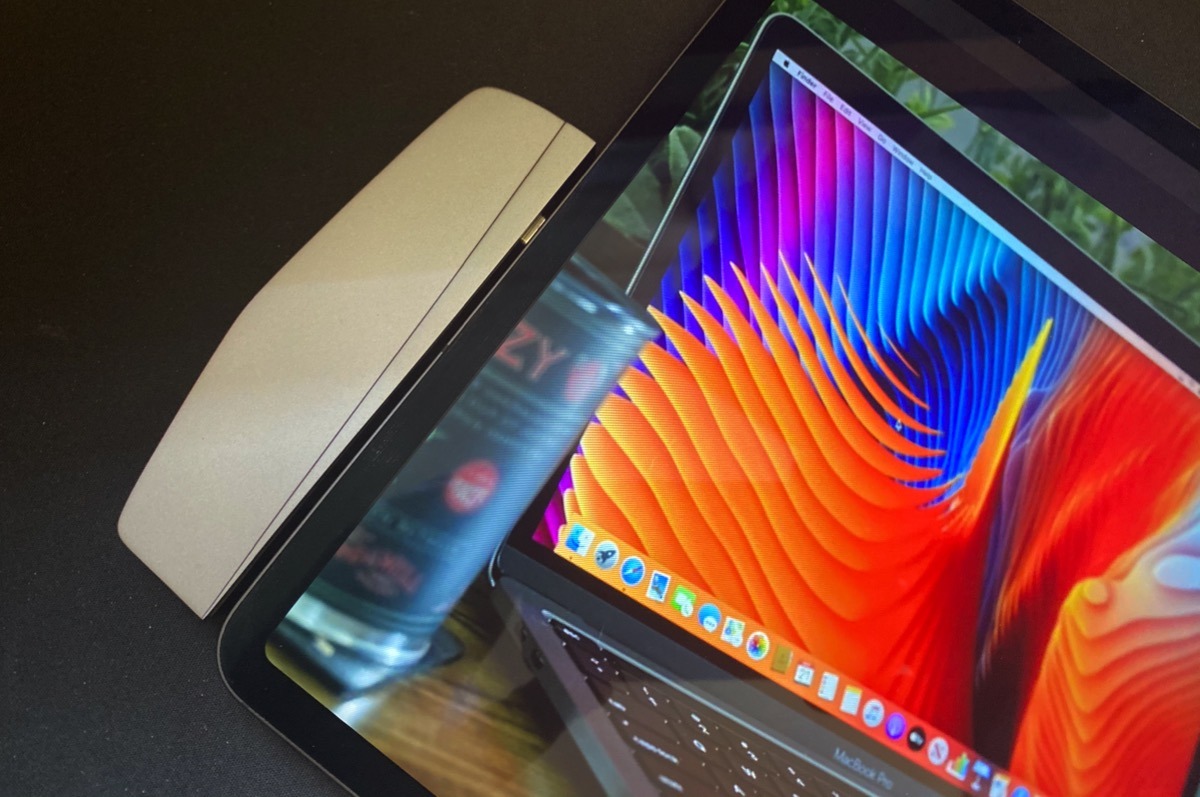


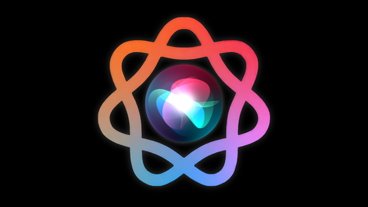





-m.jpg)





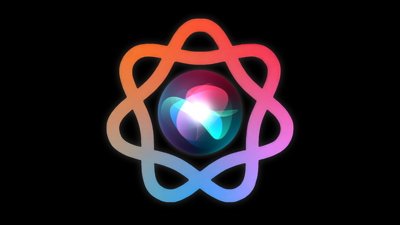
 Wesley Hilliard
Wesley Hilliard

 Marko Zivkovic
Marko Zivkovic
 Christine McKee
Christine McKee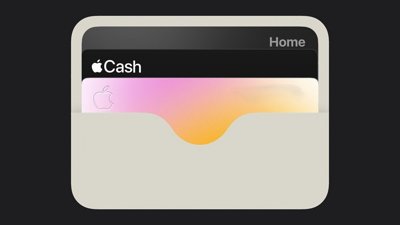

 Malcolm Owen
Malcolm Owen
 Amber Neely
Amber Neely








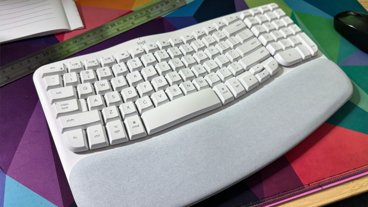

2 Comments
Please inform your readers that this company is a total scam.https://www.indiegogo.com/projects/hybriddrive-expandable-storage-hub-with-fast-ssd/x/13561815#/comments I was supporter #1222 among the 4,230 backers that contributed €679,553 EUR to this idea on Indiegogo. None of us have received the "perk" storage hub we were promised. The company continuously sends empty promises or just plain out LIES ("you'll receive a tracking number shortly") -- The most recent update to backers was 11 March and today is 4 August.
It does your website no good to praise them when they have been absolute charlatans who stole money from well intentioned backers who wanted to see them succeed.
Liz McKeon