Level Lock is an innovative new smart lock that brings connected home features and security to your front door, including Apple's HomeKit, while remaining entirely hidden.
The invisible smart lock
In the existing — and booming — smart lock market, there are typically two routes to go down. You can change out the entire lock for a new smart model, or you can swap out deadbolt on the inside with a bulbous mechanism.
These each have their own benefits and pitfalls. If you swap the whole lock, it has a more unified look between the inside and outside, it keeps things a bit thinner and can add a keypad to the outside of the door.
The downside here is that it usually requires you to change your key and it looks a bit more "techy" than your normal lock.
If you go with the add-on solution you get to keep your keys, they work with many homes including rentals and apartments, and you keep the exterior the same. Here, the downside is that the inside deadbolt part can be a bit large and doesn't always fit into your aesthetic.
We also very much believe in easy, simple controls for your smart home. This is important for family, friends, kids, or others that may not know how or be unable to control your smart home. Devices such as August aren't always clear how they are meant to work.
Level Lock is unlike any other because it is small enough to fit inside the door rather on the outwards or inwards-facing exterior. You don't see the lock at all, letting you retain all your existing hardware.
In many ways, Level Lock is the best option for most people. Keep your keys, keep your hardware, keep your look, and don't cause issues with how your lock is supposed to work.
Setup
As with any smart door lock, a degree of installation is going to be involved getting up and running. Luckily, it is easy and anyone can do it. The hardest part for us was just making sure our dogs didn't run out the front door while we removed our previous deadbolt.
Level Lock walks you through the entire process, but in a nutshell you remove your old deadbolt, slide the bolt into place, insert the motor, choose the adapter that fits your lock hardware, screw your previous lock hardware into place, insert the battery, then pair with HomeKit.
All of the hardware feels very solid, the battery is easy to access to replace when necessary, and all the packaging is well laid out.
The lock works both with the Level Home app, as well as HomeKit with HomeKit providing much of the smart functionality.
HomeKit smarts
There is no HomeKit pairing code sticker on Level Lock, with the code printed on the underside of the lock. This is primarily due to the side constraints on the product itself.
This isn't an issue though, because you can manually put the code into the Home app, or you can scan the actual HomeKit pairing code included within the instructions. Our lock was instantly paired with HomeKit, with nary an issue to be found.
We added it to our living room (where our door is located) and gave it a name. Our locks are also one of the main accessories we add to favorites for quick access as well.
Other locks go about setting up automations through their own app, as well as with HomeKit, but Level Lock leans heavily into HomeKit for some of this activity. For example, if you want the lock to engage and disengage when you leave and come home respectively, you do that through HomeKit.
All you have to do is create new automation scenes based on your departure and arrival at your location, and have Level Lock lock and unlock as you go about your life. This worked well in our testing, and we also had the scenes ask to run each time so we could physically control it, as well as getting confirmation when it was done.
There is control within the Level Home app, such as dolling out passes or inviting people to your home, but they have limitations. The biggest of which is how it connects over Bluetooth.
To keep things small and to conserve battery life, Level Lock operates over Bluetooth rather than Wi-Fi. That means any remote functionality through the Level Home app is practically nonexistent.
You can't get status notifications through Level Home, you can't get the status, and you can't lock or unlock the door.
The way to get around this is via HomeKit and a Home Hub. When you have a Home Hub set up in proximity of your Level Lock, you now regain all of the above functionality through the Home app.
Home can optionally send you status notifications whenever the lock is engaged or disengaged. It allows you to remotely control the lock, and of course, run the above automations as you leave or arrive home.
A Home Hub for HomeKit counts as a recent Apple TV, a HomePod, or an iPad that you leave at home that is specifically set to run as your Home Hub. These Wi-Fi-connected devices act as a bridge to bring secure remote access to these local accessories.
In some homes, we can see this being an issue, as if your door is nowhere near your Apple TV or HomePod, remote access for Level Lock is a non-starter. If this is the case, and you want that remote functionality, something like the new Wi-Fi August or previous-gen August with the Wi-Fi Connect module may be better suited.
Aside from automating the lock as you come and go, it can also be tied into scenes.
For our home, we tie it to our "goodnight" scene. When we say goodnight to Siri, our living room TV is turned off (if it was on), our living room, kitchen, dining room, patio, and hallway lights are all turned off, our Lutron shades are closed, and of course our Level Lock is locked.
This makes us feel much more secure each night knowing our door is actually locked and we don't have to remember to go and manually lock it each time.
Clearly, we rely primarily on HomeKit here. Level Lock doesn't have all that much functionality in that app, other than the aforementioned sharing of the lock, adjusting the audio volume, enabling auto lock, and calibrating it.
The Level Home app is also where you can perform post-installation on the lock.
Should you buy it?
There's much to love about Level Lock. It is a genius little device that brings HomeKit and automation functionality to your door while staying entirely hidden.
While working on the review, we had a few questions that gave people pause. First, is the battery life. Fortunately, Level Lock says it is very good — more than a year on a standard CR2 battery.
The second question is how strong and secure the lock is. As the bolt is hollow with the battery inside, how strong is this when someone is trying to force entry? And how secure is the lock that it won't be "hacked" by an intruder?
The lock feels very strong and according to Level, "exceeds the highest industry standards" for strength and durability. If someone is trying to force open your door, the frame is likely to give before the bolt.
It is also highly secure. Being Bluetooth only, no one can remotely access it unless through HomeKit, and HomeKit is by and large the most secure smart home platform around. If you are considering putting a smart lock in, this would be one of your most secure options and it has no ties to Alexa or Google Assistant.
We have very few complaints with Level Lock. It works with HomeKit perfectly, automatically locks when leave, reliably unlocks as we arrive home, is automated with the rest of our HomeKit devices, securely is controlled remotely through our Home Hub, and is completely hidden on our door.
No one knows it is there yet we have full control and insight into our door. Nearly all the benefits of a smart lock, without the bulky add-on or ugly design.
Pros
- Entirely hidden
- Easy to replace battery
- Keep your existing fixtures
- Great HomeKit functionality
- No Alexa support
- Strong, powerful hardware
- Two backset sizes available
- Remote functionality with Home Hub
- Share access to others through HomeKit or Level Home app
Cons
- No remote support without Home Hub
- No keypad option for alternative entry
Rating: 4.5 our of 5
Where to buy
Pick up the Level Lock from Level Home's website now for $229 in a 60 mm (most common) or 70 mm backset lengths.
 Andrew O'Hara
Andrew O'Hara






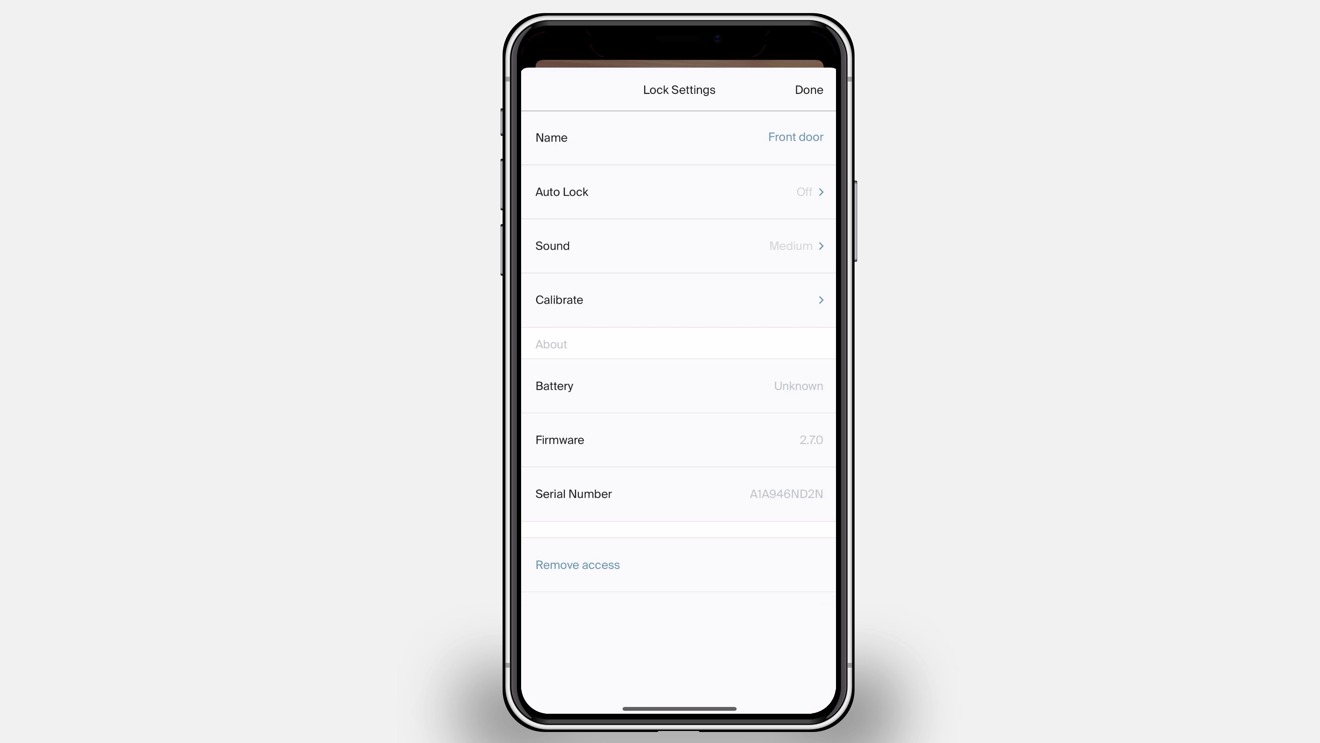
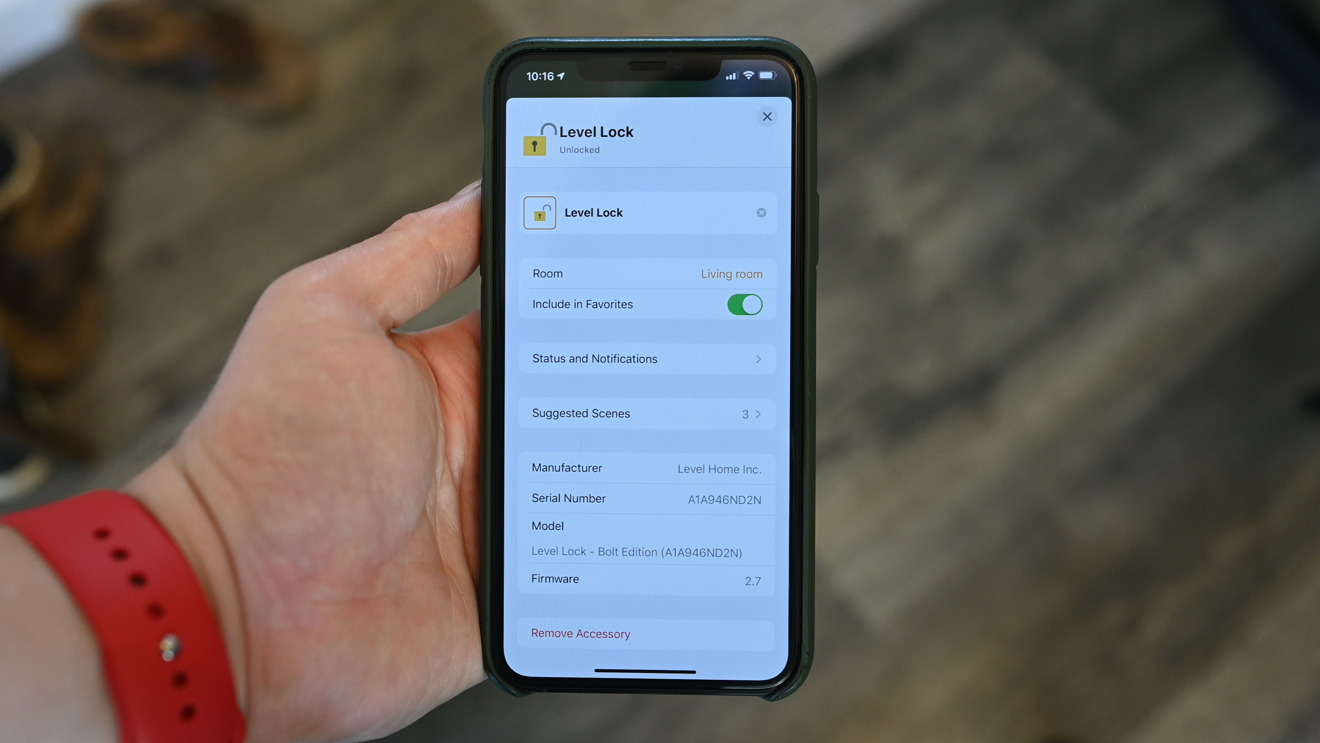









-m.jpg)






 Thomas Sibilly
Thomas Sibilly
 Wesley Hilliard
Wesley Hilliard
 Marko Zivkovic
Marko Zivkovic

 Malcolm Owen
Malcolm Owen

 Amber Neely
Amber Neely










34 Comments
Please describe the experience using only a cellular Watch. Is there an Apple Watch App?
Any issues where you have the device on two doors that are within 5 feet of each other (e.g., A front door, but in the inside of the home, the stairs to the downstairs garage is very close)...?
I’ve had level lock since it was in beta and believe it or not once i connected it to HomeKit i can actually control the level lock remotely from the level app.
Few things.
1. $229 is why people aren't automating their homes. $100 here, $100 there adds up very quickly. Why does this lock cost so much when it's barebones?
2. The video didn't mention anything about using the keyed lock on the outside. I presume opening the house with the key still works (yes/no?). If it does, does the opening of the lock from the outside (also inside) change the status of the lock within HomeKit?
3. The dead bolt isn't much of a dead bolt. It locks wimpy. Most dead bolts are solid, this isn't. Of course, most people understand a house door lock only keeps non-criminals out. A good kick and the door jam breaks apart.
4. The dead bolt is connected to the lock using a magnet. How easy would it be to use another, stronger magnet to defeat the lock?
If I were designing the lock for a new door, I would bore the lock hole most of the way through inserting a steel disk to slow down outside access to the lock. I'd keep the inside lock handle to allow people easy egress. I would not include any kind of keyed lock from the outside, requiring access from the lock app. Of course, a better locking mechanism would include three bolts; top, bottom and door jam. With a proper door jam, which isn't installed on all but a few houses, this lock and latching mechanism might actually stop the majority of thieves. I'd pay >$200 for this type of electronic lock.