In an unannounced iOS 13.5 feature addition, Apple's Wallet app can now export Apple Card transaction data in Quicken and QuickBooks file formats.
The new feature, spotted by Kyle Seth Gray, allows Apple Card users to export monthly statement data in a format ingestible by popular Intuit financial tools Quicken and QuickBooks.
Apple is slowly building out Apple Card's software backend following what partner Goldman Sachs n 2019 called the "most successful credit card launch ever."
In January, Apple Card data transportability was goosed with support for CSV exports. Compatibility with the OFX file format followed in February.
While Intuit products, including Quicken, can technically read OFX files, native Quicken Financial Exchange (QFX) and QuickBooks (QBO) exports can streamline data offloading and reduce formatting errors.
To offload transactional data, users must select Apple Card in the Wallet app and navigate to Card Balance. From there, choose a monthly statement, tap on Export Transactions and select a file format. The resulting file can be shared via Share Sheets.
 AppleInsider Staff
AppleInsider Staff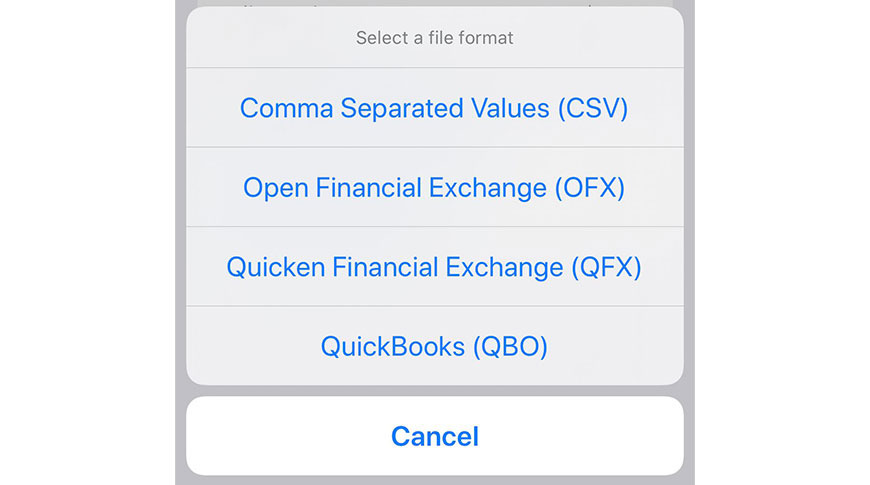








 Wesley Hilliard
Wesley Hilliard
 Malcolm Owen
Malcolm Owen
 Amber Neely
Amber Neely
 Christine McKee
Christine McKee
 Andrew Orr
Andrew Orr

 Mike Wuerthele and Malcolm Owen
Mike Wuerthele and Malcolm Owen










20 Comments
Quicken is not owned by Intuit. It split off a few years ago. https://www.quicken.com/about-us
1) Save the extract under Documents on iCloudDrive.
Hallelujah!!
I've been using Quicken for over 20 years and this one of the annoying things about the Apple Card.
Now, we just need Quicken to make their Mac version as good and as identical to the Windows version as possible... because Quicken for Mac is awful. (I run Parallels just for Quicken for Windows.)
A love the way the Apple Card works inside the wallet app. I wish other the cards provided all the information that way Apple does.