Apple Music allows you to follow your friends to find out what they're listening to, and it makes it easy to share all your favorite playlists, too. This guide shows you how to set up an Apple Music profile and walks you through the process of adding friends.
Before you begin adding friends to Apple Music, you'll need to create an Apple Music profile. It only takes a few minutes, and you can do it from either your Mac, or from a device like an iPhone, iPad, or even an iPod touch.
How to set up an Apple Music profile on your Mac
- Open the Music app
- Click For You
- In the upper-right corner of the app, click your photo
- Click Get Started
- Create a username
- Click Done
How to set up an Apple Music profile on your iPhone, iPad, or iPod touch
- Open the Music app
- Tap For You
- In the upper-right corner of the app, tap your photo
- Tap See What Friends Are Listening To
- Create a username
- Tap Done
Once you set up your profile, you can start adding friends and sharing playlists with them. You can do this on your Mac or your iPhone, iPad, or iPod touch.
How to follow people on Apple Music on your Mac
- Open the Music app
- Click For You
- In the upper-right corner of the app, click your photo
- Click Find More Friends
How to follow people on Apple Music on your iPhone, iPad, or iPod touch
- Open the Music app
- Tap For You
- In the upper-right corner of the app, click your photo
- Click Follow Friends
Once you are in Follow Friends or Find More Friends you can search for contacts by Apple ID or username, as well as link your Facebook account.
 Amber Neely
Amber Neely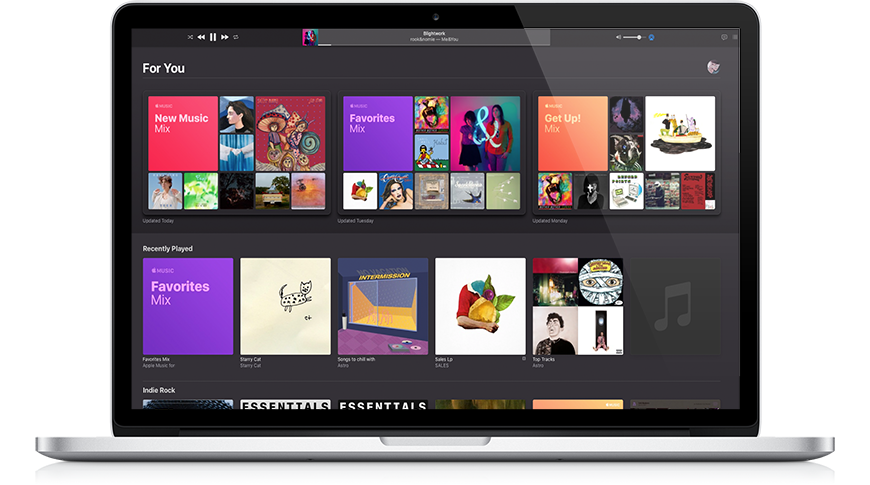
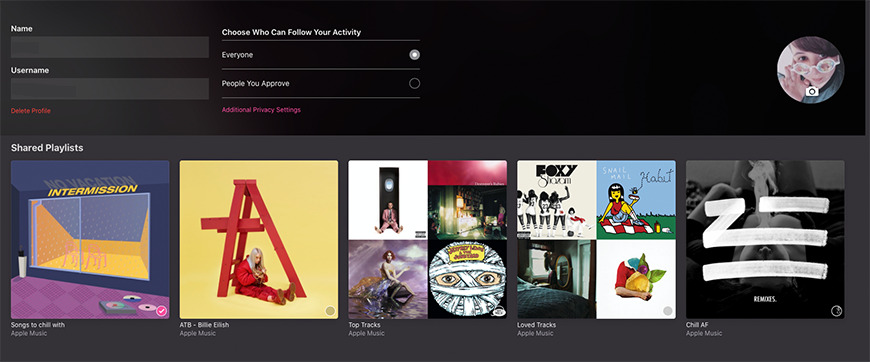
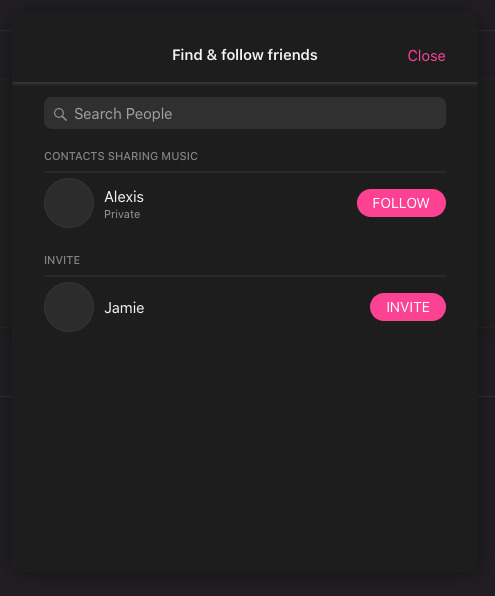








 Brian Patterson
Brian Patterson
 Charles Martin
Charles Martin


 Malcolm Owen
Malcolm Owen
 William Gallagher
William Gallagher
 Christine McKee
Christine McKee
 Marko Zivkovic
Marko Zivkovic








