TikTok and WeChat are now likely to be banned in the US from September 20, but there are steps you need to take right now if you want to use the services in the US now, or in the future.
If President Trump does ban TikTok and WeChat starting on September 20, then it will be removed from both Apple's App Store and the Google Play Store. However, the expected ban now appears to stop at that, meaning existing users can continue to use both.
Download the apps now
Download the TikTok and WeChat apps now, before the deadline. And do that whether you're looking to start using them for the first time — or whether you're a previous user who has deleted the apps. In theory, you can always download an app you've previously bought, but in practice, that isn't always true.
Apps disappear from the App Store for all sorts of reasons. But in this case it is possible that Apple and Google will be legally required to remove all traces of these, so download right now and keep it on your phone if you have even a slight interest in ever using their services again.
At time of writing, TikTok is available for free on the App Store here. And WeChat, also free, is currently still available here.
Importantly, iCloud and macOS backups of iOS devices no longer store application installs. Keep the apps on your phone if you want to be guaranteed of retaining them.
Back up your data
This won't apply to you much if you're just starting to use either service, but backing up is going to be more important than ever once a ban starts. That's because you can't count on your data continuing in either WeChat or TikTok.
Although this is another unclear area, it's something where you are not necessarily going to get any notice. If Apple or Google either become required to remove user data, or TikTok or WeChat simply decide to, you will lose what you've got on those services.
That could include settings but, if it happens at all, it will definitely include your videos on TikTok, or messages on WeChat. Make sure you have a copy of anything that matters to you, and make sure you get it before a ban begins.
If you're a heavy TikTok user then this is not going to be fun. To save all your videos, you have to go through several steps — for each video.
- In the TikTok app, tap on your Profile
- Tap on a video to start it playing
- Tap the ellipses three-dots icon to the right of your screen
- From the Share to pop up that appears, tap on Save video
- On the new screen, tap the ellipses icon
- Use Apple's Share Sheet to save the video to Files
That's six steps you have to take per video, and there is one more that you should. The file you end up with will have a practically random name so you should retitle it to something memorable.
You can save some by choosing to send the video to, for instance, WhatsApp instead, though.
Backing up is easier on WeChat as you're really saving one large message history instead of multiple different files. The quickest option is to download the WeChat for Mac app.
- Launch WeChat for Mac
- Click on the three-lines icon at bottom left
- Choose Backup and Restore
Legal and practical implications
You're not breaking the law by downloading the apps now, or keeping them once you have them. Whether you're an individual user or a business, there are no legal or civil penalties.
What you will not be able to do, however, is use WeChat's payment system to send money within the US. This functionality will be blocked, though it's still not clear whether you will be able to send and receive internationally.
What Apple and Google will not be able to do, is update the apps. At time of writing, TikTok was last updated to version 17.5.1 approximately one week ago. WeChat is on 7.0.15 and was updated to that around a month ago.
Unless either company pushes out a final update ahead of the ban, there will be no more bug fixes, security fixes, or new features for either app.
 William Gallagher
William Gallagher
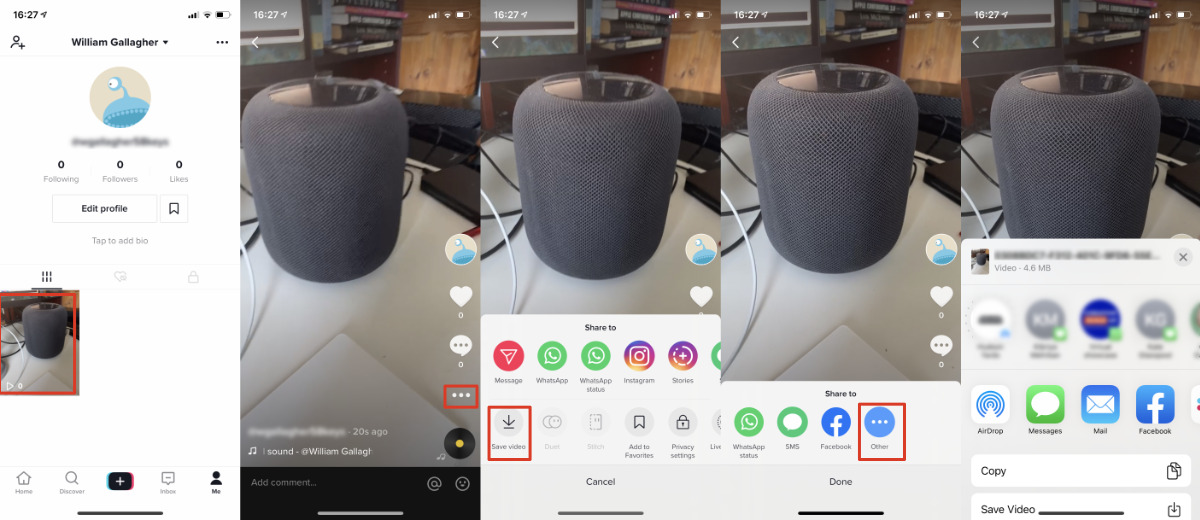


 Amber Neely
Amber Neely
 Marko Zivkovic and Mike Wuerthele
Marko Zivkovic and Mike Wuerthele

 Andrew Orr
Andrew Orr
 Malcolm Owen
Malcolm Owen


 Wesley Hilliard
Wesley Hilliard








