Apple has rolled out an update to Apple Music on Android, one that adds enhanced sharing options as well as Autoplay and changes to search, along with a feature that hasn't yet arrived on iOS - Crossfade.
Updated on Monday, version 3.4 of Apple Music on Android includes a number of changes that brings it largely in line with iOS 14's iteration. As part of the change, the app has been given a makeover, complete with features the iOS version has offered for the last month.
These changes include an updated home page, with a new Listen Now tab instead of For You, as well as an updated layout designed to encourage music discovery as well as quick listening of favorite tracks. Under the same change, the search has been refined to include more metadata on songs, along with large category searches covering moods, genres, and specific items like "Charts."
The Autoplay feature also makes the transition to Android, with users able to let Apple Music select the next songs to play once a playlist has been exhausted. When enabled, Apple Music will analyze the playlist and select songs that seem to be similar, such as the same artist or genre.
Social media users will be able to share their current listening selection with others, by using the Share Song option in the menu to post to Facebook, Instagram, or Snapchat.
One unusual option that Android has is Crossfade, a feature that has Apple Music overlapping the end of one song with the beginning of another for a few seconds, fading between the two for a semi-seamless and continuous listening experience. While the option is available on Mac, it has yet to be made available on the iOS or iPadOS versions of the app.
The Google Play listing also mentions it includes "improved app performance."
Apple Music for Android requires an Android phone or tablet running Android 5.0 or later, or a Chromebook with support for Android apps.
 Malcolm Owen
Malcolm Owen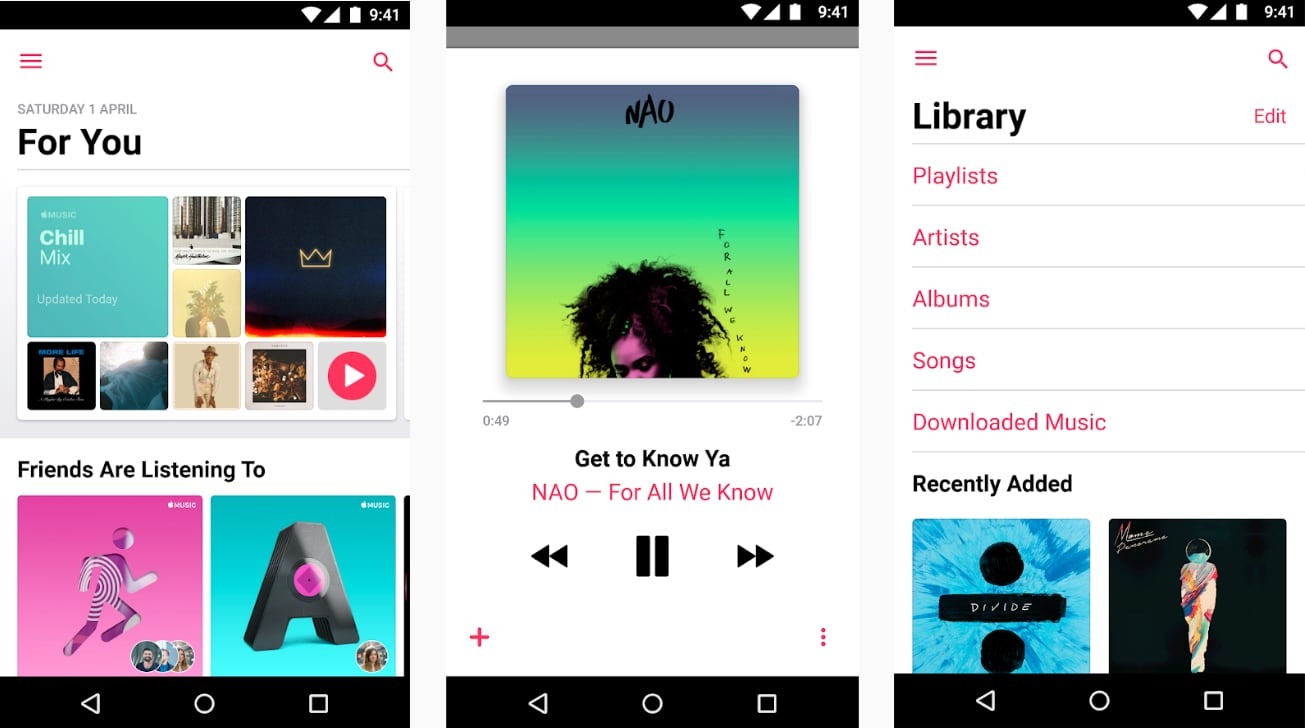








 Brian Patterson
Brian Patterson
 Charles Martin
Charles Martin



 William Gallagher
William Gallagher
 Christine McKee
Christine McKee
 Marko Zivkovic
Marko Zivkovic







1 Comment
iPhone and iPad owners jealous of that running out to switch for the crossfade feature? Zero I bet, but curious to see how long before iOS and iPad sees it, and how well it works on Android and Apple products.