Users of certain ultrawide and super-ultrawide external monitors are reporting that some resolutions are not available when used with an Apple Silicon M1 Mac, but Apple says that a fix is coming.
Apple's Apple Silicon M1-based Macs did change what external monitors are supported, but now an unknown number of users are reporting issues with limited resolution options.
Specifically, when either so-called ultrawide or super-ultrawide displays are connected to the new M1 Macs, macOS Big Sur does not offer the option to use certain resolutions. Such monitors are built to display a range of resolutions, but those are simply not listed in the System Preferences, Display pane.
"Apple is aware of this issue," says the company in a new support document, "and resolution is planned for a future macOS update."
The issue was first spotted by MacRumors. Apple has not confirmed when a fix will be released and adds only that "this document will be updated as more information becomes available."
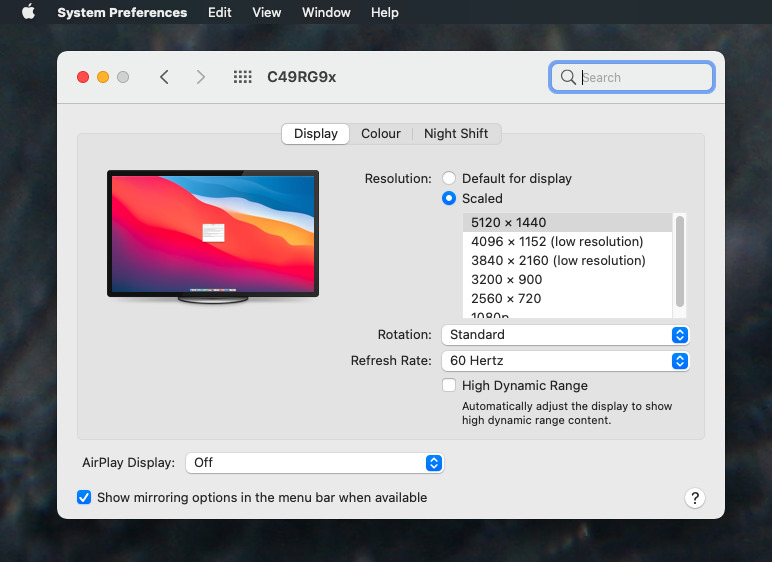 Apple's Displays settings pane is not displaying all the available resolutions that an attached monitor can support
Apple's Displays settings pane is not displaying all the available resolutions that an attached monitor can supportIt's also not clear yet how widespread the problem is, nor whether it affects only certain brands of monitor. The new 13-inch MacBook Pro and M1-based MacBook Air, are both limited to supporting just one external monitor, down from multiple in their previous Intel versions.
The new Mac mini has a similar limitation with only one external display allowed via DisplayPort. However, it's possible to run a second monitor off the Mac mini via HDMI.
 William Gallagher
William Gallagher








 Andrew Orr
Andrew Orr
 Amber Neely
Amber Neely
 Marko Zivkovic
Marko Zivkovic
 William Gallagher and Mike Wuerthele
William Gallagher and Mike Wuerthele


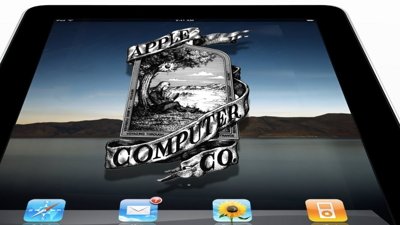
 Mike Wuerthele
Mike Wuerthele









12 Comments
iMac should have Display rotation available for the internal display. It’s too high and not ergonomic. Many people have neck pain because of the iMac design.
fyi, you can buy any iMac with an industry standard "VESA" mount instead of the stand and then put it on any old adjustable arm you want. Many are rotating. It'd be nice if that was just the standard and then the Mac stand was detachable, I guess, but maybe less Apple-y.
https://www.apple.com/shop/buy-mac/imac-vesa
I could definitely imagine the next major revision of iMac using the XDR Display mount and then shipping with a basic stand, and letting users upgrade to the crazy thousand dollar stand at their discretion…
Back to the topic at hand, multiple monitor support (or lack of) should have been noted when these were announced.
Aside: Rosetta for non native apps has been working flawlessly. So well that I’m tempted to think that some x86 emulation (ala microcode) is going on at the hardware level.