Parallels on Tuesday released a second Technical Preview of its virtualization software for M1-equipped Macs.
The updated Technical Preview introduces new features and improvements, including support for suspending and resuming a virtual machine, support for installing Parallels Tools in several Linux distributions, and automatic detection of compatible Linux installation images.
Additionally, the update improves the overall stability of Parallels on Apple Silicon and patches a few known issues with the previous version.
Like the first Technical Preview, there are still limitations here. Users can only install ARM-based operating systems and ARM32 applications aren't supported.
Parallels will be able to run the ARM version of Windows that's available through Microsoft's Windows Insider program. Currently, however, there's no publicly available version of Windows for ARM.
If you own an M1 Mac, you can request access to the Technical Preview here.
 Mike Peterson
Mike Peterson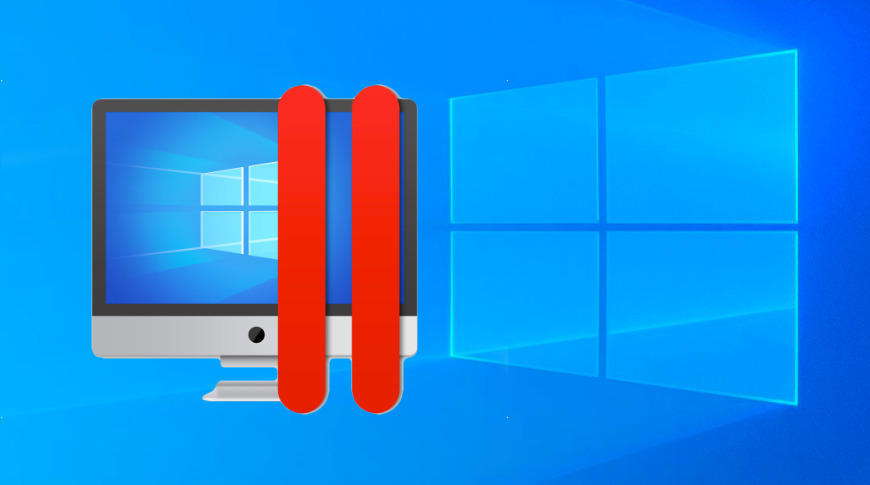




-xl-m.jpg)



 Thomas Sibilly
Thomas Sibilly
 Wesley Hilliard
Wesley Hilliard
 Christine McKee
Christine McKee
 Amber Neely
Amber Neely
 William Gallagher
William Gallagher
 Malcolm Owen
Malcolm Owen

 Mike Wuerthele
Mike Wuerthele








6 Comments
Please clarify if this will run with 8GB ram on the M1 or does it need 16GB to be practical? Especially since one of your reviews implied 8GB of ram on M1 was similar to 16GB ram on Intel Mac.
Who is this for?