Previously an Android exclusive, PDF Extra is now on Apple's App Store, featuring the ability to scan images, and both create and edit PDFs, all on iPhone.
Two years after its launch on Android, PDF Extra has launched for the iPhone in both free and premium versions. Users of the free version are given 5GB of free space to store their PDFs on maker MobiSystems' servers while premium users receive a tenfold increase to 50GB.
The aim is to provide one place to store your PDFs, and then one editor app to do everything on the go. PDF Extra will display PDFs for reading and users can then digitally sign that document.
Rather than requiring you to photograph your signature and use that image for all your digital signatures, PDF Extra lets you do more. While you can indeed choose to create a digital signature image that you will repeatedly use in this legacy manner, the app also gives you the alternative of providing live signatures and annotations directly on your iPhone or iPad's touch screen.
PDF Extra also offers tools that allow you to tweak the appearance of your live signatures and annotations, such as increasing the thickness (weight) of the lines. Or if a legal PDF form demands black ink but you last signed in blue, you can simply switch the color.
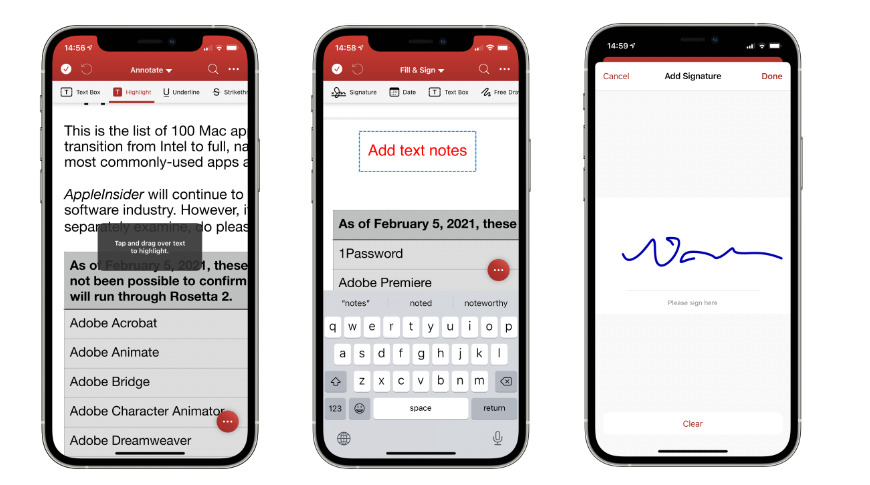 L-R: PDF Extra includes pop up help, you can add text notes to any PDF, and you can also enter your signature
L-R: PDF Extra includes pop up help, you can add text notes to any PDF, and you can also enter your signatureIn addition to being able to use photographed signatures, you can use the app to work with photographs in general. PDF Extra can import an image and immediately convert it to PDF.
Similarly, once you've made or opened an existing PDF, the app can export it again for you in multiple different formats. For instance, the app can take an existing PDF and send it to a colleague in Microsoft Word format so that the recipient can edit it.
If you're working with a PDF that happens to be a financial report, PDF Extra can also automatically isolate and extract the figures contained within and then create an Excel-format document.
Within the app itself, you can manipulate your documents while keeping them as PDFs. Open any PDF to annotate it, draw around text, and resize elements as needed. You can also split PDFs within the app or use PDF Extra to join separate PDFs together — a particularly useful feature. And then you can save them in your 5GB of free space.
The primary difference between the free and paid versions of PDF Extra is this storage space. Everyone gets 5GB, but premium users get 50GB — and more features — for $49.99 per year.
Although PDF Extra is primarily a PDF editor, the app also sports a scan feature, which can easily scan multiple pages and save them as one document. In fact, the scan feature is not limited only to documents — everything that needs to be scanned can indeed be snapped with your iPhone's camera and instantly turned into a PDF.
PDF Extra is available for immediate download from iOS App Store, as both an iPhone and an iPad app.
 AppleInsider Staff
AppleInsider Staff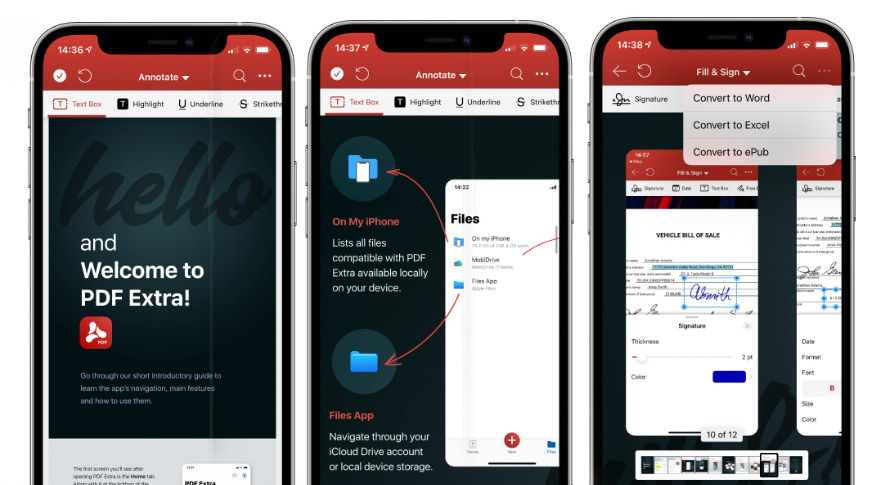








 Marko Zivkovic
Marko Zivkovic

 Malcolm Owen
Malcolm Owen

 Amber Neely
Amber Neely

 Wesley Hilliard
Wesley Hilliard









