The WD My Passport SSD is an inexpensive and reasonable way to upgrade storage on your MacBook Pro, packed into a stylish and compact casing you can carry around anywhere.
If you have picked up an M1-equipped Mac mini or MacBook Air, one of the things that will be an issue is expanding its storage capacity. Since there are no upgrade options available, consumers will have to instead look to external storage options, and that typically means a portable hard drive of some description.
Western Digital's My Passport line is long-running, and one that aims to provide storage that can move with the user wherever they go. The My Passport SSD has been updated for 2020, improving its speed and refreshing the appearance of the portable drive.
Key specs
- Options for up to 2TB in capacity
- 256-bit AES hardware encryption
- USB-C 3.1 Gen 2 ready
- USB Type-C to USB Type-A converter included
- Up to 1,050MB/s read speeds and 1,000MB/s write speeds
- Drop protection to 6.5 feet
- 3.94 inches by 2.17 inches by 0.35 inches
- 5-year warranty
Small stature
The My Passport SSD's casing is small, measuring just 0.35 inches thick, 3.94 inches long, and 2.17 inches wide. It's also fairly light with a weight of 45.7 grams (1.6 ounces).
While a little larger than the previous generation and slightly thinner, the drive is still extremely pocketable and can easily be carried around in a bag.
The two-tone casing of the previous version has been switched for a metal enclosure with a sweeping motif and is available in a variety of five colors. While the last version was a little garish, the new version is understated but is still stylish in its own right.
The metal casing also helps keep it protected, with its shock and vibration resistance accompanied by drop resistance to a height of up to 6.5 feet. This means the drive will easily take the rigors of daily use without too much trouble.
One good design choice is the use of a separate USB-C cable, which is easily user-replaceable. This does open up the possibility of losing the cable itself, but it will still work with any USB Type-C cable.
As well as being supplied with a (too short) USB Type-C to Type-C cable, WD includes a USB Type-C to Type-A adapter in the box. This gives the ability out-of-the-box for the drive to work with USB-A 3.0 and USB 2.0 ports at slower speeds.
We're not fond of this cable, and the rigidity of the cable isn't great. Fortunately, better replacement cables are cheap and plentiful.
The drive is listed as supporting USB 3.2 Gen 2 at up to 10Gb/s. Given that it is a USB drive, it is backward compatible with the right cabling.
Capacity and performance
As part of the refresh, WD has updated the type of storage inside the drive itself, moving the line over to higher-speed NVMe. WD claims read speeds of up to 1,050MB/s and write speeds of up to 1,000MB/s on USB-C 3.2 gen 2.
WD offers the drive in three capacities, covering 500GB, 1TB, and 2TB, with the 1TB version used for this review.
We routinely saw speeds of about 930 megabytes per second write and 910 megabytes per second read in the real world. With extended hammering of the drive speed test, thermal throttling drove speeds down to about 720 megabytes per second read and write — still faster than a single SATA-based SSD can deliver.
When connected to a USB 3.0 type A port, speeds were limited to about 410 megabytes per second for reads, and 400 megabytes per second write. These speeds are about what we expected, given the limitations of the port.
Security and compatibility
Like the earlier version, WD includes 256-bit AES hardware encryption in the drive, allowing users to encrypt the data with a minimal hit to performance. The encryption element relies on using the included WD Discovery software, which can also be used to automate backups, but does require Internet activation beforehand.
The WD Discovery for Mac software is adequate, but we aren't going to delve into it too much here. When encryption is enabled, speeds are limited to about 700 megabytes per second read, and 550 megabytes per second write on a 15-inch i9 2018 MacBook Pro or an M1 Mac mini, and a hair less on a 2016 15-inch MacBook Pro.
While WD has its own backup software, Mac users have better options. For starters, not even including third-party cloning software, the drive also supports macOS's Time Machine. However, it does have to be reformatted beforehand — which most Mac users generally do anyway, unless they're working cross-platform.
WD states the drive will work right out of the box with exFAT formatting on both PCs and Macs. On the PC side, it supports both Windows 10 and Windows 8.1, and can do so for other operating systems, again with reformatting.
Small and mighty
For those needing to have external storage, you can't really go wrong with the WD My Passport SSD. Its use of NVMe means it is faster than ever before, coupled with the metal enclosure and built-in hardware encryption can help keep your precious data safe.
Its small size and high capacity make it a no-brainer for MacBook Air and MacBook Pro users to bring along with them. The drive is also reasonably priced for what it provides and is a good option to expand storage — albeit externally — on Macs that can sometimes have very high pricing on additional storage internally.
The WD My Passport SSD is a solid, uninspiring external USB-C drive, a product that is readily available from most electronics manufacturers. Not everything needs to be ground-breaking or have record-breaking speeds. Sometimes you need a $10 hammer to get the job done instead of a $120 ergonomic design, custom-tailored to fit your hand.
The WD My Passport SSD is the epitome of the right tool to get the work done, without breaking the bank.
Pros
- Compact size and lightweight.
- Separate USB Type-C cable.
- Shock and drop resistant.
- Adequate but not great encryption suite.
- Fast transfer speeds
Cons
- Included cable is quite short.
- Reformatting needed for Time Machine.
Rating: 4 out of 5
Where to buy
The WD My Passport SSD can be bought from Amazon, with prices routinely starting at $89 for the 500GB model, $139.99 for the 1TB version, and $239 for the 2TB variant with retail prices of $119, $199, and $379 respectively. It is available in Gray, Gold, Red, Silver, and Blue colors.
 Mike Wuerthele and Malcolm Owen
Mike Wuerthele and Malcolm Owen
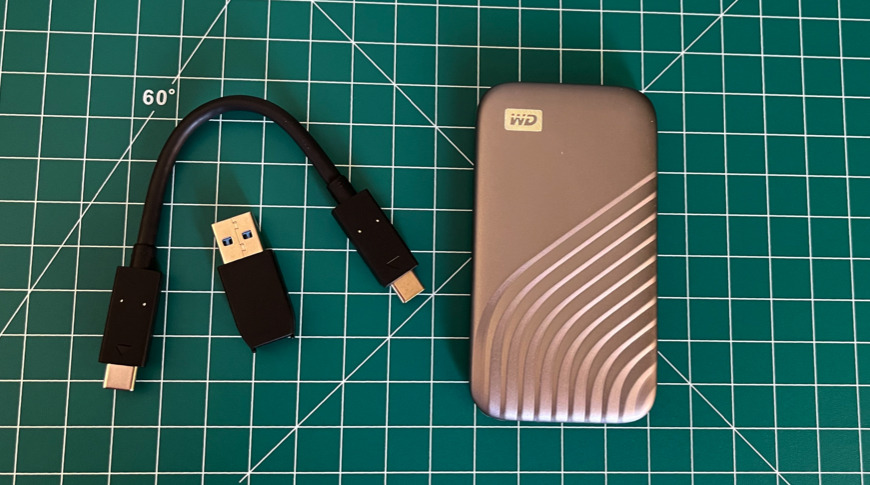

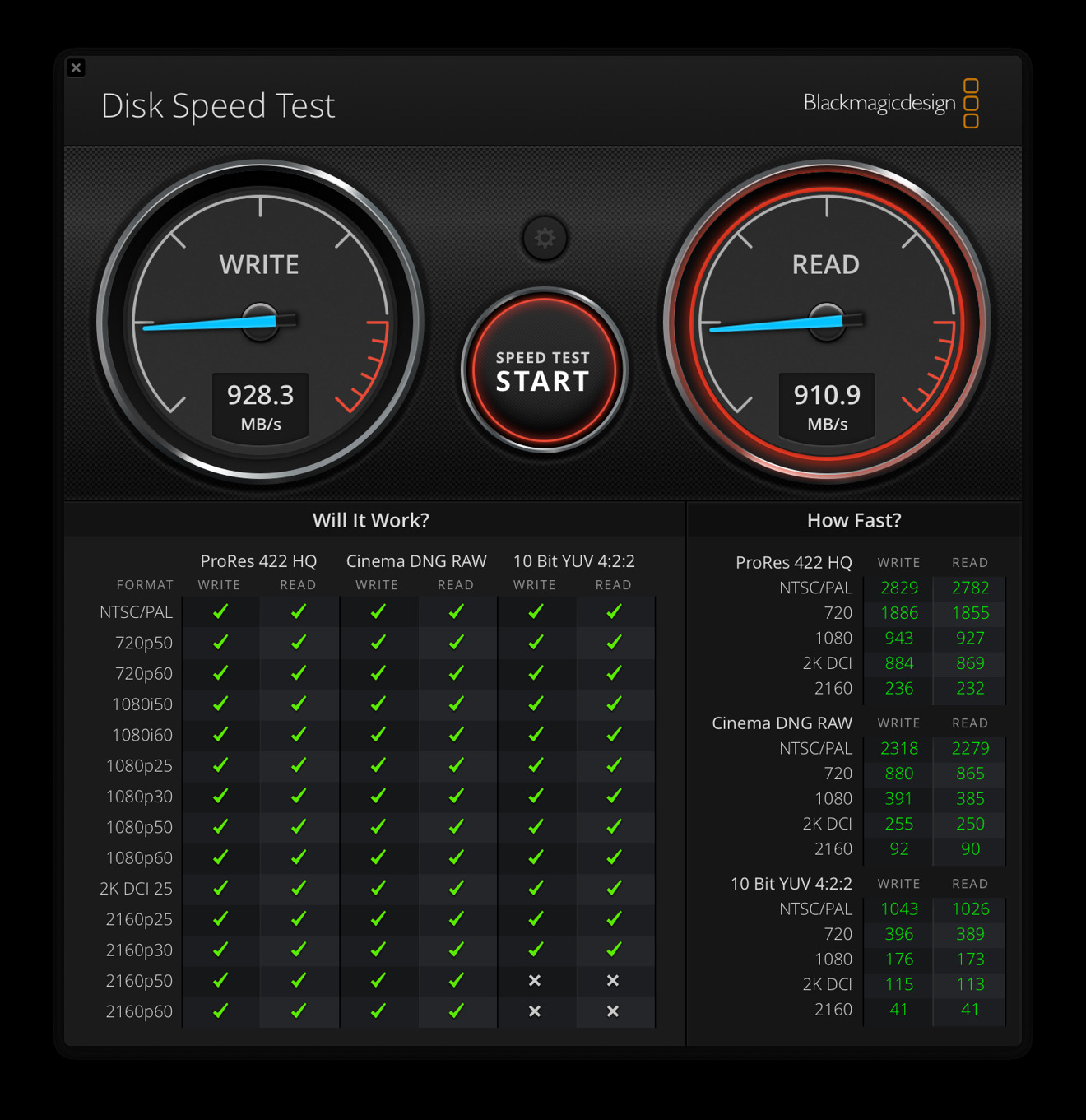







-m.jpg)






 Malcolm Owen
Malcolm Owen
 Bon Adamson
Bon Adamson
 Marko Zivkovic
Marko Zivkovic
 Amber Neely
Amber Neely



 Christine McKee
Christine McKee


-m.jpg)






11 Comments
"Updated for 2020"..?
The specs and prices appear to be identical to the Samsung T7. Nothing wrong with that. It's great to see some competition in this market.
BTW, that short cable is exactly what you want. You don't need to ever touch the drive except to plug it in and un plug it. These drives dangle off the USB port with the cable giving enough clearance so you can plug in other things to other ports.
Coincidentally I bought one of these a couple of weeks ago. I am using it as the new boot drive for my 2017 iMac to replace the internal spinning platter HD. I've noticed a significant speed boost, and the conversion was much cheaper than taking the system to a repair station to open it up. As far as the short cable, it is just long enough for me to stick the drive to the back of the case. It's out of the way and I almost forget it's there.