The Sketchboard Pro combines the convenience of a drawing table with the security of an iPad case to give artists a comfortable place to draw.
While we love drawing on the iPad, its small size can make long drawing sessions difficult. On newer iPad models, the edge-to-edge display can make finding a comfortable position for your hands difficult.
The Sketchboard Pro is, essentially, a large case for your iPad. All you'll need to do is press your iPad into the rubber recess, and it will securely fit in, with the screen sitting flush with the rest of the SketchBoard Pro.
This flushness means you can draw edge-to-edge without needing to worry about the annoying issue of bumping your iPad while moving. It also allows you to rest your hand to the side of your screen rather than directly on it, which can eliminate those annoying false-positive gestures.
Of course, this tight fit means that you can't use other existing cases while using the Sketchboard Pro, but we don't tend to use a case with our iPads anyway.
We also want to mention that it is effortless to remove your iPad — just push gently from the back, and the iPad pops right out.
Nice touches
A few other little features at the surface add to the usefulness, including two spots to place your Apple Pencil and a channel you can feed your charging cable through to keep your iPad while you draw.
An integrated handle allows you to pick up and move the Sketchboard Pro with relative ease, too.
If you need access to the rear camera for some reason, there's even a cutout in the back for the camera module.
It's got legs that go all the way up — and down.
The pop-out legs are probably the best feature of this drawing board. When popped out, the legs tilt the Sketchboard Pro up at a 20-degree angle, similar to using a drawing desk. We found that the angle prevented back and neck pain and encouraged us to sit with better posture. The legs work for both portrait and landscape mode.
You can even pop two of the "side" legs up to create an easel mode, allowing you to work on portraits, caricatures, or even use it to hold your iPad up during a video call.
When you don't need the legs anymore, you can pop them back in, allowing you to store the Sketchboard Pro flat, or if you're like us, use it while leaning against the edge of a table.
While we didn't find this to be an issue, the legs only pop out to one angle. For those who prefer a more extreme angle, this may not work as well as you would want.
Adaptable, upgradable
If you're worried about spending the money on a Sketchboard Pro, only to later upgrade your iPad and find out the new one won't fit, you can put those fears to rest.
Sketchboard Pro allows you to purchase individual rubber inserts — called "cradles" — for most current iPad models. Additionally, the company plans on releasing more for future models as well.
Currently, all supported iPad models include:
- 12.9-inch iPad Pro
- 11-inch iPad Pro
- 10.5-inch iPad Pro
- 9.7-inch iPad Pro
- 2020 iPad Air
- 2019 iPad Air
- iPad 7
- iPad 6
Each cradle costs $30, which is significantly less than the cost of buying a new Sketchboard Pro.
Not super travel friendly
There's one downside to the Sketchboard Pro — its size. The same thing that makes it ideal to use for drawing makes it challenging to travel with.
Now, when we mean travel, we should clarify: it would be difficult — if not impossible — to take on a plane. Because the Sketchboard Pro is 19.5 by 17 inches, it's too large for most carry-on bags (though you should always check your airliner's requirements.) It may fit in some checked luggage, though, so your mileage may vary.
Should you not need to go on a plane, it can easily fit in any car or public transportation with minimal issue.
Of course, it isn't easy to cart around from place to place on its own, either. It's pretty heavy, weighing in at a bit over five pounds, and its large size means you're unlikely to have a bag that will accommodate it. The designers do sell a bag that makes traveling with the Sketchboard Pro a little easier, so if you plan on taking yours around — such as on campus or daily on your commute to work — you may want to spend the extra money.
Overall
The Sketchboard Pro is, quite possibly, the perfect accessory for those who have transitioned to doing a majority of their artwork on the iPad. It alleviates bad posture, provides a dedicated space for your iPad, and gives you a convenient way to charge your device while working.
Is it for everyone? No, probably not. The Sketchboard Pro is almost prohibitively heavy if you're planning on transporting it from place to place, and its large size certainly requires a bit of a space investment.
Still, but its relatively low cost and easy upgradability make it the perfect tool for those of us who gave up desktop artwork programs with the advent of the Apple Pencil.
Pros
- 20-degree drawing angle promotes better posture
- Pass-through channel allows you to charge while you work
- Flush design allows you to draw to the edge of your canvas
- Can be used in horizontal, vertical, easel mode
- Can be upgraded to fit different iPad sizes
Cons
- Can be cumbersome to travel with
- Heavy weight and large size can make it difficult to move and store
- Legs only have one setting
Rating: 5 out of 5
Where to buy
If the Sketchboard Pro sounds like the ideal tool for you, you can head over to the developers' website, where you can order one for $119. If you want to snag a carrying case, you can purchase an artist bundle that includes the Sketchboard Pro, travel bag, and some adorable stickers for $149, or you can buy the travel bag on its own at a later date for $49.
 Amber Neely
Amber Neely
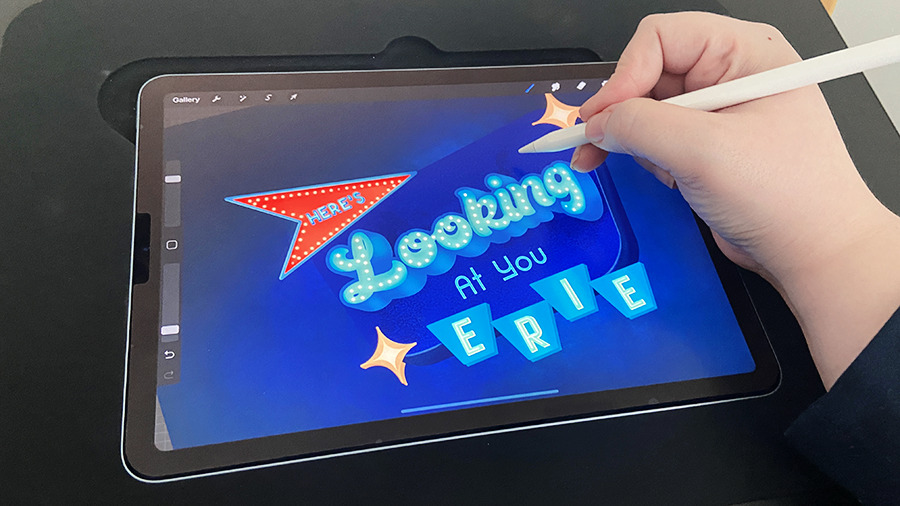

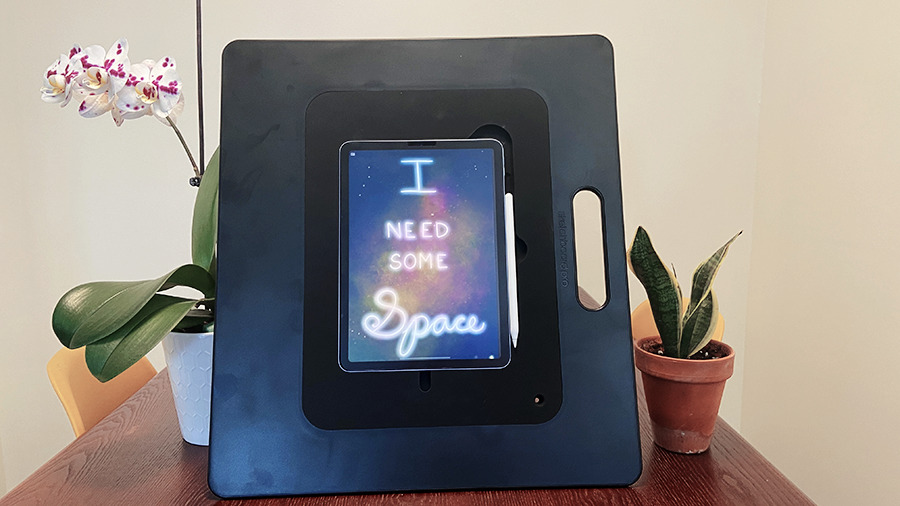
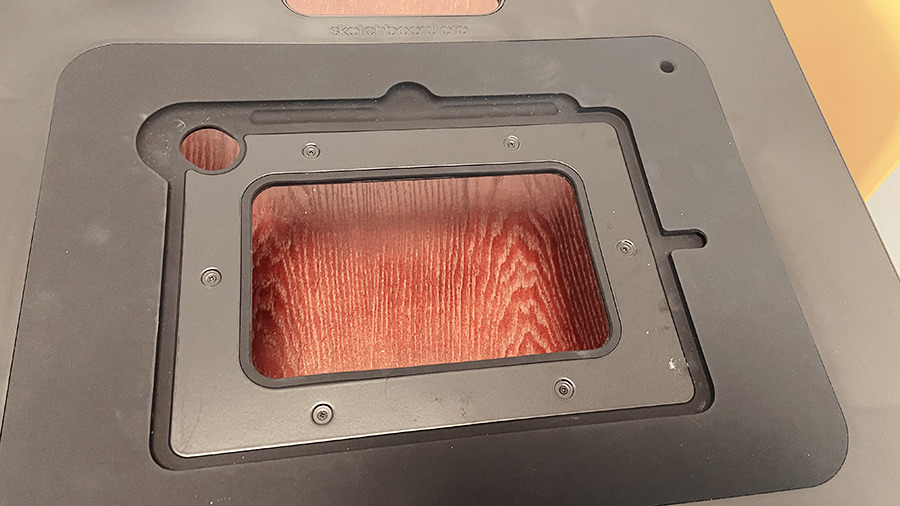
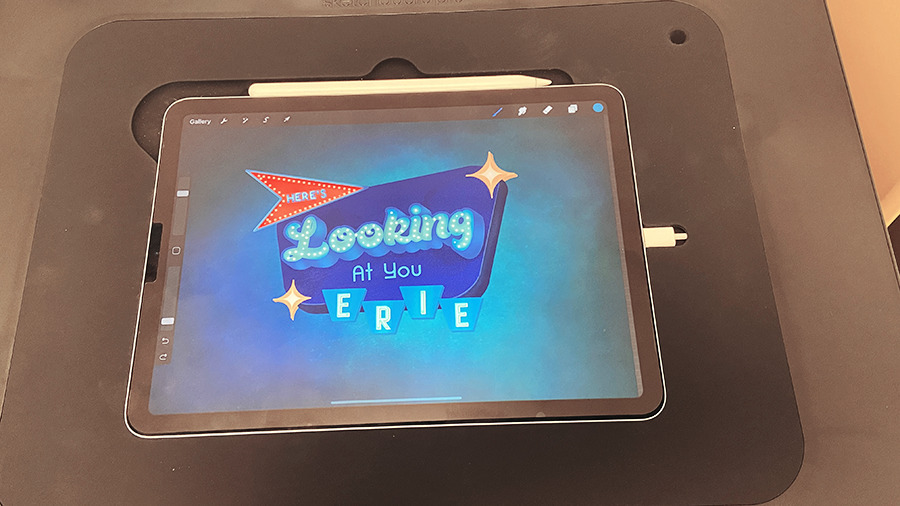

-m.jpg)






 Andrew O'Hara
Andrew O'Hara
 Wesley Hilliard
Wesley Hilliard

 Malcolm Owen
Malcolm Owen
 Marko Zivkovic
Marko Zivkovic

 Chip Loder
Chip Loder
 Christine McKee
Christine McKee




-m.jpg)




2 Comments
Won't your arms get tired?
The biggest game changer to digital art since Procreate and the Apple Pencil. Highly recommended.