Apple shared a few tidbits about its upcoming Spatial Audio feature for tvOS 15 on Wednesday, revealing how dynamic head tracking will work on Apple TV.
Though it didn't get the same superstar treatment during Apple's WWDC keynote on Monday, the tvOS platform is due to receive a number of improvements and new features when tvOS 15 debuts this fall.
Spatial Audio is one of the more compelling capabilities set to arrive on Apple TV later this year. On Wednesday, Apple explained how the feature's dynamic head tracking experience will work in a statement supplied to Engadget.
Similar to Spatial Audio head tracking on iOS, Apple TV will rely on accelerometer input from AirPods Pro and AirPods Max to determine head movement.
First, the system "locks in," or centers audio, when it detects that a user has been looking in the same direction for a predetermined amount of time, according to the report. Head tracking reactivates when a user stands and walks around, presumably resetting when they are seated and once again staring at the TV.
Engadget notes Spatial Audio is compatible with stereo, 5.1-channel, 7.1-channel and Dolby Atmos content. AirPods pairing is also improved, with a connection interface surfaced from settings into an onscreen pop-up.
Spatial Audio, with its immersive theater-like surround sound experience, is due to arrive on Apple TV this fall with tvOS 15.
Follow all of WWDC 2021 with comprehensive AppleInsider coverage of the week-long event from June 7 through June 11, including details on iOS 15, iPadOS 15, watchOS 8, macOS Monterey and more.
Stay on top of all Apple news right from your HomePod. Say, "Hey, Siri, play AppleInsider," and you'll get the latest AppleInsider Podcast. Or ask your HomePod mini for "AppleInsider Daily" instead and you'll hear a fast update direct from our news team. And, if you're interested in Apple-centric home automation, say "Hey, Siri, play HomeKit Insider," and you'll be listening to our newest specialized podcast in moments.
 AppleInsider Staff
AppleInsider Staff








 Malcolm Owen
Malcolm Owen

 Charles Martin
Charles Martin

 William Gallagher
William Gallagher
 Stephen Silver
Stephen Silver

 Christine McKee
Christine McKee







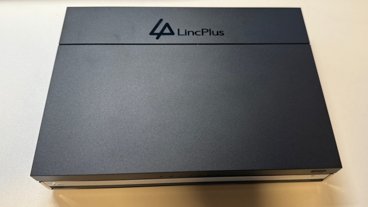

17 Comments
Off topic but I wanted to say it somewhere. The new Siri remote’s volume and mute buttons totally SUCK when used with AirPods. Especially the mute, terrible implementation
What a mess. It calibrates according to the user looking in a direction for a certain amount of time?
What if user is talking to someone? What if they’re looking down at their iPhone? What if they’re in the kitchen?.....
If the user is sitting off to the side and not directly in front of the TV will the objects follow their assumed panning? (Admittedly this would be cool).
For example you’re on the left side of the room. Batmobile speeds off to the left in the movie. It sounds like you’re gonna be ran over.
I’ve wanted a TrueDepth camera array for Apple TV for years pre-Spatial Audio and the lost benefits are compounding. The camera would have solved these problems.
Surround sound from AppleTV on my Airpod Max is something I was surprised didn't work when I bought them, so it's good to see it finally arrive.
When it comes to head tracking, I wonder if it's possible to turn it off? It is a very impressive gimmick, but without VR it is just that - a gimmick - and I'd rather have it off, while retaining surround sound.
This may work okay most of the time, but when it gets much out of synch with the TV’s true location, it will suck.
Yes, Spatial Audio can be disabled and will automatically be disabled while moving around.