A number of users are experiencing issues when using iCloud Mail, with some customers unable to log in to their mail account via the Mail app or third-party apps.
Starting from 9:09AM eastern time on Monday, Apple's System Status page advises of an "issue" with iCloud Mail. According to the notification, the issue is ongoing and "some users are unaffected."
The nature of the problem isn't disclosed, other than "Users may be unable to access iCloud mail." It also appears to be a problem limited just to iCloud Mail, with other iCloud online services appearing to be working with no reported faults.
My iCloud mail access is down across all my devices. However I could log onto iCloud and use Apple Mail.
— jromer (@jromer) July 12, 2021
Posts on Twitter show a number of users are complaining about a lack of access to iCloud Mail. While there are some reports of users not being able to access their entire iCloud account, it seems to be a comparatively small number comparatively to the main reported issue.
Outages of online services are common, and have happened before for Apple's iCloud products. For mail-related outages specifically, a similar outage to the current issue took place in April, as well as sporadic global issues in May.
AppleInsider will update this story when the outage is resolved or updates are provided by Apple.
Update 2:25 p.m. Eastern Time: Apple has resolved the iCloud outage, according to its system status page.
Keep up with everything Apple in the weekly AppleInsider Podcast — and get a fast news update from AppleInsider Daily. Just say, "Hey, Siri," to your HomePod mini and ask for these podcasts, and our latest HomeKit Insider episode too.
If you want an ad-free main AppleInsider Podcast experience, you can support the AppleInsider podcast by subscribing for $5 per month through Apple's Podcasts app, or via Patreon if you prefer any other podcast player.
 Malcolm Owen
Malcolm Owen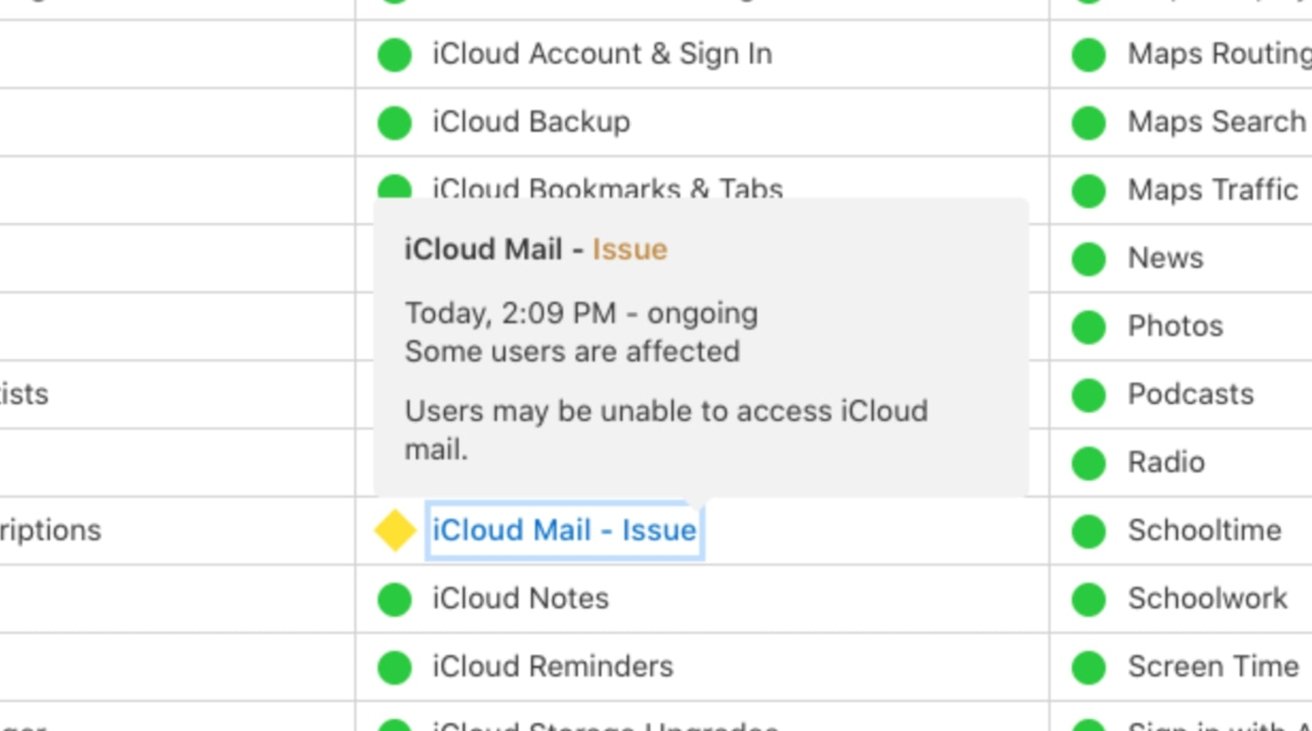








 Marko Zivkovic
Marko Zivkovic



 Amber Neely
Amber Neely

 Wesley Hilliard
Wesley Hilliard










5 Comments
*raises hand*
Affected.
My wife can’t send email using her .Mac address but she’s receiving it.
Man, I used to really like watching all the extension icons appear during start up. I remember friends of mine having “contests” to see who had more extension icons, ha ha!

Edit: speaking of old Mac OSes…I was cleaning out my garage a few weeks ago and found this…