Apple being forced to make an old iPhone run faster in France isn't quite accurate, and if you do so, you can cause some real problems. Here's what can go wrong, and what the better options are.
Previously on batterygate... In 2017, Apple began preserving older iPhones by slowing them down, but hoped no one would notice. People noticed, figured it was a scam, and France fined Apple $27 million over the case. Now read on.
Years after Apple did a great thing protecting older iPhones, and a dreadful thing not telling anyone about it, there are still people spreading nonsense about the whole escapade. Unfortunately, if anyone believes the latest nonsense, they can end up having to undo a lot of damage.
This latest nonsense needs you to believe that France did more than fine Apple for its plotting. You need to believe that France, alone, got Apple to change iOS so that it no longer slows down older phones to prevent them crashing all the time.
Having believed that, the latest nonsense wants you to believe that it's a good idea to change your own iPhone's region and location settings to pretend you're in France. If your iPhone thinks it's in France, iOS will be a good French citizen and not slow down to preserve battery.
And to complete the set, you have to believe that preventing the old iPhone slowing down is a good thing. Still, after your first few crashes, you'll know.
Why changing location is bad for iPhones
There's a lot more to your location setting than the language your iPhone uses, the weather forecast it defaults to, or the time of day it displays. Your location is also tied to which App Store you use, it's tied to which Netflix account you've got.
Change your location setting and you can mess up subscriptions, you can lose your bought movies, and if you've pre-ordered anything, you wasted your money.
Most media such as films, TV, books and music — if not all — is sold through a complex series of rights that vary enormously around the world. A movie you bought in the US might simply not be available in France.
Certainly, there may be some great French shows such as "Lupin" on Netflix France, but most streaming services have different catalogs in different regions.
Apple also says that if you're in a Family Sharing group, you may simply not be able to change region.
In theory you get all of this back if you then revert to the US, or wherever your actual location is. But if you're going to just revert back, you've definitely not got any of the phantom performance gains.
And you may be in for a messy job of re-doing all your payments and subscriptions.
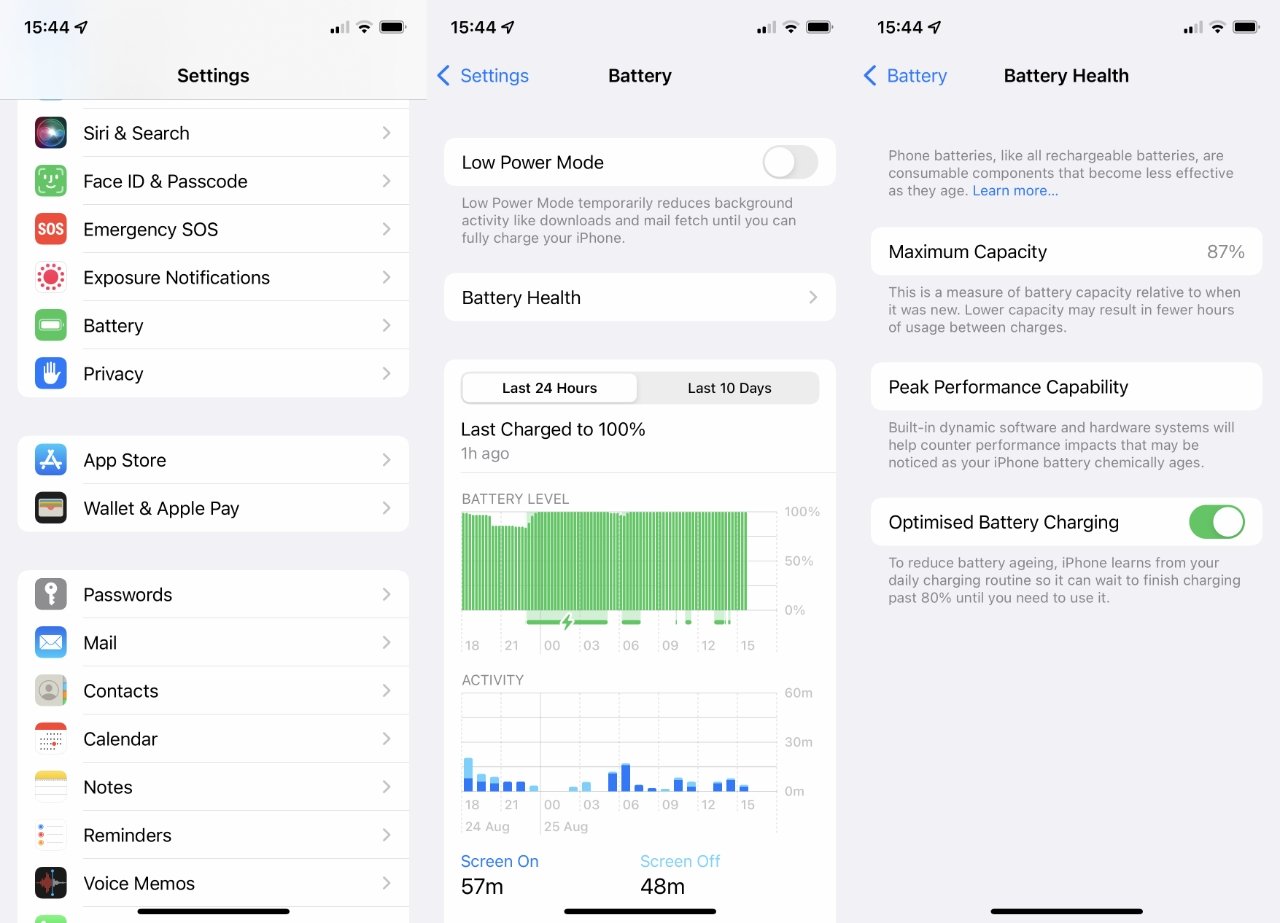 This iPhone is not being throttled. If it were, there'd be an option to turn off performance management.
This iPhone is not being throttled. If it were, there'd be an option to turn off performance management.How to speed up old iPhones without changing region
Apple did not slow old iPhones down to get you to buy a new one. Doubtlessly the company would be very happy if you did, but its move to slow down performance directly extends the life of your old iPhone and guarantees it can be used for its core purpose even on a low charge — communications, especially in the case of an emergency.
Undoing Apple's move will get you an iPhone that is faster than it was, but you may not notice the difference. And reportedly you are likely to notice all the crashing.
Still, if you want to, you can at least find out what difference Apple's fiddling has done — if it has done anything. If your iPhone has not had its performance slowed down, you won't see an option to undo that.
Either way, you can at least try this one without endangering all your account and purchase details.
How to speed up old iPhones if they have a chemically depleted battery
- Open Settings, and choose Battery
- Tap on Battery Health
- Check the section headed Peak Performance Capability
- If it shows that performance management is active, there will be an on/off option
- Choose Peak Performance Capability, if you're sure
And then turn it back on later when you're fed up of the crashes.
How to really speed up an old iPhone without buying a new one
It's hard not to suspect Apple, or any company, of not wanting to get you to buy a new device. But if Apple is being Machiavellian about all this, it's doing it really well.
For as well as prolonging the useful life of your iPhone by throttling its performance, Apple will also just sell you a new battery.
It's not like you can pop two AA batteries in the back, but it's also not like Apple is going to get rich this way. If you have AppleCare+, Apple will replace an aging battery for free.
If you don't have AppleCare+, then Apple will still replace the battery, it will just charge you $69 to do it. That's quite a bit more than free, but it's an awful lot less than buying a new iPhone every few years.
 William Gallagher
William Gallagher


 Malcolm Owen
Malcolm Owen
 Andrew Orr
Andrew Orr





 William Gallagher and Mike Wuerthele
William Gallagher and Mike Wuerthele


-m.jpg)





