Ahead of Apple's iPhone 13 launch this week, the company on Monday issued updates to its iMovie and Clips video editing apps with support for new hardware features Cinematic mode and ProRes recording.
With today's update, iMovie nets support for importing and editing video captured in Cinematic mode on iPhone 13. Users can add, adjust and delete focus points in Cinematic mode footage to change the depth of field effect created by the feature.
Available on all iPhone 13 and iPhone 13 Pro models, Cinematic mode mimics professional videography techniques by automatically shifting focus to people, pets and objects, adding depth of field effects on the fly. For example, the technology might first focus on a person facing the camera and intelligently rack focus to another person in the background when the first person turns away. Cinematic mode can also anticipate when another subject enters the frame.
Users are able to manually adjust focus, and thus iPhone's depth effect, after footage is captured, with that capability now extended to iMovie. According to today's release notes, changing focus in iMovie requires iPhone XS or later, a fifth generation or better iPad mini, third generation or newer iPad Air or third generation or later iPad Pro.
In addition to Cinema mode editing, iMovie also includes support for ProRes video. Available on iPhone 13 Pro, the codec offers high color fidelity and image quality in relatively small files. Importing and editing ProRes on iMovie is limited to iPhone 13, the sixth-generation iPad mini or third generation or later iPad Pro.
Apple is also introducing the ability to add ProRAW images to movies and trailers. The update includes the usual unnamed bug fixes and improvements.
Short-format video editor Clips also benefits from iPhone 13 hardware upgrades and can now import and edit Cinematic mode video. While the app is unable to adjust focus after the fact, Clips users can apply filters, stickers, emoji and other effects to captured footage.
The update also brings ProRes video support for iPhone 13, sixth-generation iPad mini and third-generation or later iPad Pro. ProRAW images are also supported.
Finally, users can now add videos or photos from their Photos library with a tap, transitioning away from a cumbersome import method that required recording each piece of content into a project. As with iMovie, Clips is receiving unnamed stability updates and improvements.
Apple's iMovie and Clips are available for free from the App Store.
 AppleInsider Staff
AppleInsider Staff








 Marko Zivkovic
Marko Zivkovic
 Christine McKee
Christine McKee
 Andrew Orr
Andrew Orr
 Andrew O'Hara
Andrew O'Hara
 William Gallagher
William Gallagher

 Mike Wuerthele
Mike Wuerthele
 Bon Adamson
Bon Adamson

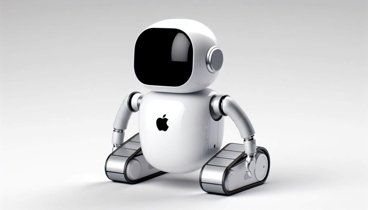


-m.jpg)



1 Comment
But does iMovie support portrait orientation for video yet? Cause that’s what we really need.