Apple's macOS Monterey and iPadOS 15 release candidates include another Safari design change that shifts the web browser further away from the software that was presented at the company's Worldwide Developers Conference in June.
After considerable pushback from developers and the public, Apple has relegated Safari's color-matching tab bar to a "Compact" tab view.
Introduced at WWDC, the color tab bar option dynamically modifies Safari's base color to match prominent hues of an active website, creating the illusion that a webpage extends to the edge of an open window. A number of users complained that the color changing option was more confusing than effective, adding bit of flash but little value to the browsing experience.
A previous beta version of macOS Monterey added a "Show color in tab bar" option, but the selection was still enabled by default. Now, with the latest version of Safari for both Monterey and iPadOS 15, the feature must be manually toggled on in the settings menu. The option is available in iPad settings when "Compact" mode is enabled and can be found on Mac by navigating to Accessibility under Advanced settings.
Jason Snell of Six Colors was first to note the change on Monday.
Apple is homing in on a final design for Safari 15 after unveiling a slate of major UI changes at WWDC. Among the most controversial alterations was a "Compact" view that relocated the tab bar to a position in line with the URL bar and standard navigation controls. The design was meant to emphasize web content by minimizing Safari's GUI, but the format — or at least Apple's proposed solution — proved unpopular with the masses.
Apple nixed the "Compact" view as Safari's default with today's release candidate and instead opted to reinstitute a more traditional tab design seen in past operating systems.
 AppleInsider Staff
AppleInsider Staff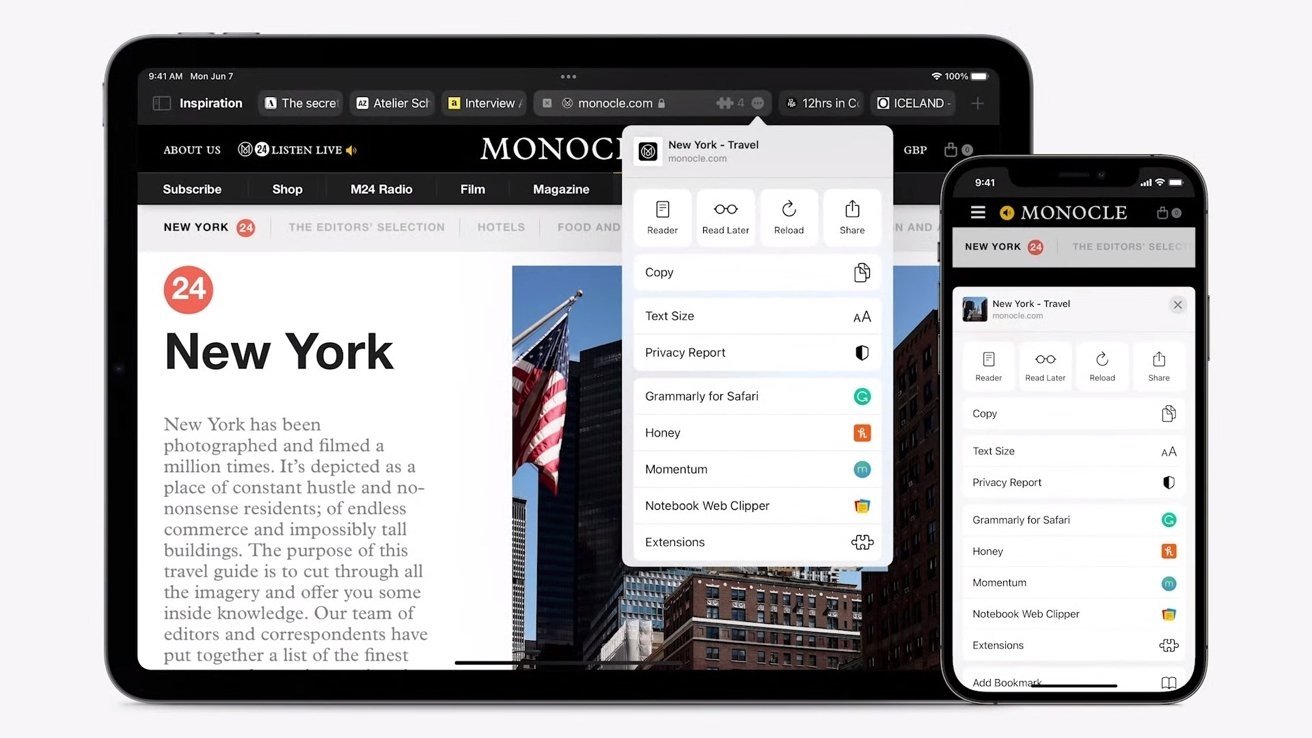








 Malcolm Owen
Malcolm Owen
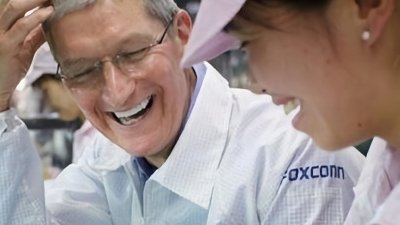
 Amber Neely
Amber Neely
 William Gallagher
William Gallagher



 Oliver Haslam
Oliver Haslam


-m.jpg)






6 Comments
Personally, I really like the colour matching.
At this rate Safari 15.1 will be the same as Safari 14. Here's hoping; what a massive waste of time this redesign has been.
The coloured tab bar works fine like here on AI, but on some websites where the "prominent" colour is more muted, the contrast between the UI elements and the coloured tab-bar is not enough. It also makes knowing which windows (especially on iOS) are private browsing ones much less obvious. Having the selected tab darker than others is unintuitive to me too, since the active tab pretty much since the Aqua tabs on Puma has always been the brighter one. The confusion is reinforced with the Big Sur design language whereby the colour of the highlighted item doesn't "connect" to the active UI element, such as in the menu bar. The separator for the selected menu and the menu itself has always looked odd to me, and similarly the tabs look odd in Safari too. The curved edges of the tab's button makes it seem unconnected to the web view below. It's not a good design - and that's the non-compact version. The compact version is just bad throughout.
At least Apple is for once giving us options, rather than shoving the change down everyone's necks.
Just ship it with Safari 14 and call it good. :) I understand they had to push out Safari 15 to Big Sur for Tab Group compatibility, but what a shit show. Quoth The Simpsons:
